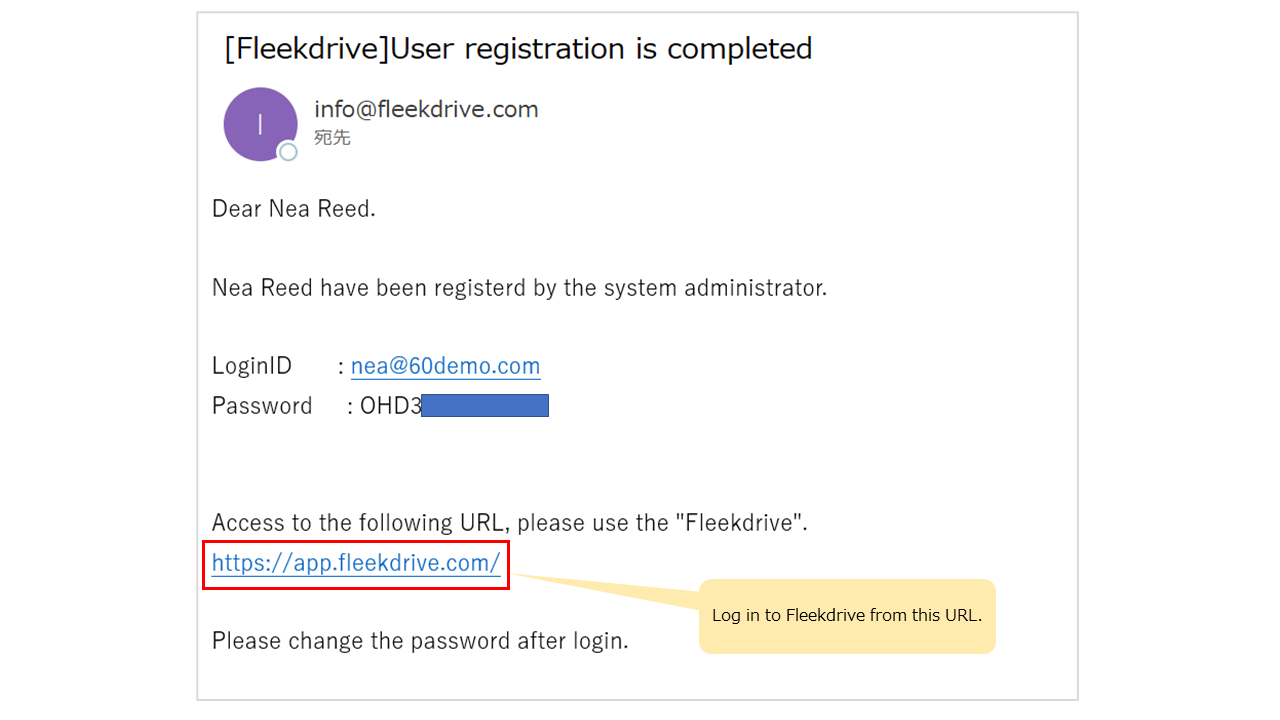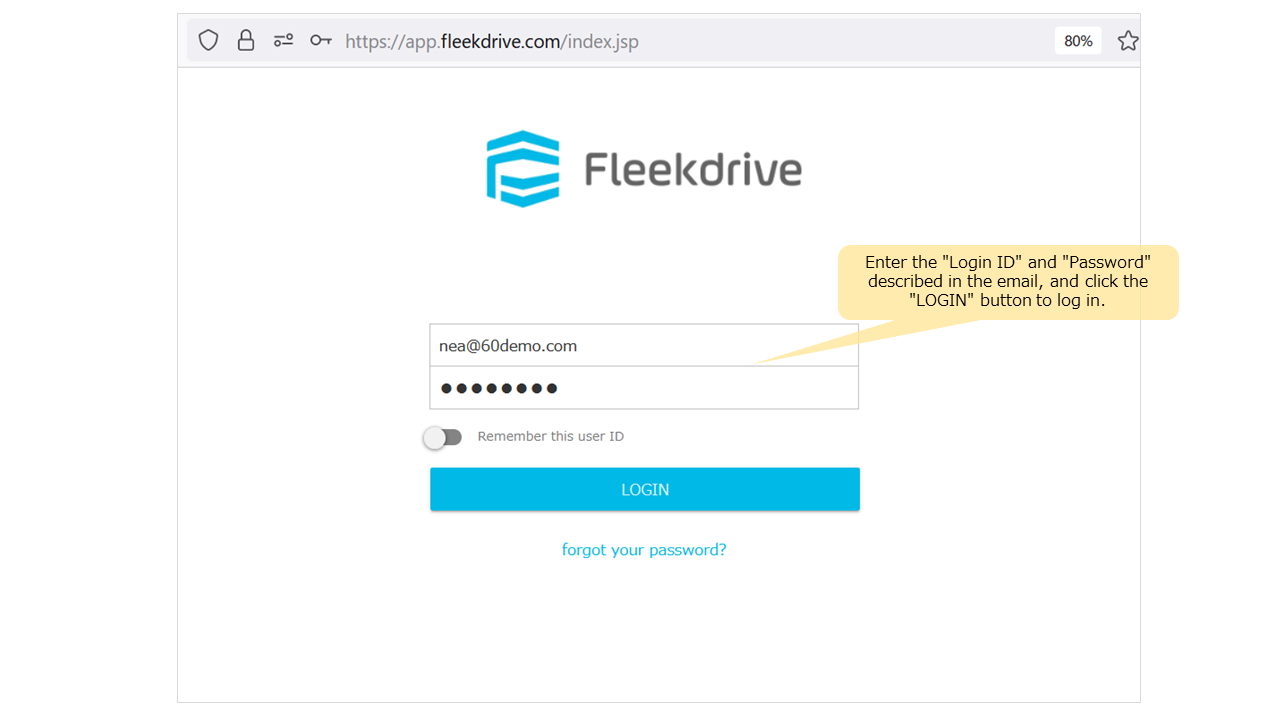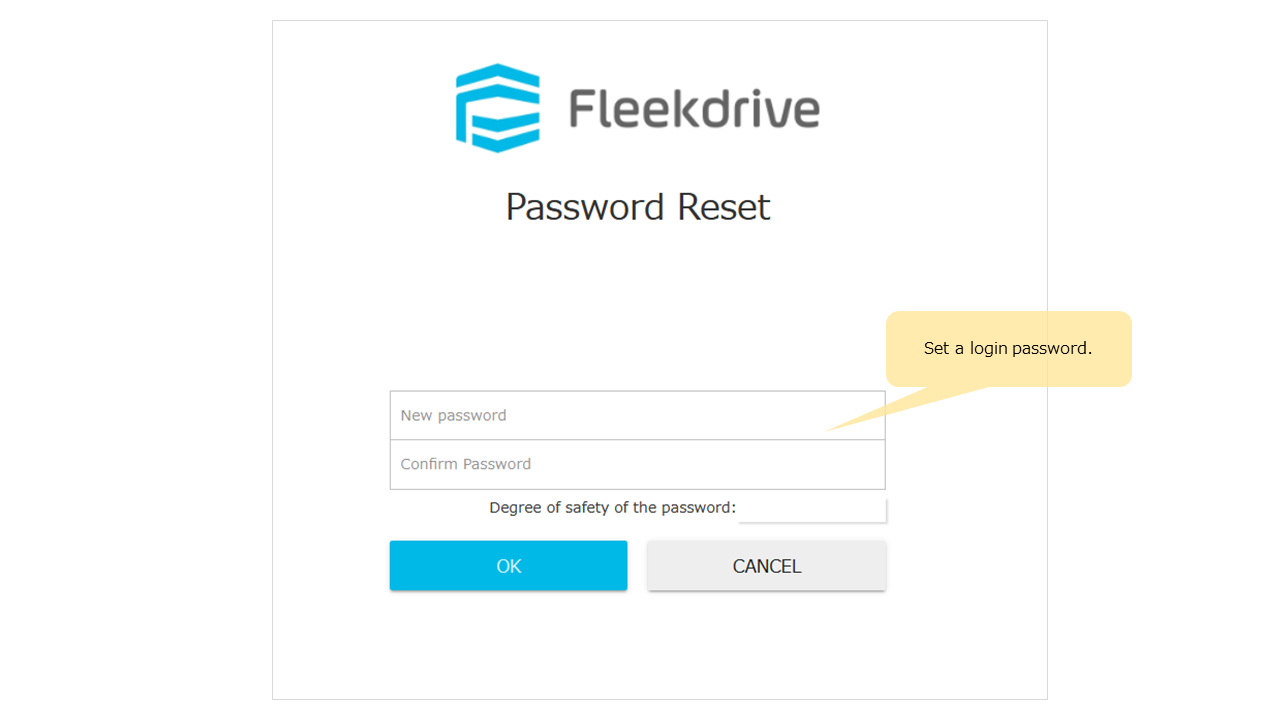After the administrator registers the user, how can the user log in to Fleekdrive?
Question
After the administrator registers the user, how can the user log in to Fleekdrive?
Answer
When the administrator registers the user, Fleekdrive will automatically send a email for “User registration is completed”, the user can log in to Fleekdrive by following the steps below.
1. Click the Fleekdrive login URL in the email.
2. Since the Fleekdrive login screen will be displayed, enter the “login ID” and “password” described in the same email for the first time to log in.
3. The password change screen will be displayed, and set your own password.
*For subsequent logins, use the password you set here.
Last Updated : 09 Aug 2022
Was this FAQ helpful?
Thank you for your response.