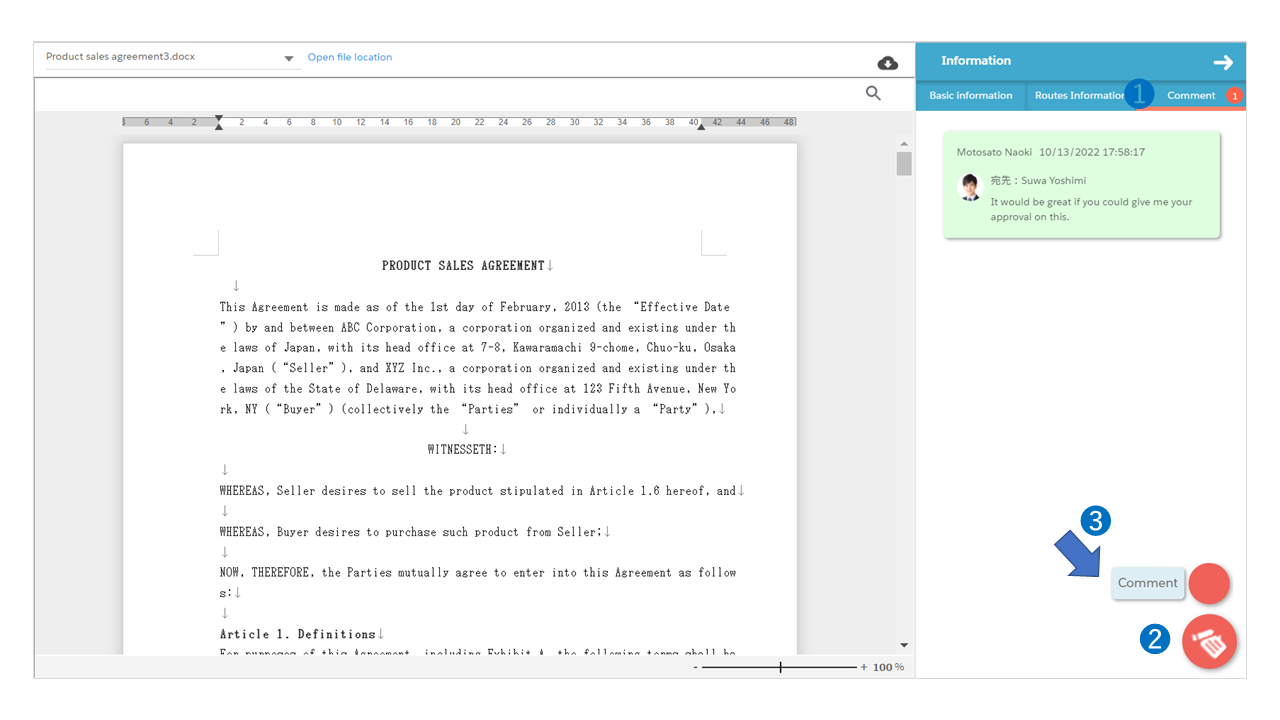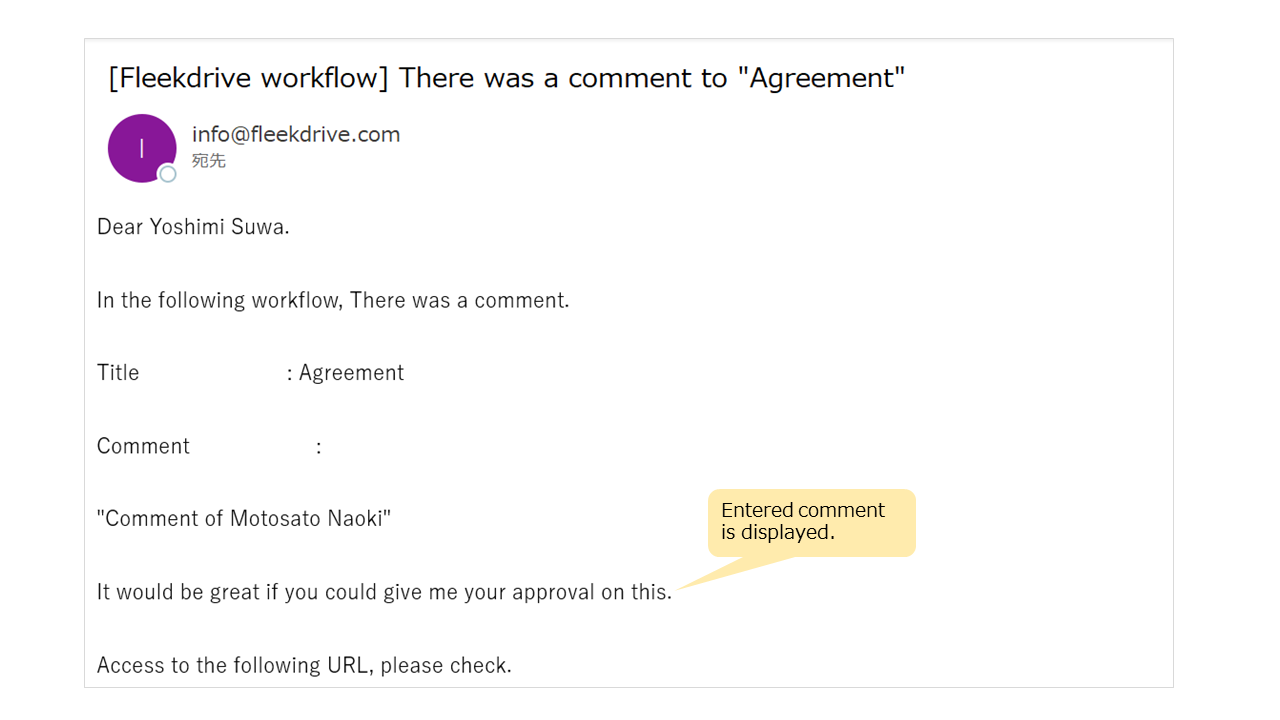Is it possible to enter a comment when applying for a workflow using smart rules?
Question
We have a smart rule set up so that when I upload a file, the workflow automatically submits it.
If I upload a file, the workflow will start as it is, and I cannot enter comments at the time of application.
Is there a way to enter comments?
Answer
In a workflow application using smart rules, comments cannot be entered at the time of application, but it is possible to enter comments in the file during workflow application by the following method.
1. Click the “Workflow” menu and open the target workflow.
2. Click the “Comment” tab.
3. Click the floating button (red circle button) at the bottom right and enter a message from “Comment”.
Users selected as notification recipients will automatically receive an email with the subject “There was a comment to “XXX”.
* The XXX part will be inserted with the subject of the workflow.
Last Updated : 13 Oct 2022
Was this FAQ helpful?
Thank you for your response.