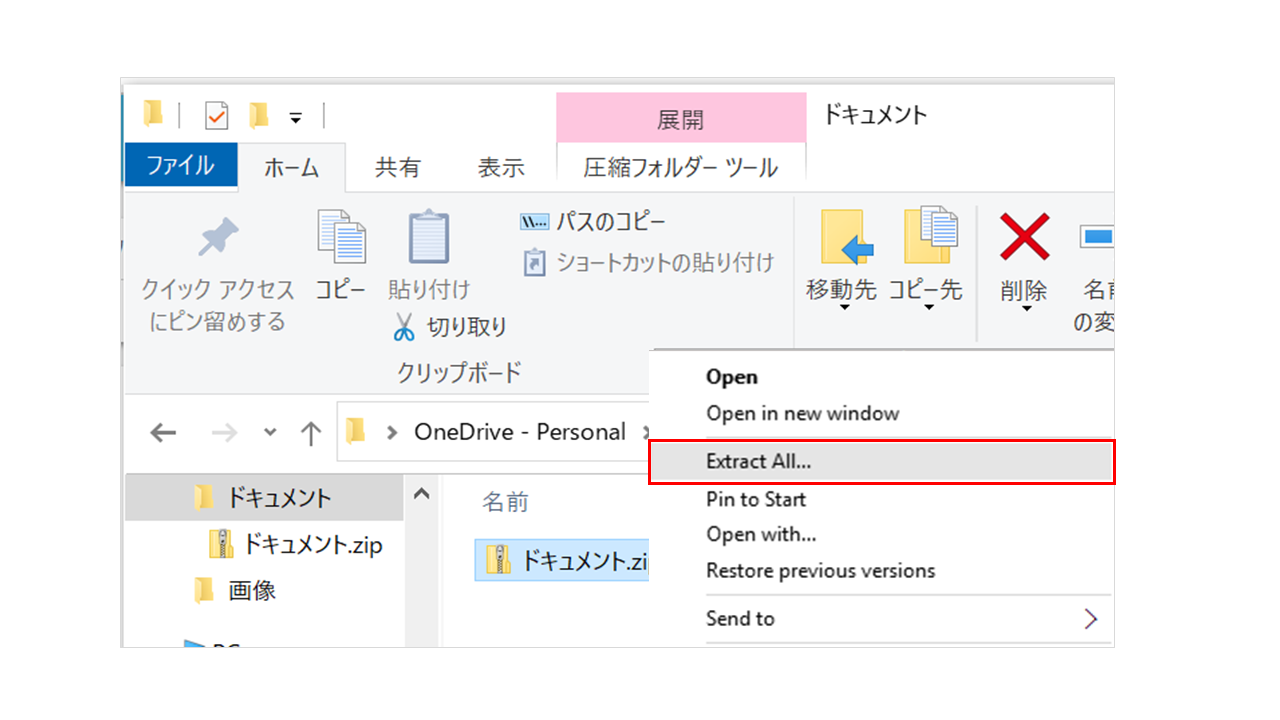When I download multiple files and unzip them, the file names are garbled
Question
When I download multiple files, they are automatically compressed, but when I unzip the ZIP file, the file names are garbled.
Answer
When downloading multiple files from Fleekdrive, the character code is converted to Shift-JIS when compressing the files.
However, files whose character code is defined in UTF-8 are compressed as UTF-8.
The reason is that if the character code is forcibly changed during compression, the file name will be garbled and will not be resolved even after decompression.
Therefore, the file name may be garbled with decompression software that does not support the character code “UTF-8”.
If garbled characters occur, please use decompression software that supports UTF-8, or if you are using a Windows PC, decompress using the Windows standard decompression function.
Windows standard decompression method
Right-click the zip file and select “Extract All” to extract it.
If “Extract All” is not displayed when you right-click, click the zip file and select “Extract All” displayed in the Explorer toolbar “Compressed Folder Tools” to decompress it.
Last Updated : 14 Nov 2022
Was this FAQ helpful?
Thank you for your response.