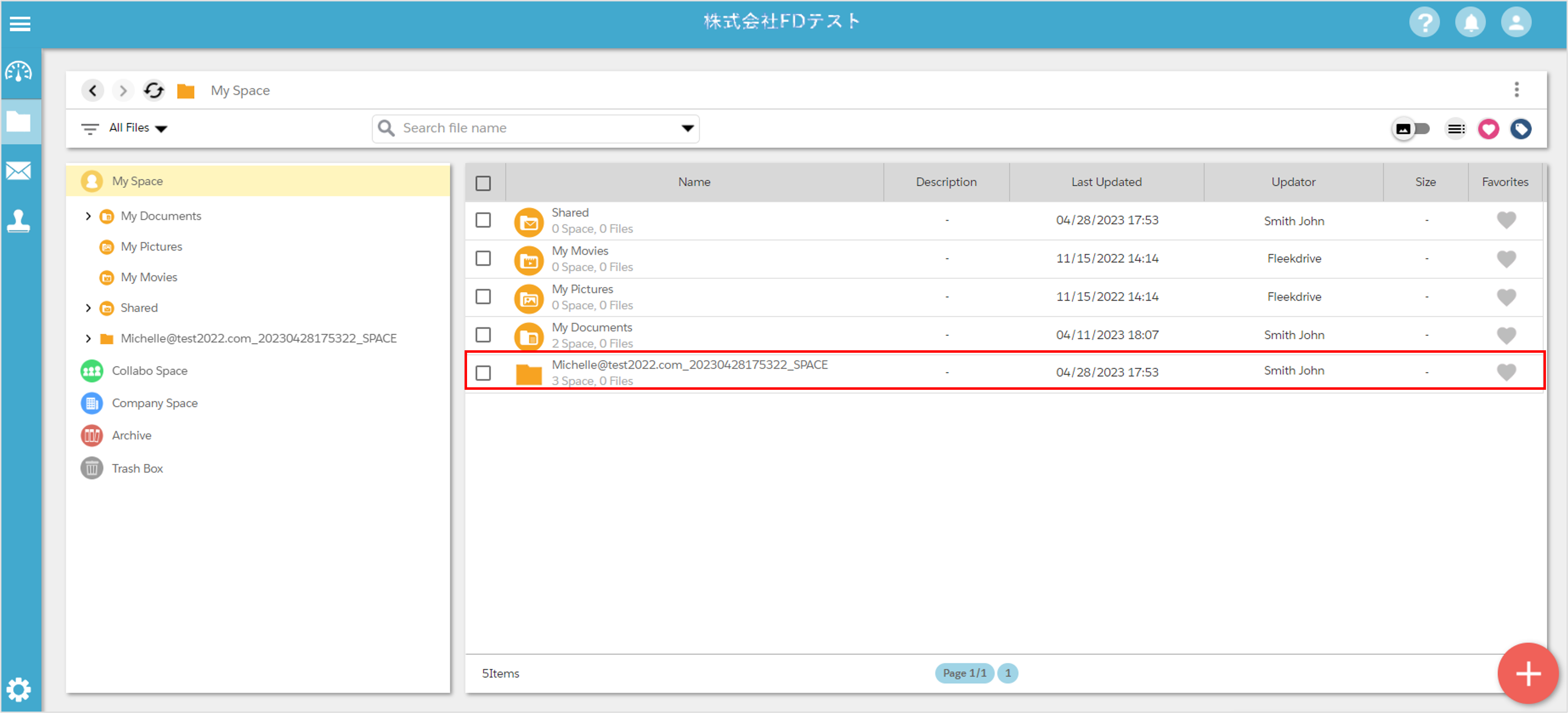Is there anything I should note when deactivating a user?
Question
I want to deactivate a user, is there anything I should note?
Answer
User deactivation is intended to be done when a user ID is not used due to retirement or other reasons.
Therefore, please note the following points to Deactivation.
- Data of deactivated user
My Space data will be transferred to the selected user.
A new Space will be created at inheriting user’s My Space with the name “username_disabletime_space” and the files in the deactivated user’s MySpace will be migrated.
*This Space will not be automatically deleted and will remain in place when the user is activated.
Files uploaded to Collabo Space, Company Space, etc. will not be affected.
- Workflow
If the applicant/approver of Workflow has a user to be deactivated, the Workflow under application will be finished with an error.
Please complete the approval of all Workflows that are being applied for before deactivation, or re-apply for any Workflows that have been finished with error. - File Delivery
File Delivery made by the deactivated user will disappear all Actions, and the status of File Delivery will no longer be available on Fleekdrive.
The user who received File Delivery will not be able to access the URL and will display a message like “This delivery has been deleted.” and the user will not be able to view it.
File Delivery made by deactivated user cannot be resent, Please delivery again and access the newly issued URL. - Fleekdrive Desktop
After a while after deactivated accoount, the following message is displayed and Fleekdrive Desktop is initialized.
“Client information has been deleted on Fleekdrive server. To sync again, re-register your account infomation.”
At that time, you will not be able to see the folders that were synchronized with your desktop,If you have important data, please save it in advance.
If you synchronized My Space, please check the “Changed Files” and “Error log” on your Fleekdrive Desktop before deactivate to make sure that there are no sync omissions.
If there is an omission in the sync, your files may be lost because they are not included in My Space transfer on the Fleekdrive side and the data on your Fleekdrive Desktop will be deleted.
In this case, the files cannot be restored because the data is deleted from both the Fleekdrive side and the Fleekdrive Desktop side.
Last Updated : 15 May 2023
Was this FAQ helpful?
Thank you for your response.