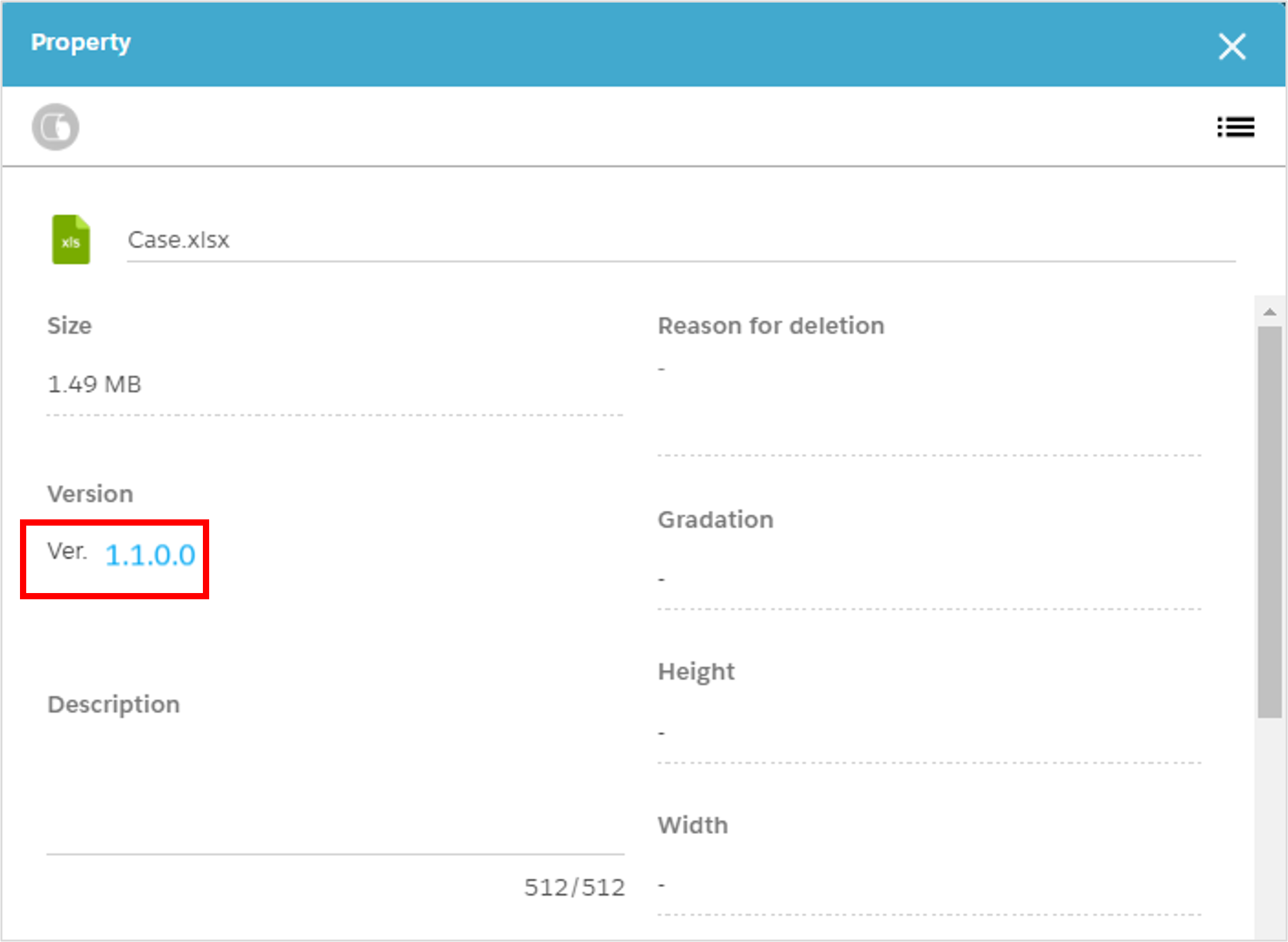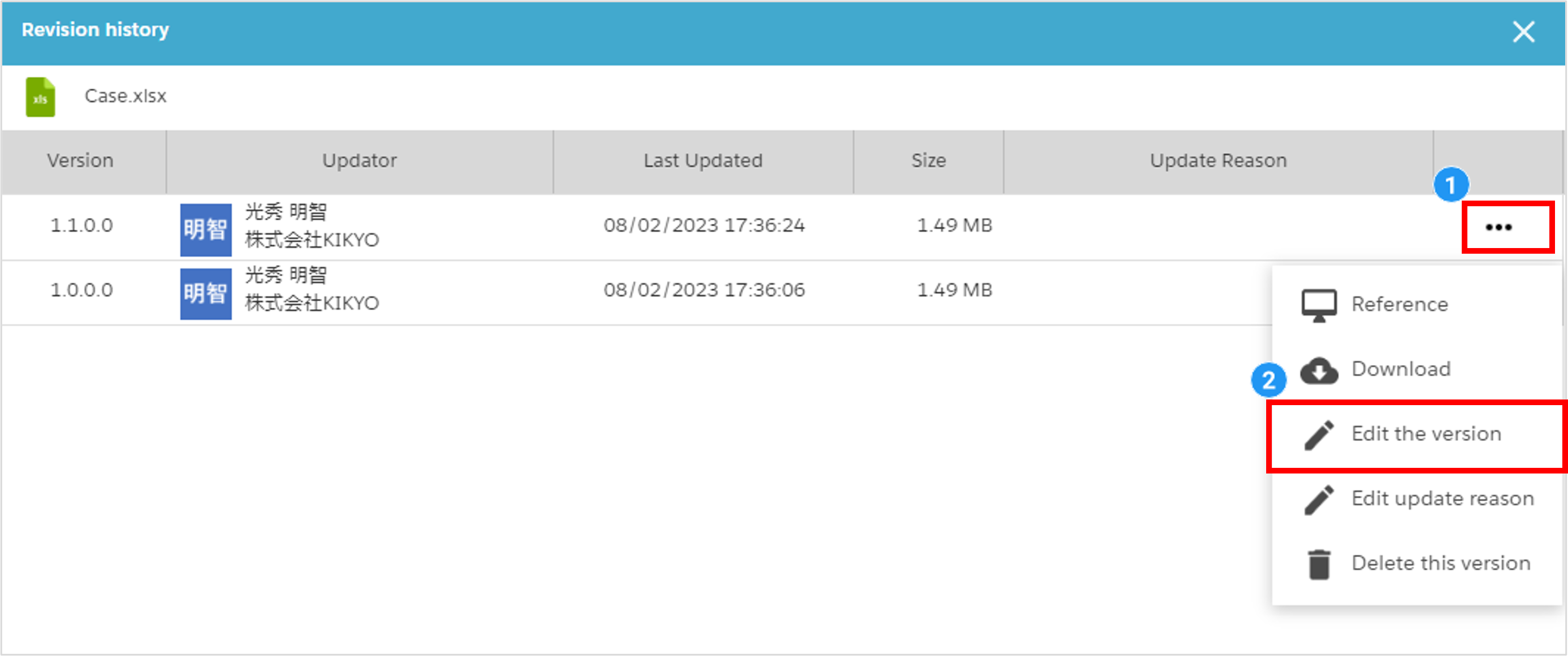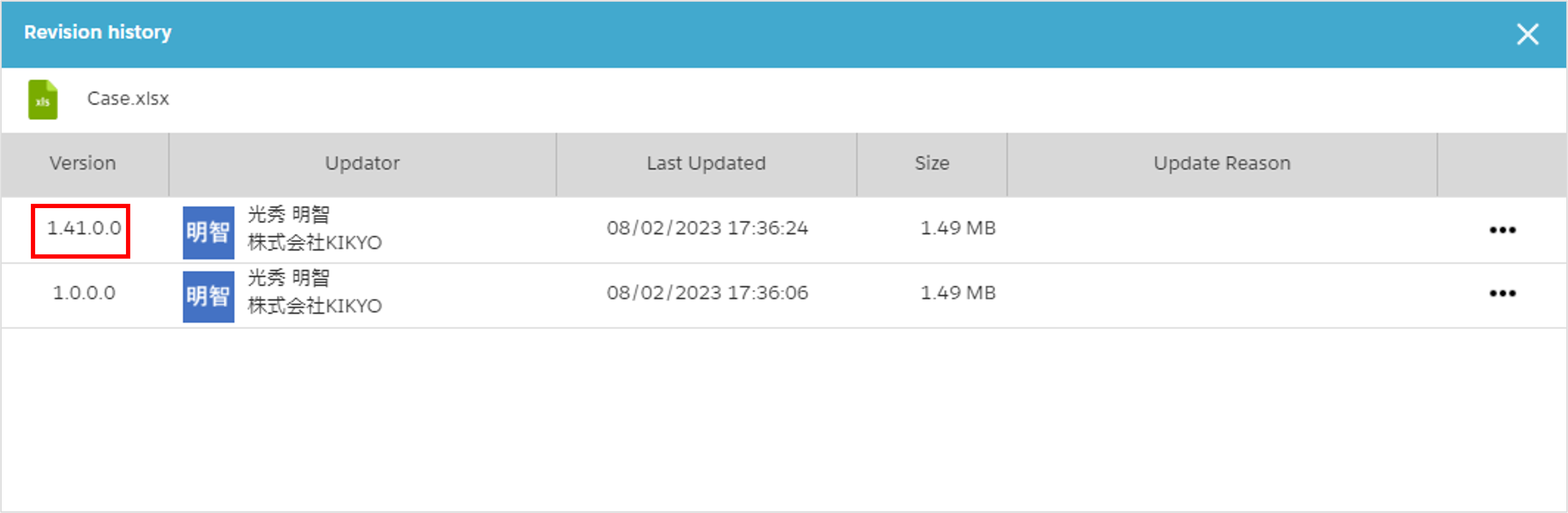Can I change the version of a file to any desired version?
Question
Can I change the version of a file to any desired version?
Answer
You can edit the version of a file to any desired version.
1.Check the version history
Click on “Version” from the file properties.
The version history will be displayed.
2.Edit the version to any desired version
Click on “…” of the version you want to change, and select “Edit Version.”
An editing screen will appear.
Change the version to any desired number, and click “OK.”
The inputted version will be reflected.
Editing versions requires the "Edit Property" Access Authority.
Last Updated : 17 Aug 2023
Was this FAQ helpful?
Thank you for your response.