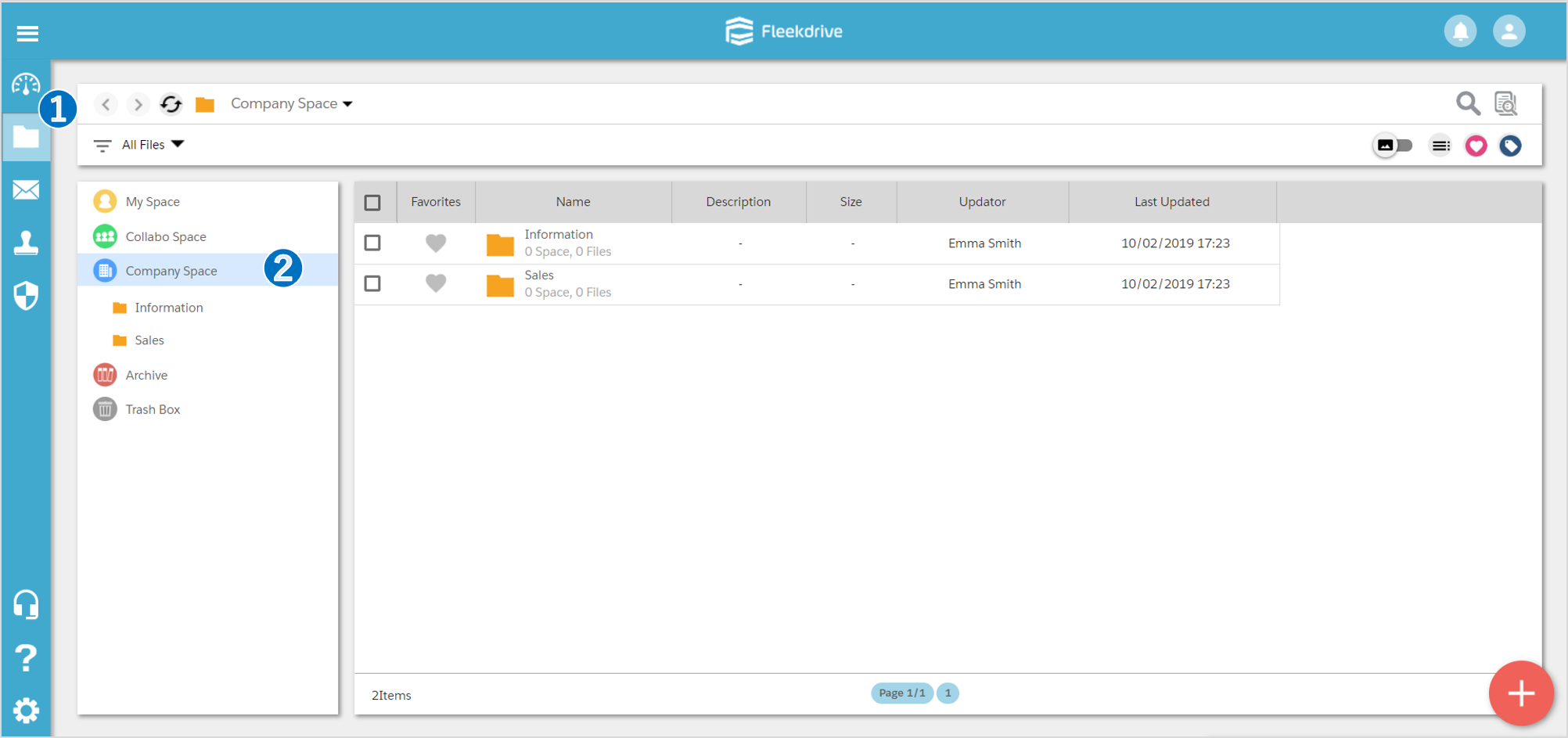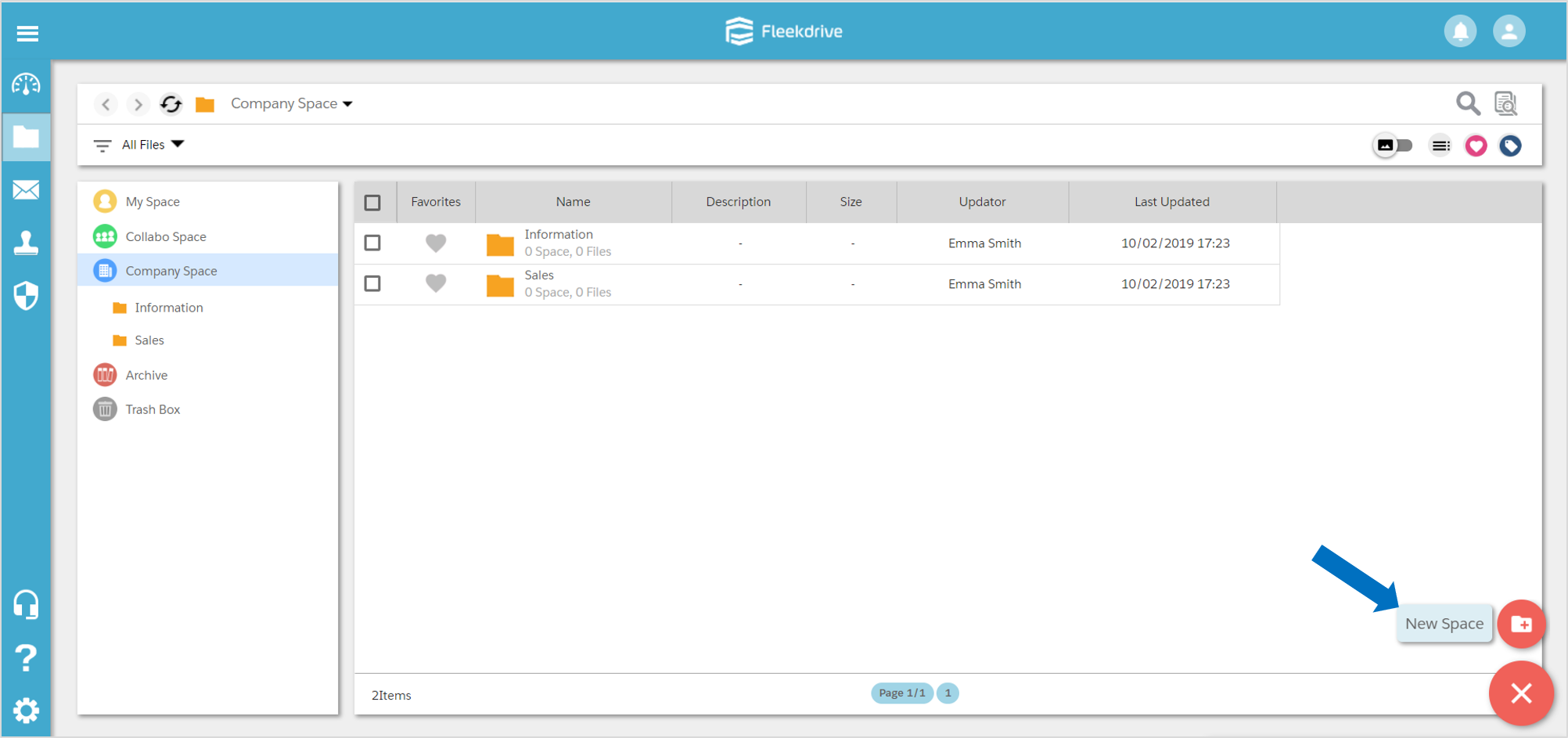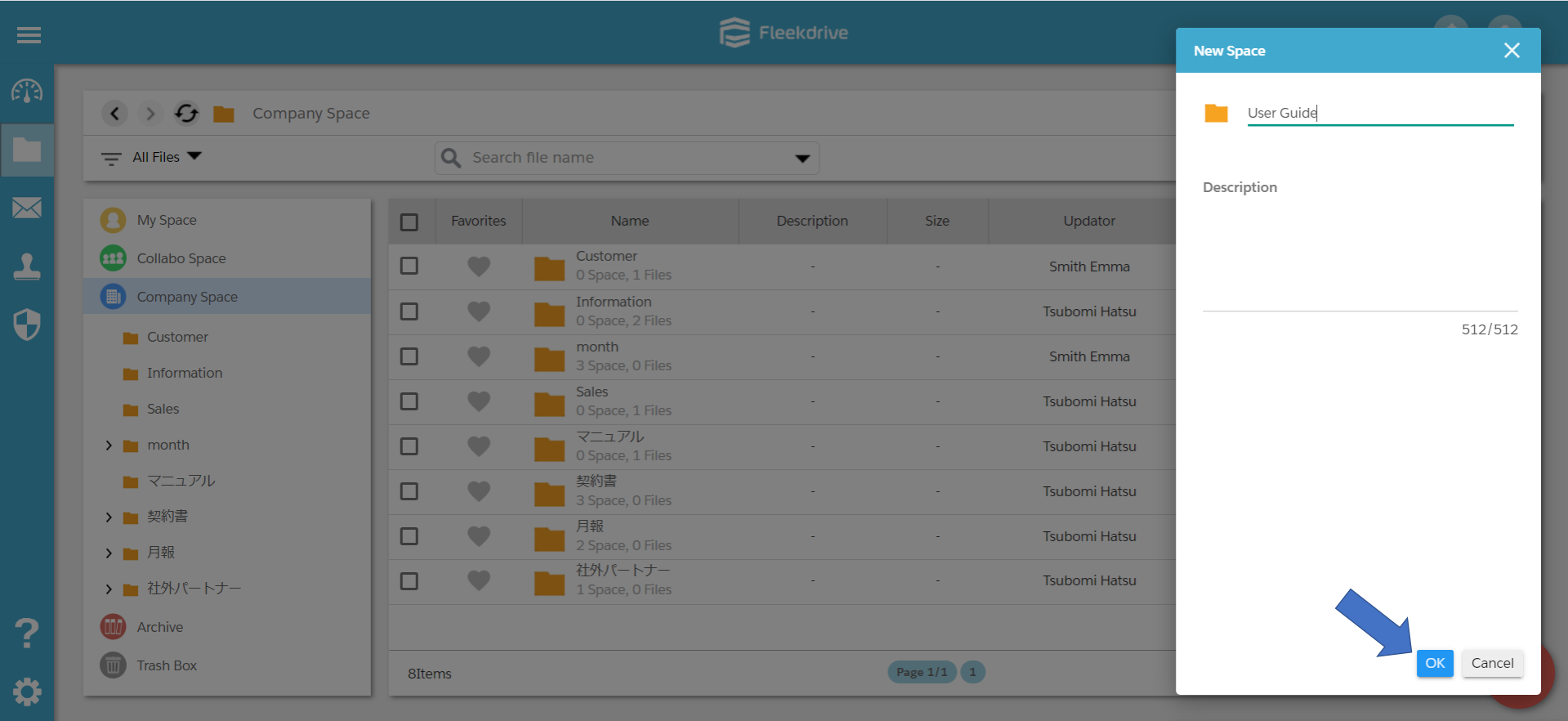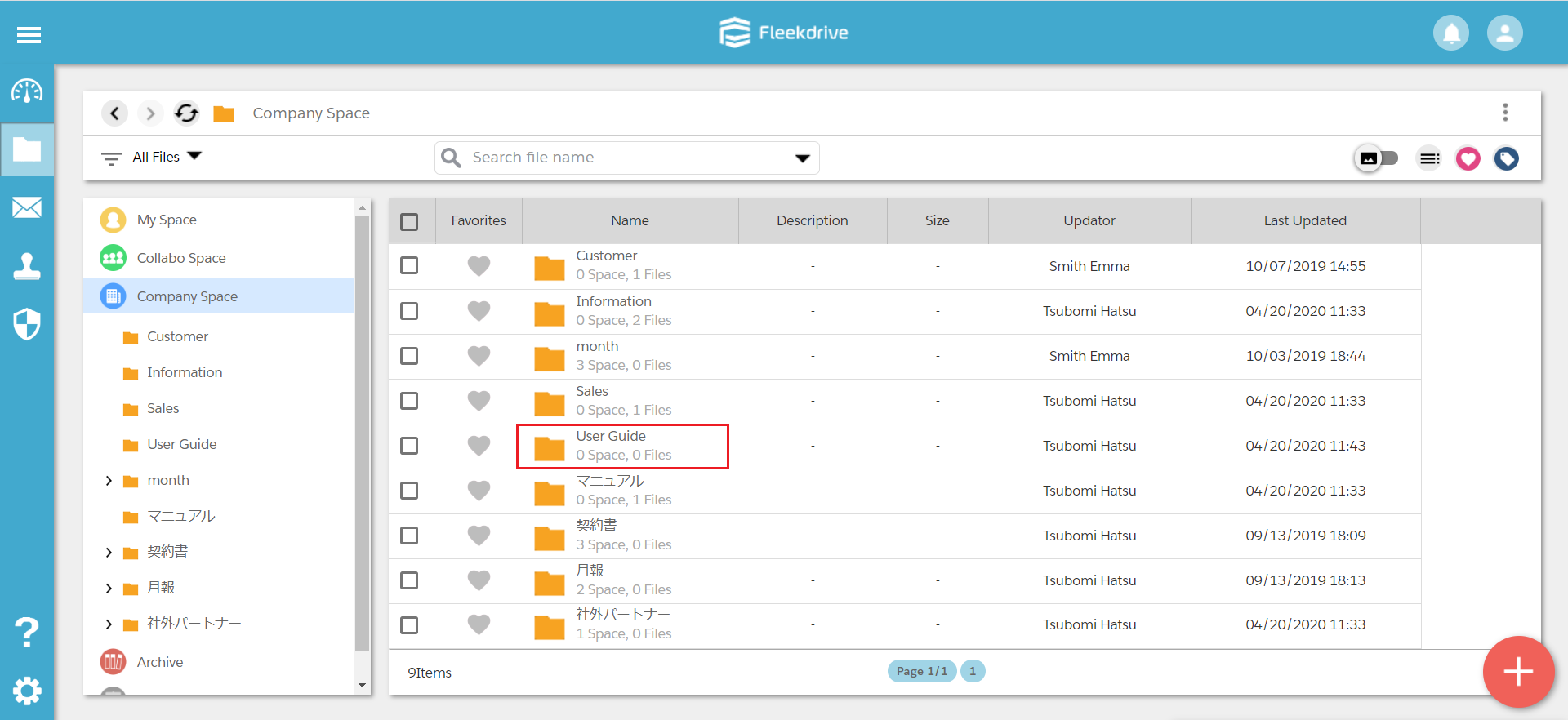Create a space
Guide for creating a space.
*Spaces means "folders".
Open the space you want to create a new space.
In this instance, create a new space in the Company Space. Click “Files” on the left side, open the “Company Space”.
Create a new space.
Click the floating button in the bottom right and select “New Space” button.
Set a space name.
Set a Space Name and Description (optional), click the “OK” button.
Confirm that the space has been created
The “User Guide” space has been created within the Company space.
Last Updated : 20 May 2020