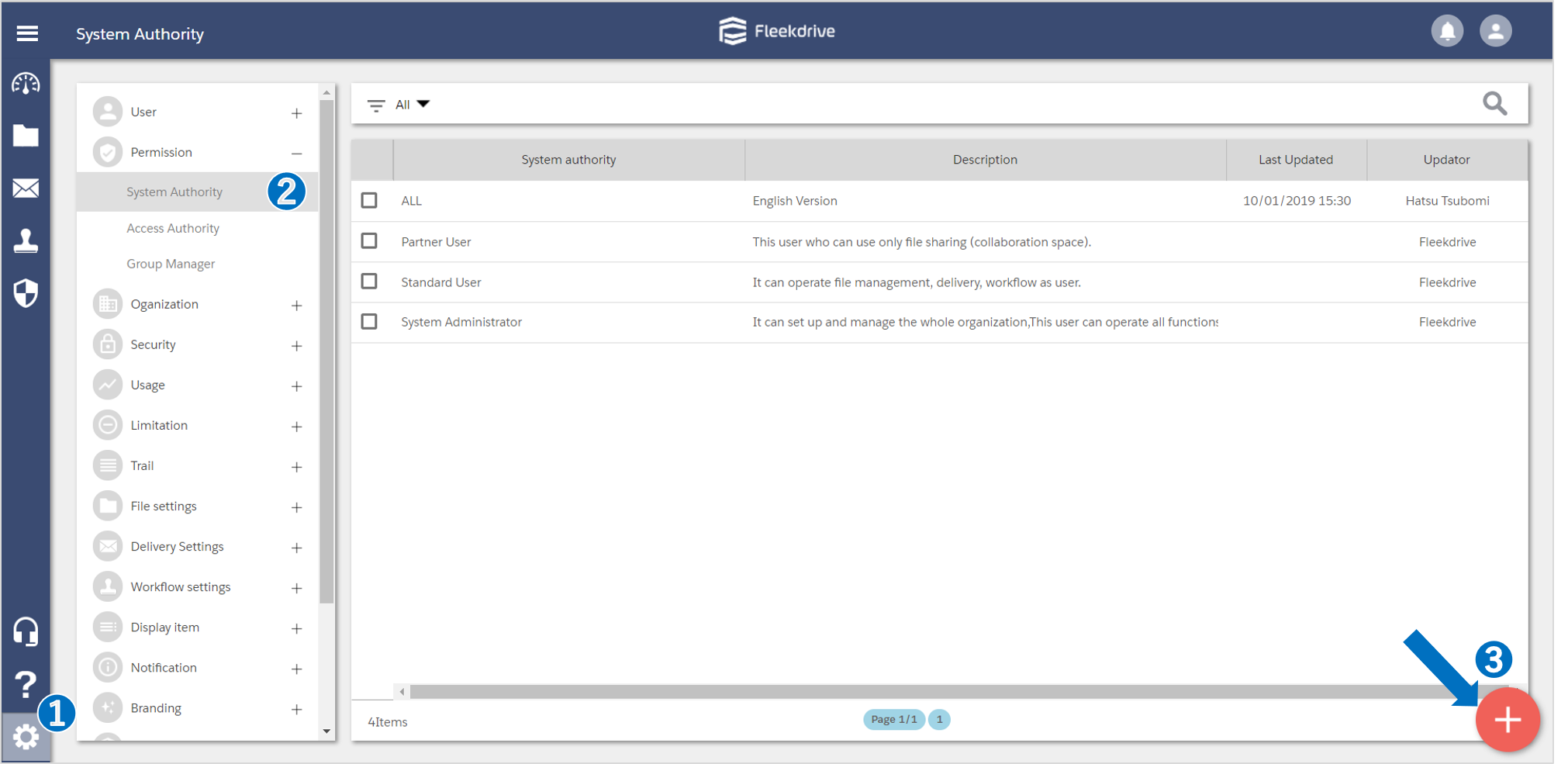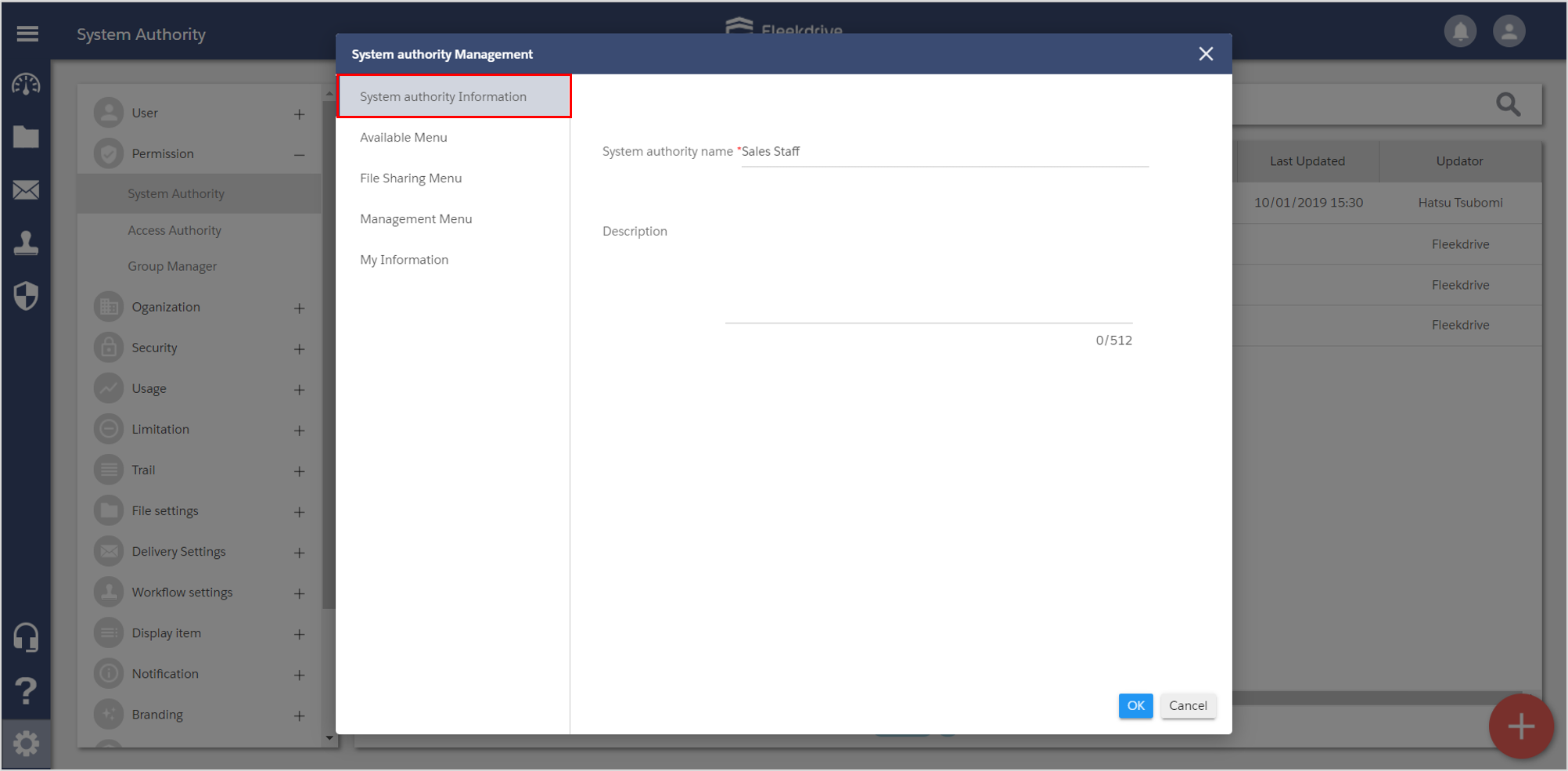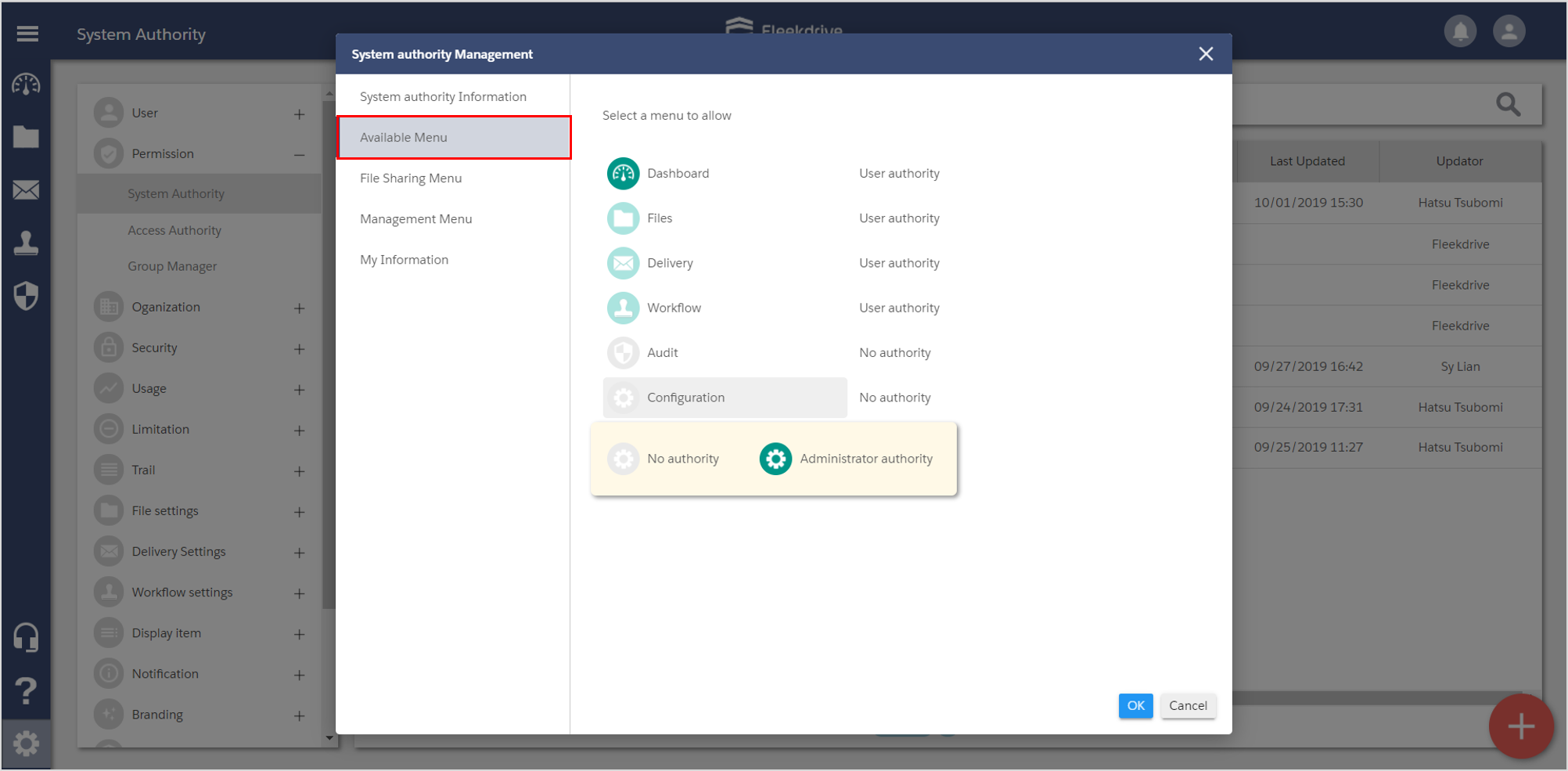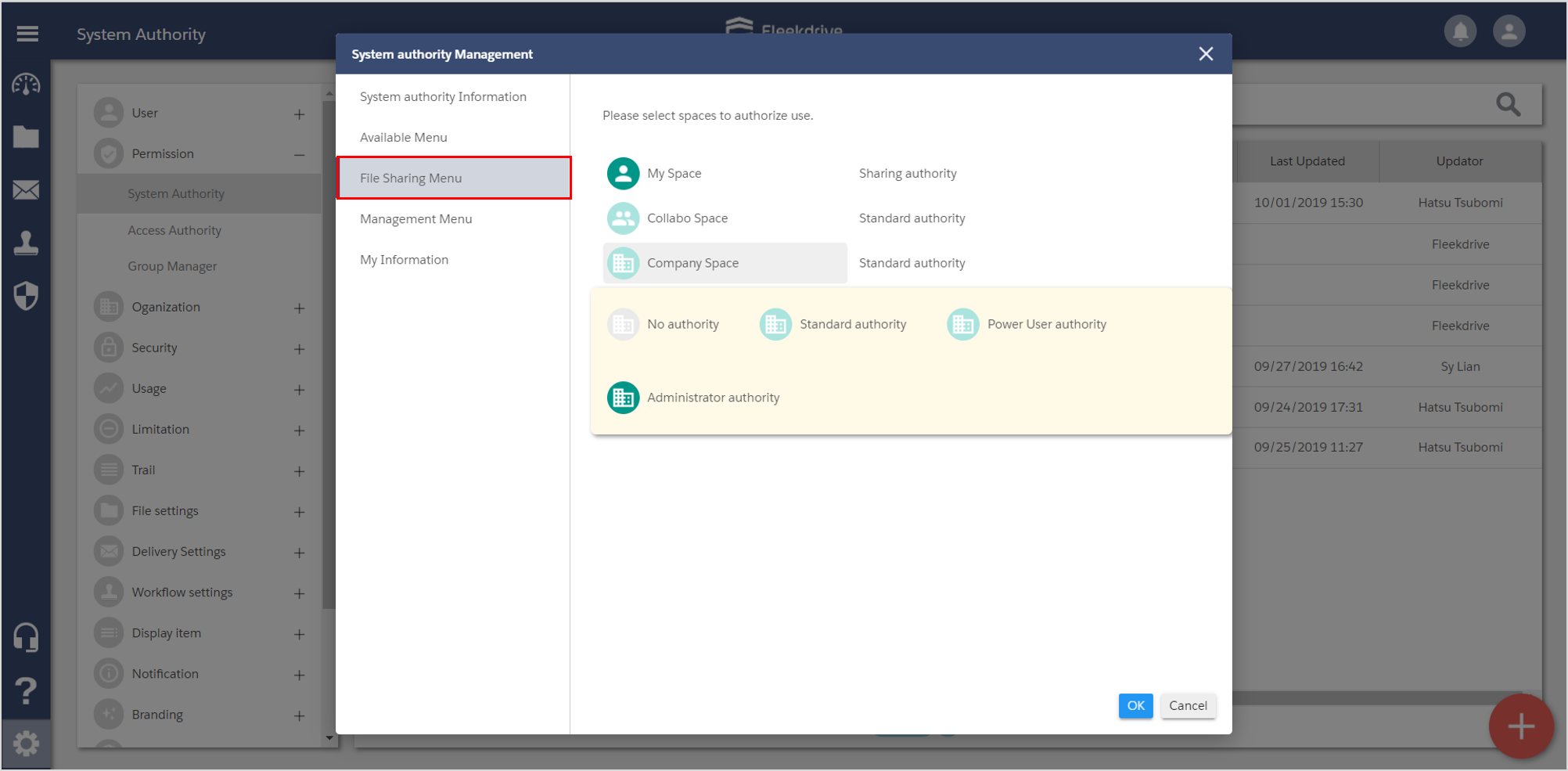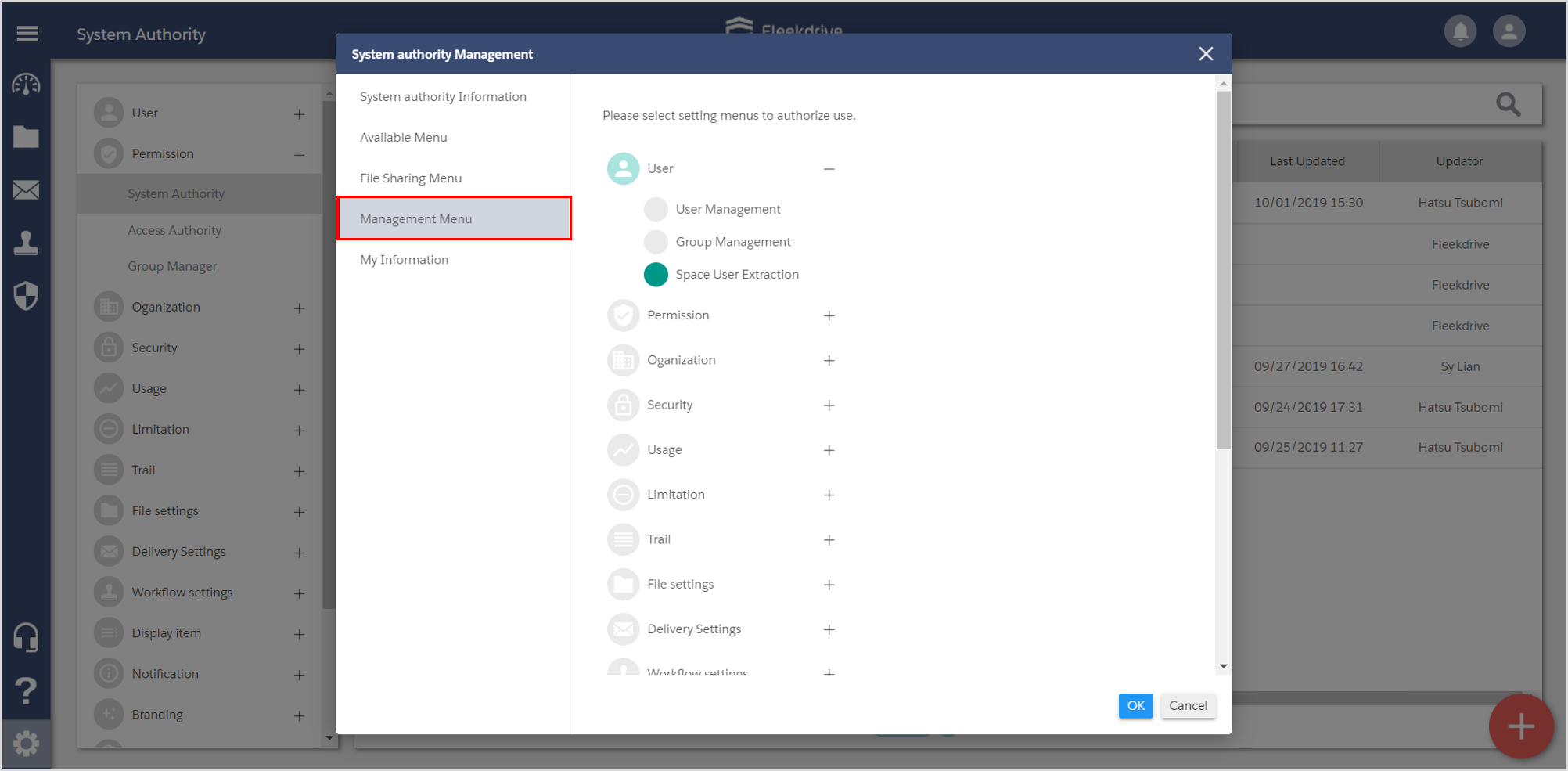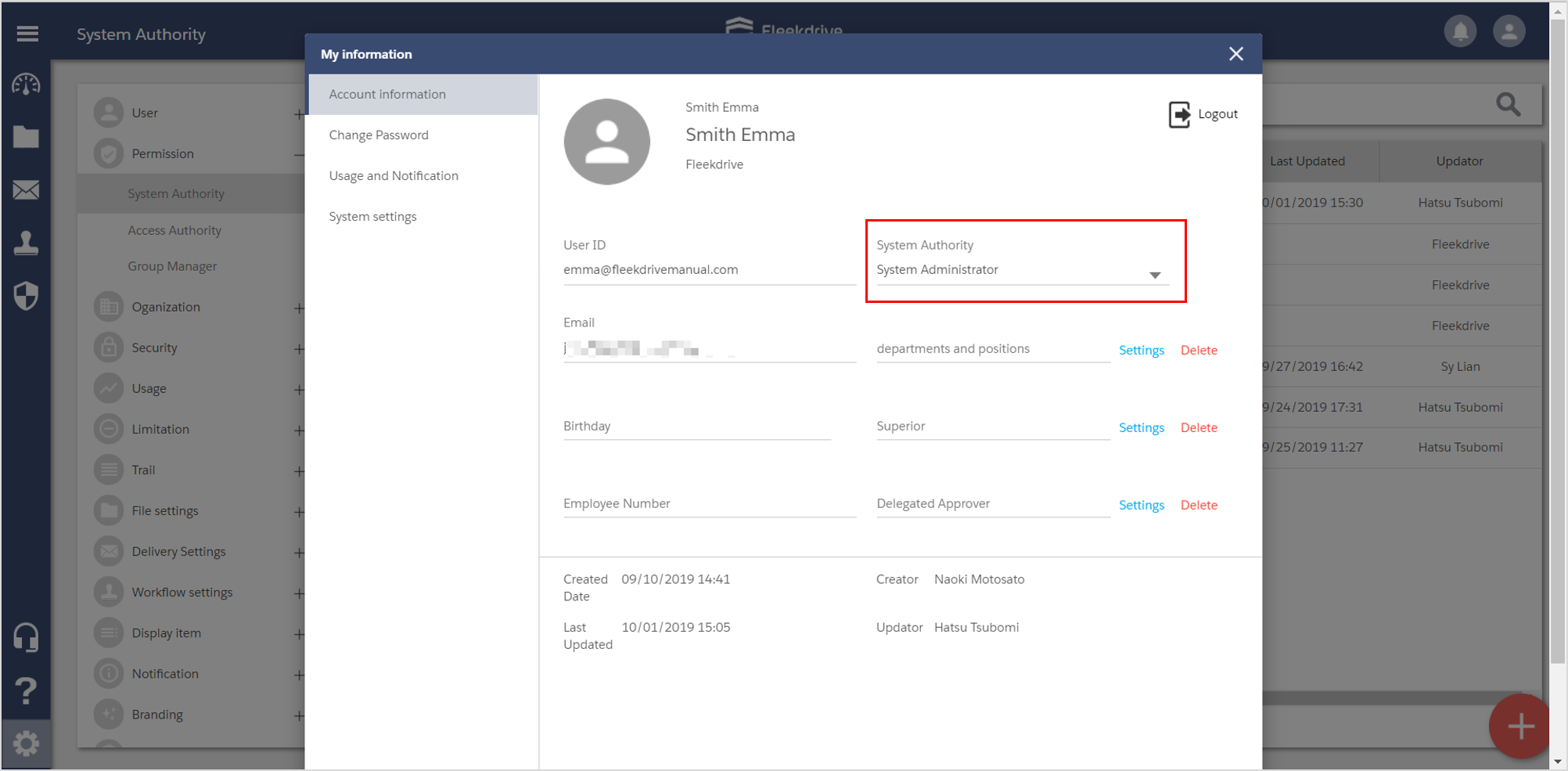Assign the system authority
Guide for assign the system authority and details.
* The user who first applied for the Trial is a "System Administrator".
Please assign the "System Administrator" to two or more users in order to deal with changes and the absence of an administrator.
About system authority.
System authority decides whether having management authority or usage authority in each menu for Fleekdrive.
You can set the setting that for example, the system manager can see the evidence, but the general user cannot see it (do not give the use authority).
About the default system authority.
The system authorities which is prepared by default at the system side are 3 kinds of the System Administrator, Partner User and the Standard User.
*It can not edit and delete the default system authority.
| System Authority Name | Explanation |
| System Administrator | System Authorities which have management authority for each component. |
| Partner User | System Authorities which have use only file sharing (Collaboration space). |
| Standard User | System Authorities which have usage authority for each component. |
Create the System authority
Open the System Authority from the Settings menu and click the floating button (red plus mark) of the lower right.
Input the system authority name and the description (optional) in the “System authority Information” tab.
In the “Available Menu” tab, set the available menu and initial display when the user logged in.
*The available menu links with the authority of the "User Management and Permission settings" tab, and the "Others and Advanced Permission settings" tab.
In the File Sharing Menu tab, click and set the authority of my space, the Collabo space, the Company space and Archive space.
Check the items on the necessary authority in Management Menu tab.
In this tab which decides whether give user management and permission authority.
Assign the system authority to the user.
When you assign the system authority with user, set it in the “System Authority” of user information.
The System Administrator has full functionality and access to all Spaces.
If you want to limit the functions that can be used or the spaces that can be accessed, select “Standard User” or “Partner User”.
Last Updated : 20 May 2020