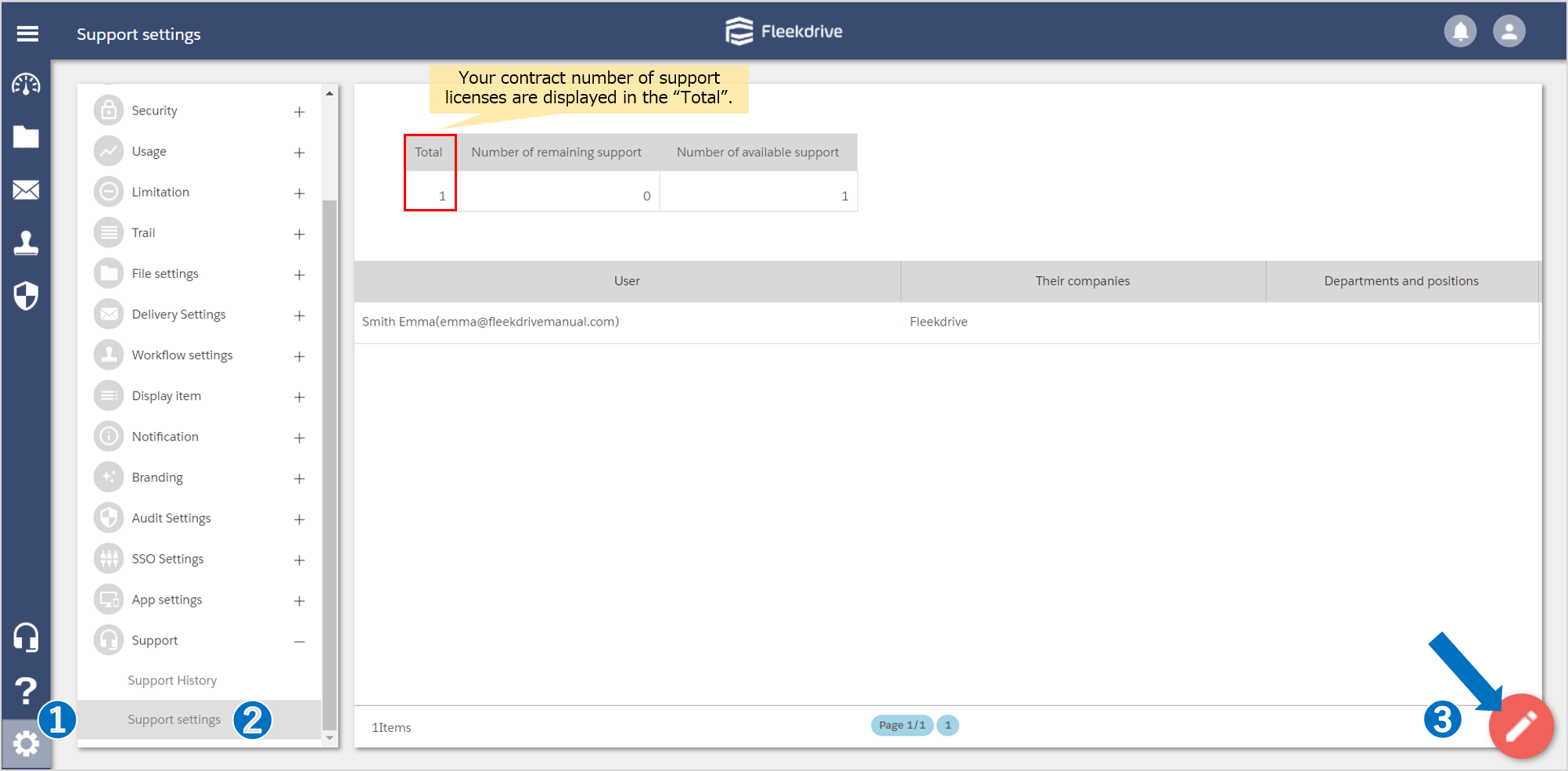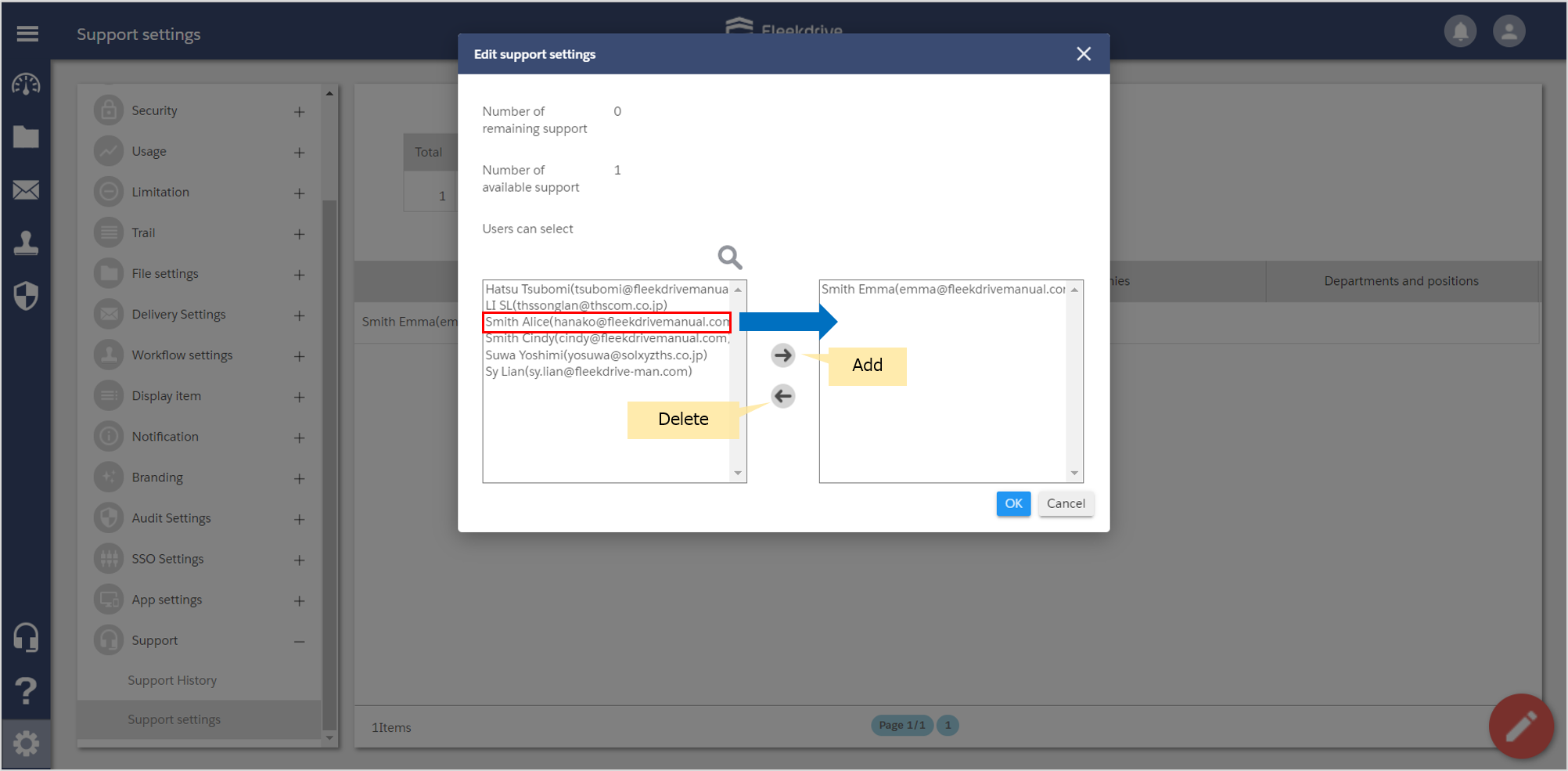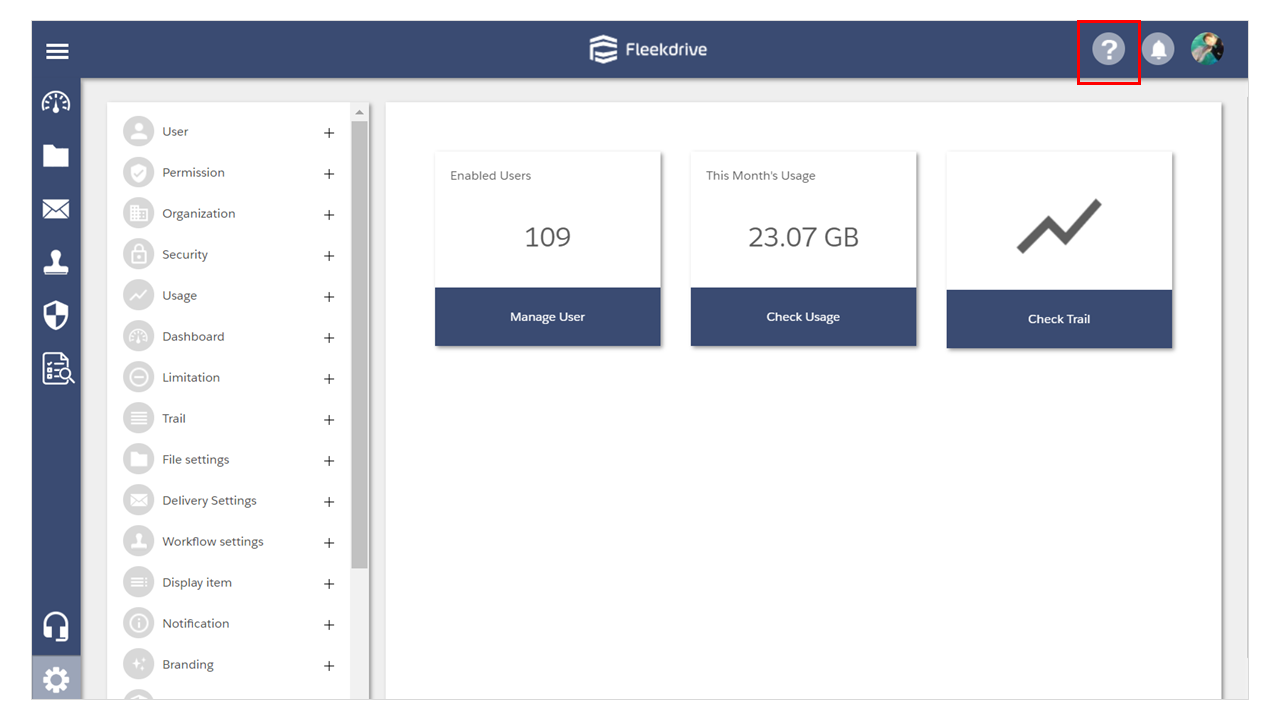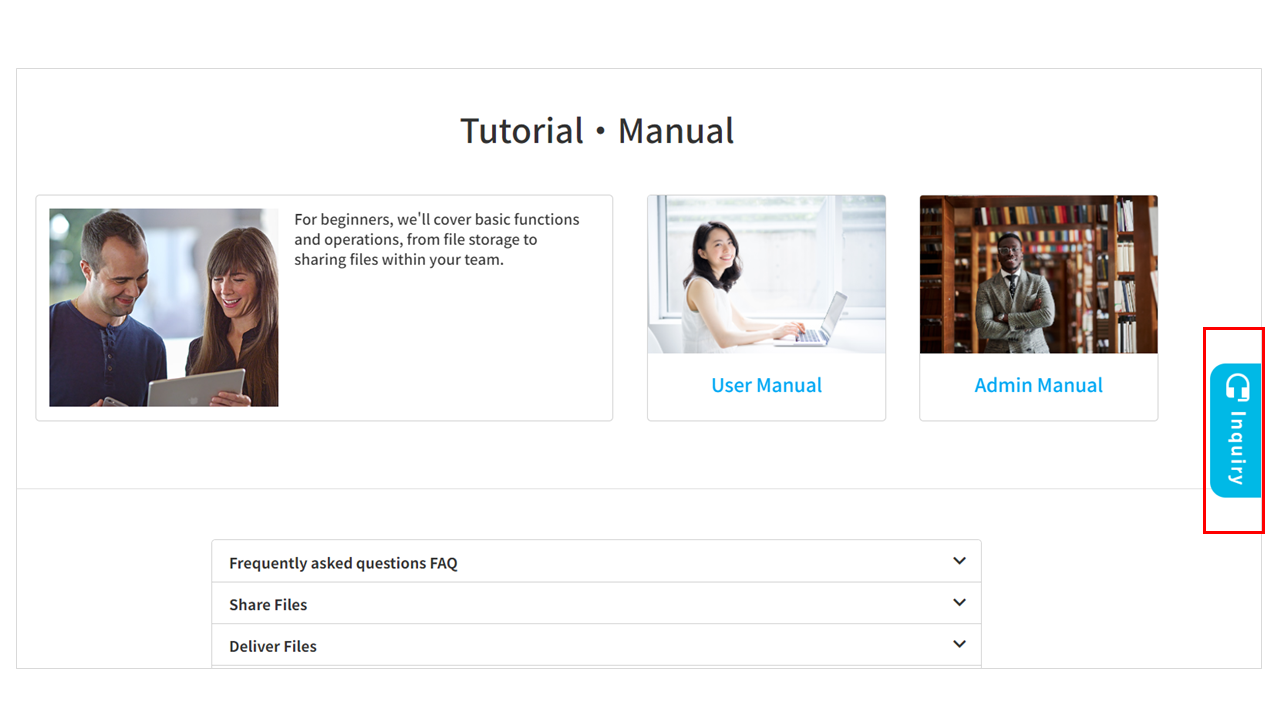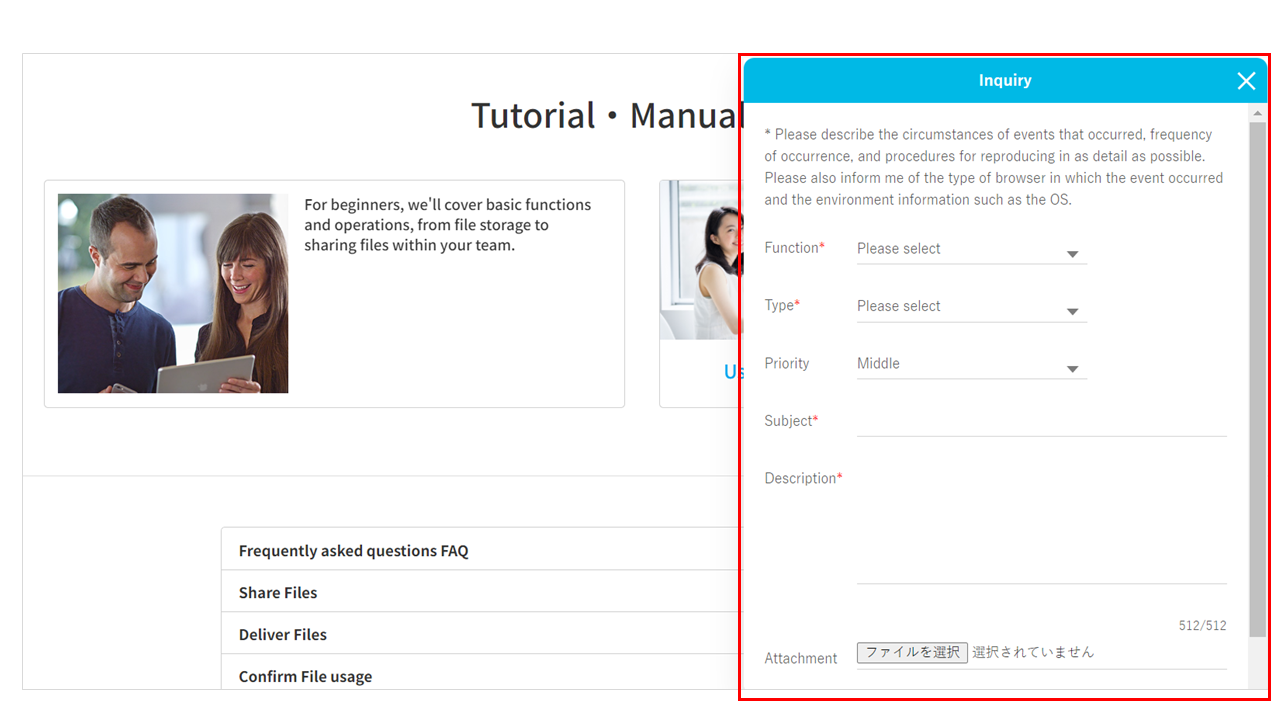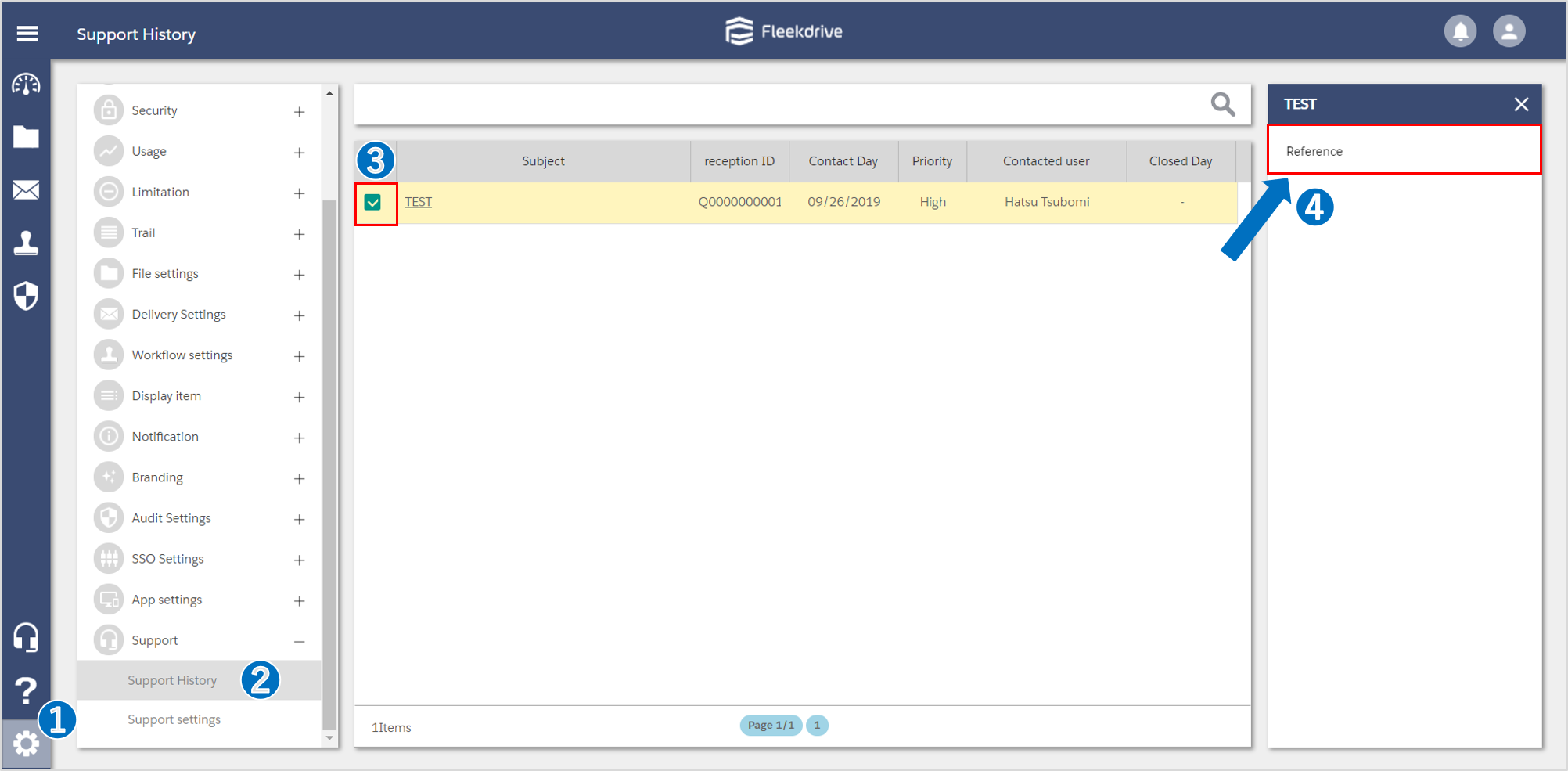Contact the Fleekdrive Support Desk
Guide for contacting our support desk.
* Not available during the Trial.
Please contact our sales staff directly.
Specify the user who inquiry to our support desk.
Open the “Support settings” from Settings menu and click the floating button (the pencil mark) on the bottom right.
Select the user who inquiry to our support desk from the “Users can select” on the left side. Then, move him/her to the right side using the right arrow (→) button.
Click the “OK” button and save it.
Inquiry to our support desk.
Open the support site from the “?” icon on the upper right.
Click “Inquiry” on the right.
Enter your inquiry into the displayed support form and click the “OK” button to send the inquiry.
Confirm the inquiry history.
You can confirm your inquiry history from “Support History” menu.
*To confirm, need the authority of "Support-Support History" - System Authority.
*Our reply will be sent by email.
In the Support History menu, you can confirm your inquiry, but not confirm our reply.
Last Updated : 23 Apr 2023