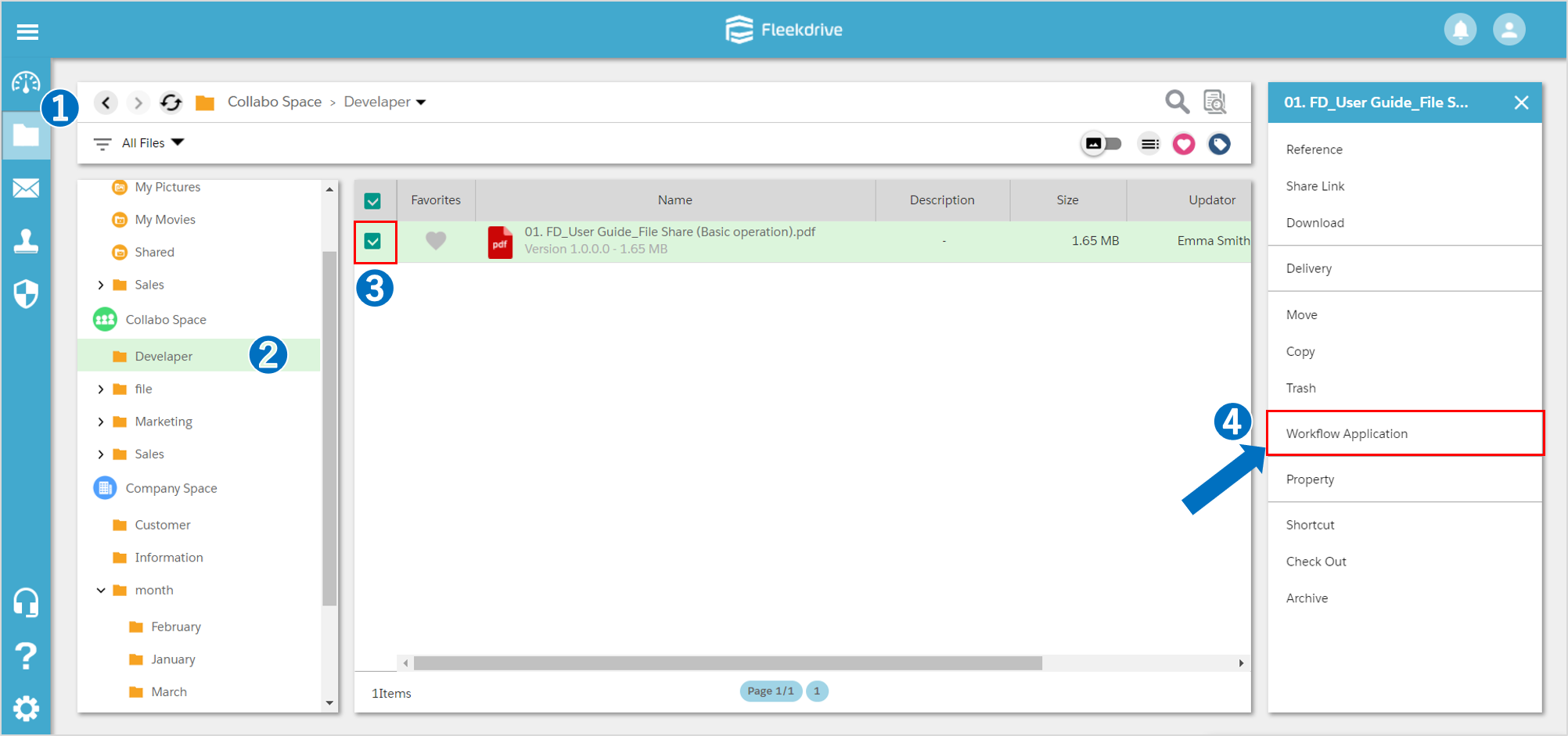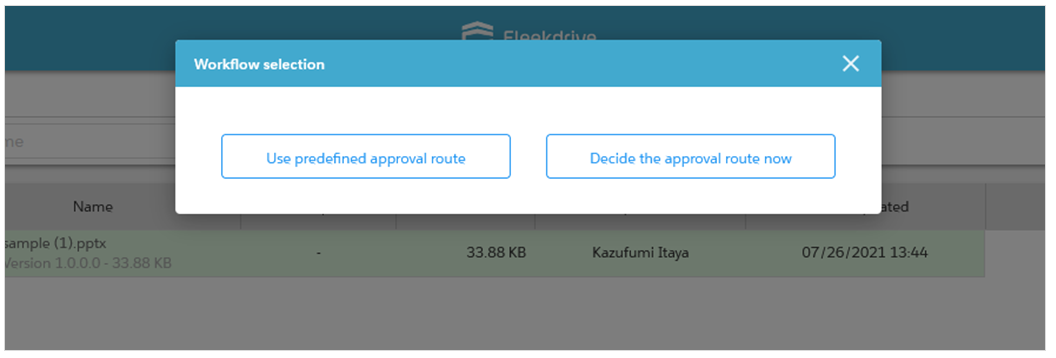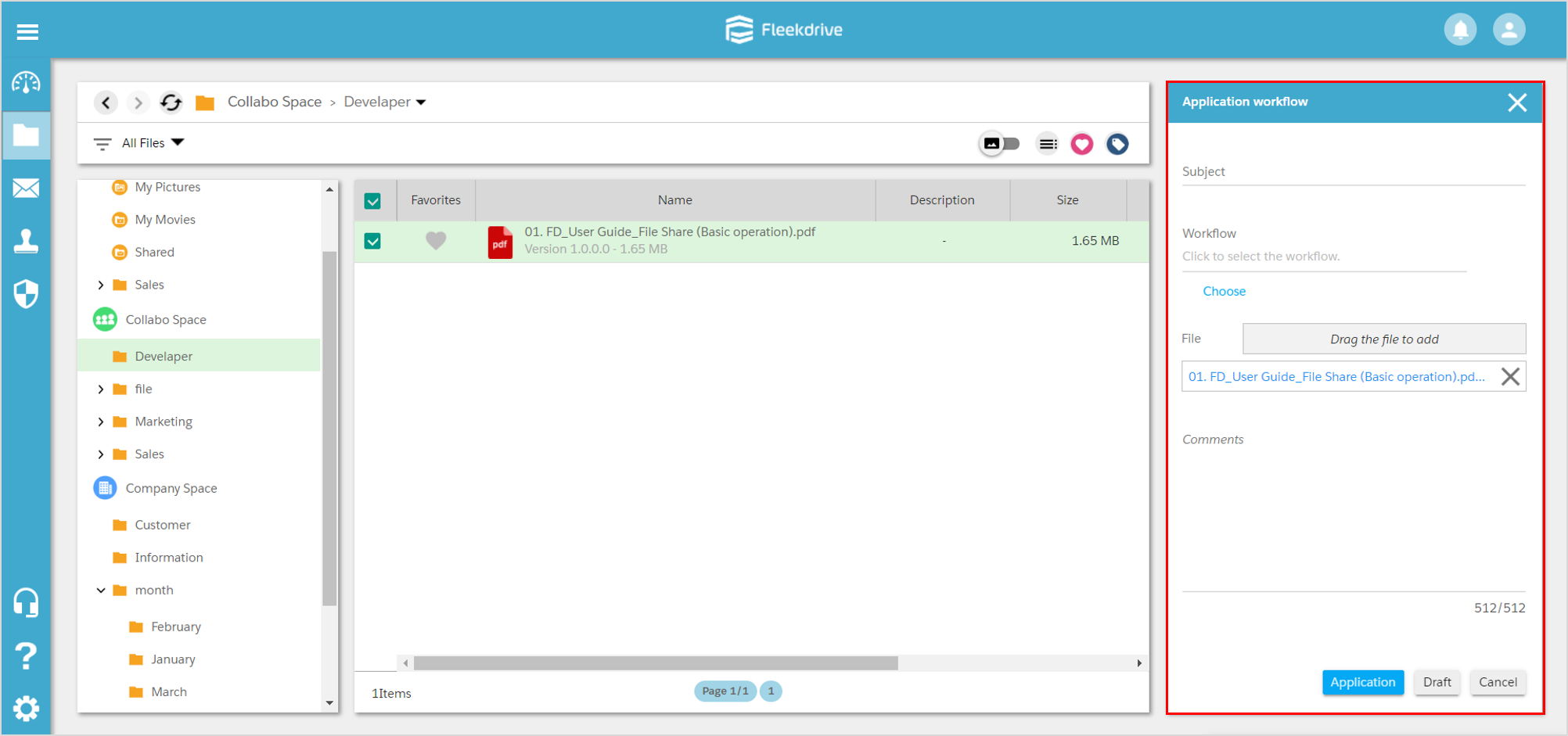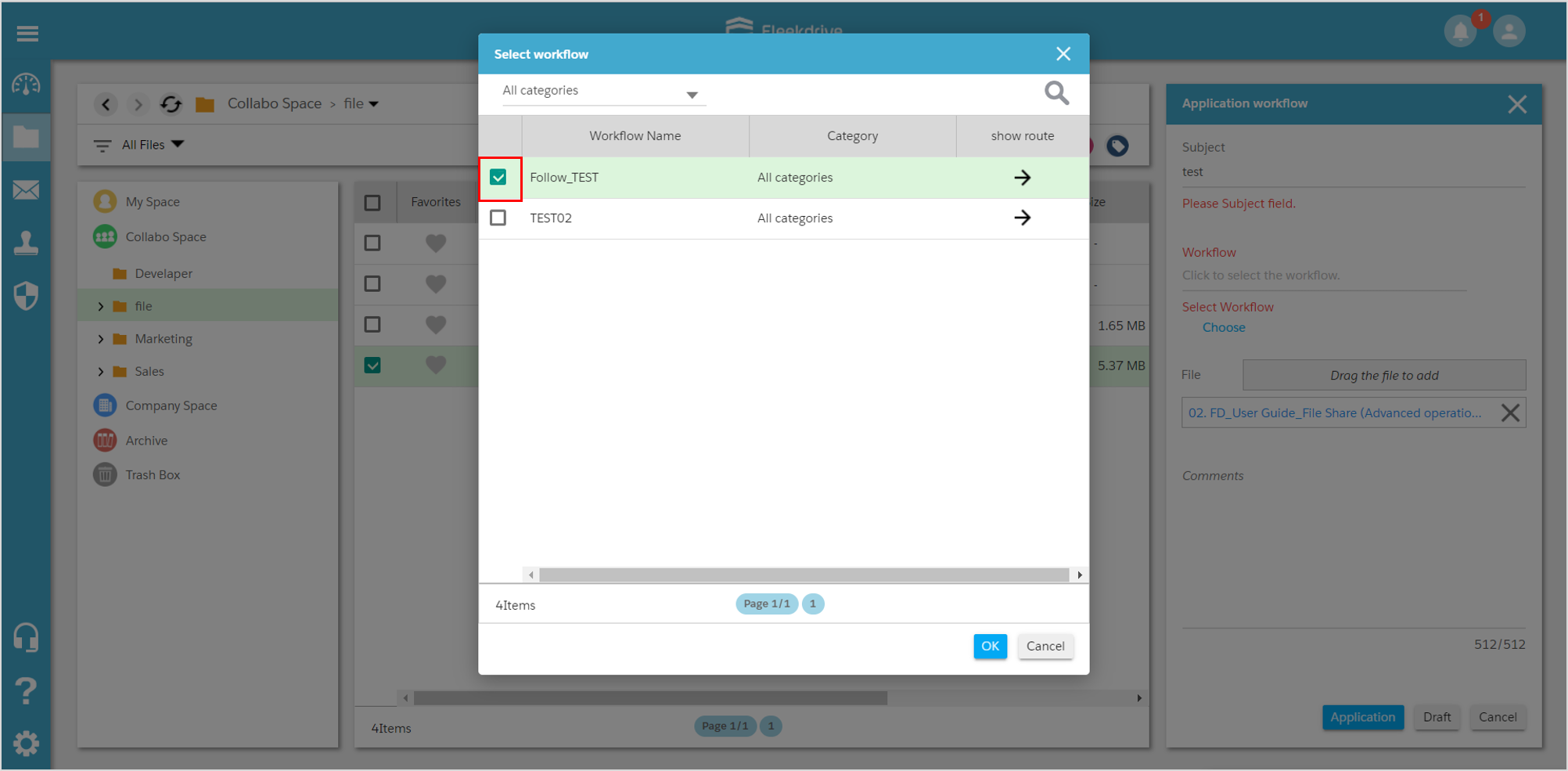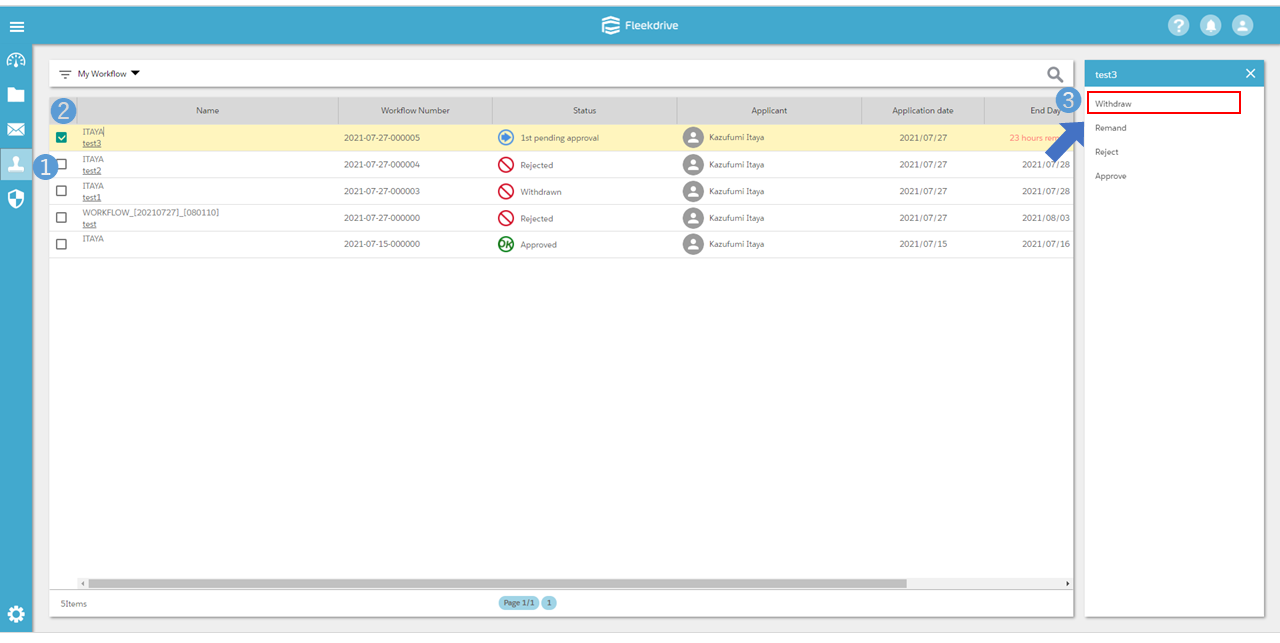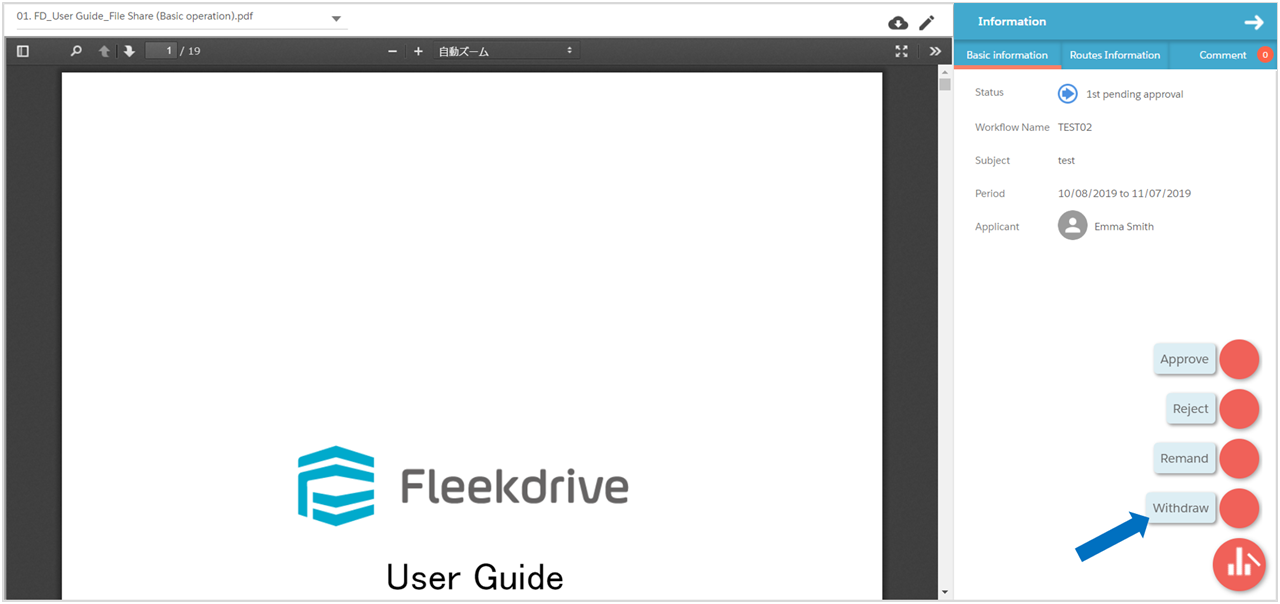Apply or withdraw workflow with predefined approval route
Guide for Apply or withdraw workflow with defined approval route.
Apply the workflow.
Select the file you want to apply for the workflow, click the “Workflow Application”.
“Use predefined approval route” and “Decide the approval route now” are displayed and select the approval route.
This time, click the “Use predefined approval route” button.
*To use this function, the access right [Workflow route settings] must be granted a valid access right.
By default, only the access permission "Coordinator" is enabled.
Enter a subject and comments, etc.
Select the workflow route and click “OK”.
All Input is done, click the “Application” button.
Withdraw the workflow.
Open the Workflow menu.
Select the workflow you want to withdraw, click “Withdraw”.
Withdraw from the workflow detail screen.
Also, you can click the “Name” of workflow and withdraw from the detail screen.
In that case, click the floating button on the bottom right and select the “Withdraw”.
Last Updated : 16 Aug 2021