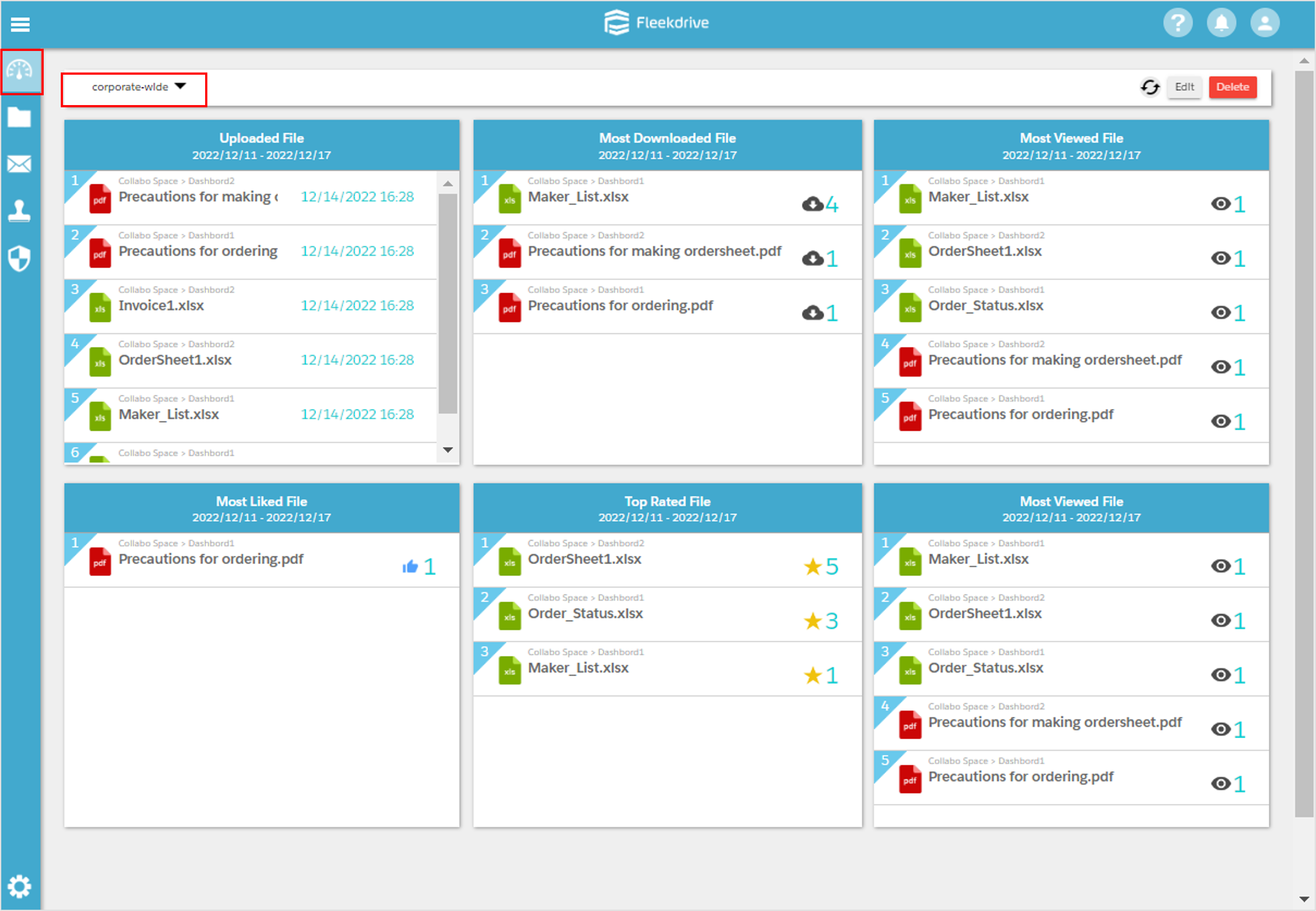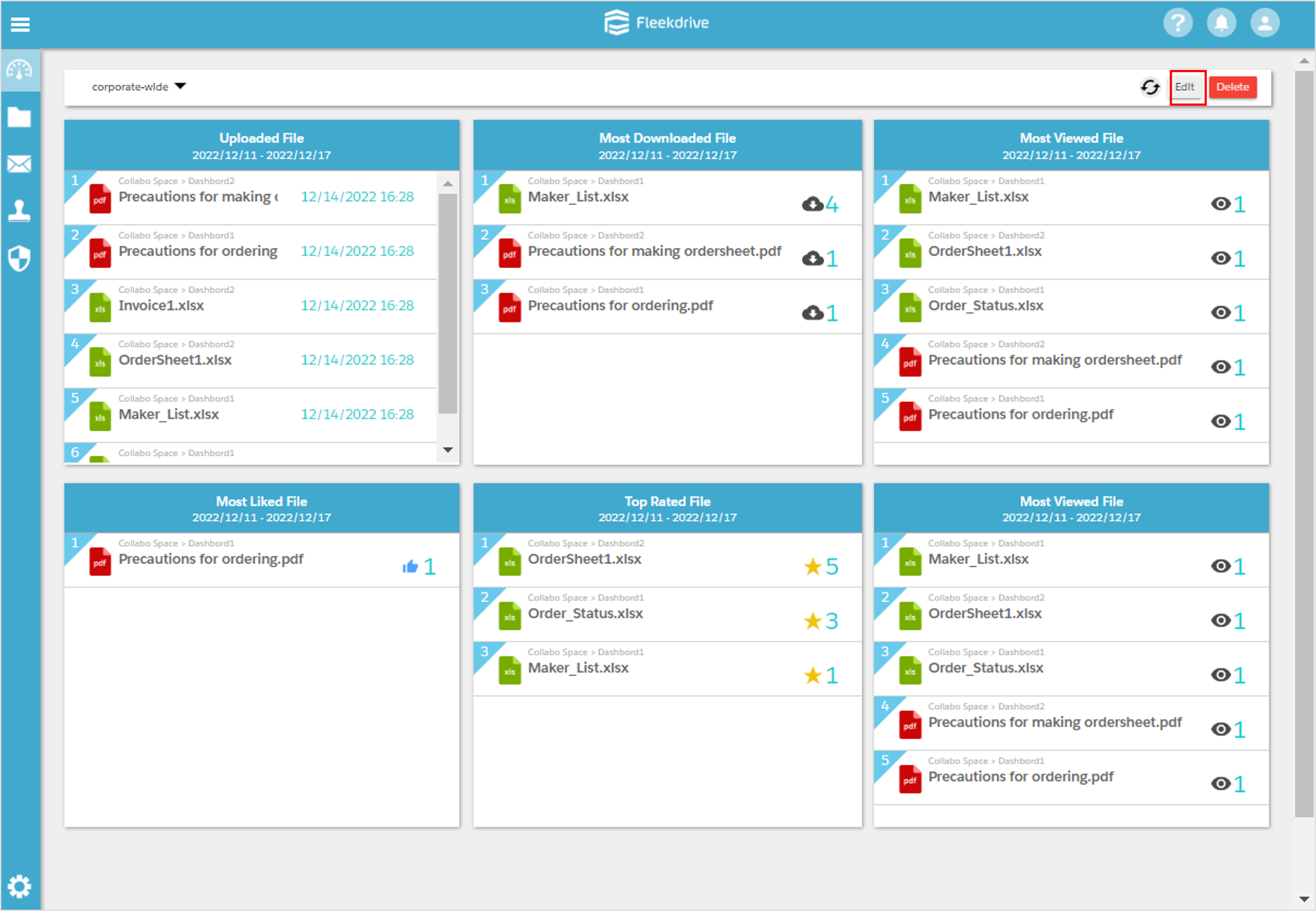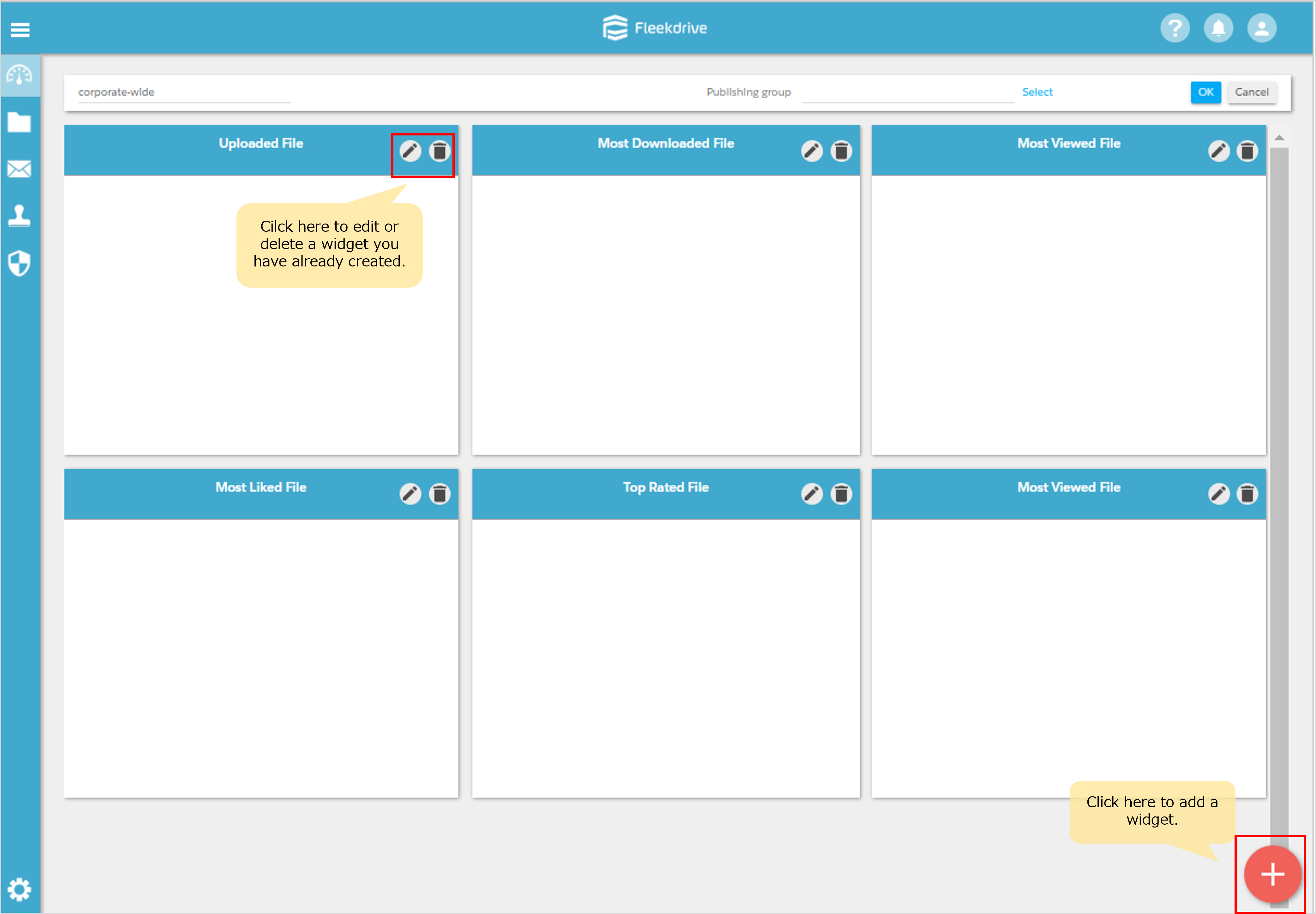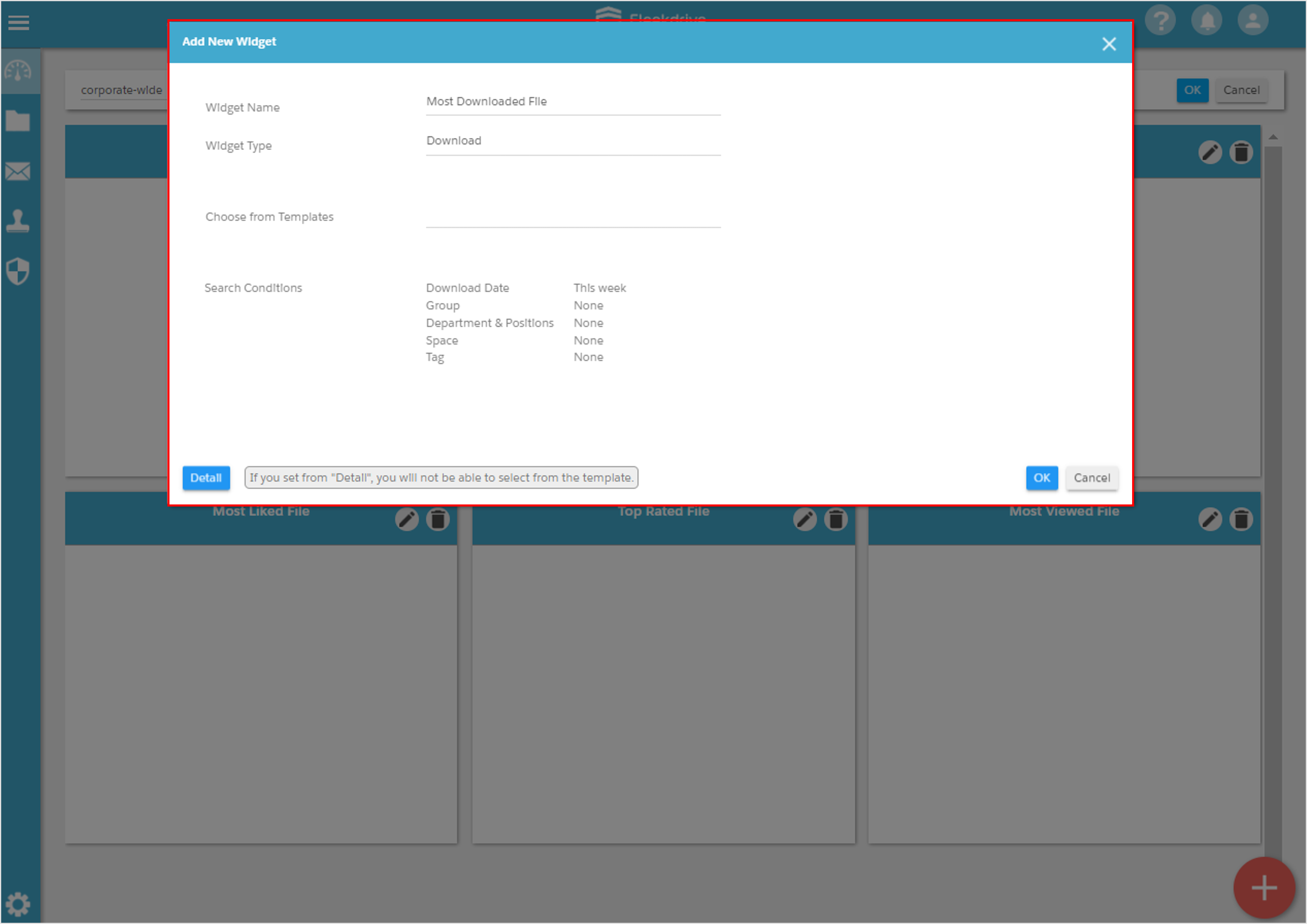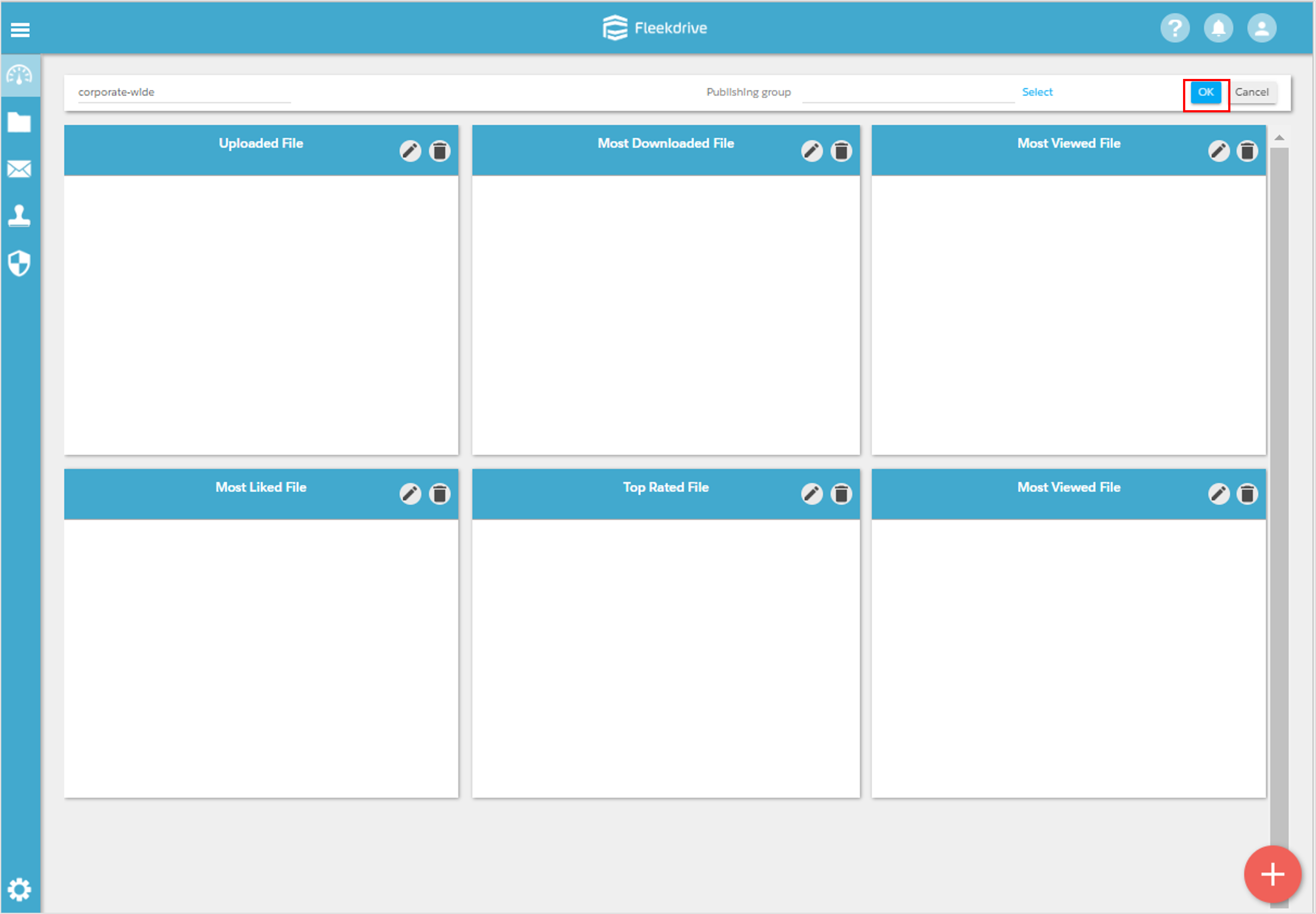Confirm the usage situation of the file
Guide for confirming the usage situation of files in the Dashboard.
Open Dashboard
There are two types of Dashboards: Organizational Dashboard and Personal Dashboard.
Go to the Dashboard screen from the menu and select you wish to display from the view in the upper left corner.
When you open Dashboard, usage and other settings is in Widget.
Edit Dashboard
Click “Edit”.
Edit Widget
To edit a Widget that has already been created, click pencil mark in the upper right corner of each Widget.
To delete a Widget, click trash box mark.
To add a new Widget, click floating button in the lower right corner and create a new Widget.
To edit or add a Widget, set the criteria on the following screen.
Up to 9 Widgets can be set on one Dashboard.
When finished editing, click “OK” to save them.
- Administrator authority is required to edit Organization Dashboard.
- For more information about how to edit Dashboard Widgets,click here.
Last Updated : 19 Dec 2022