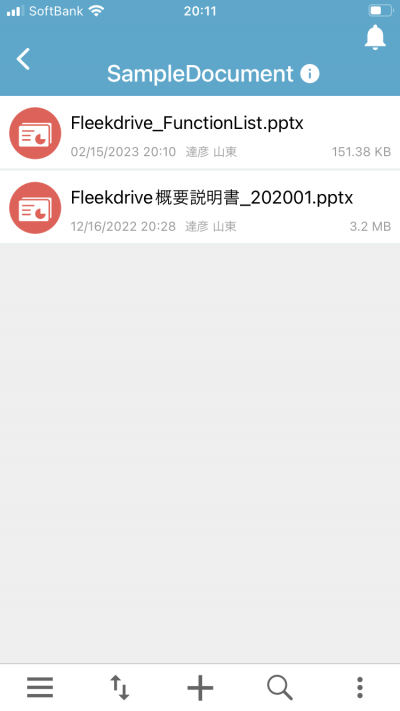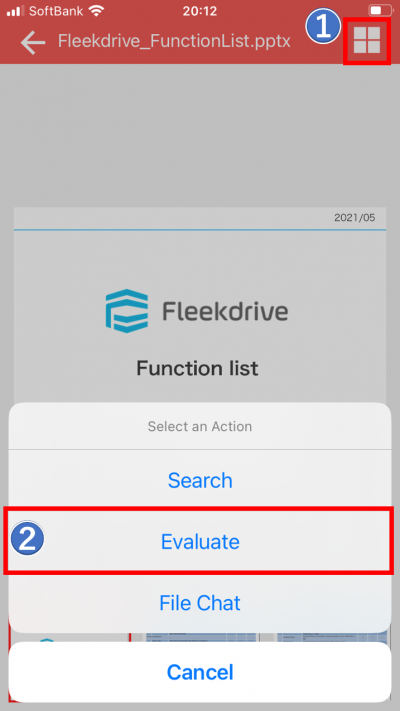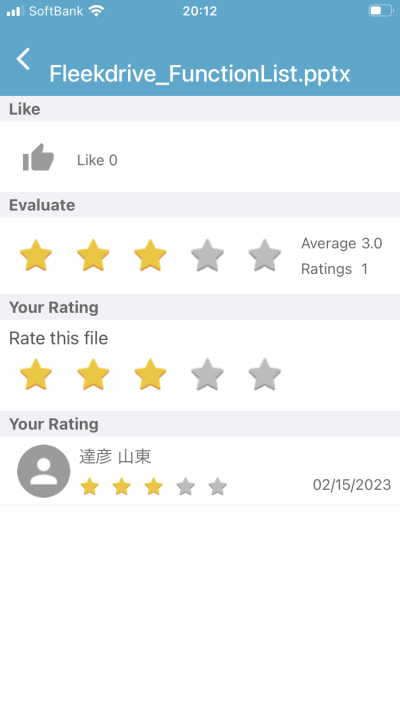Rate a file on Fleekdrive Mobile
Guide for evaluating a file.
Open the file.
From File Share, tap the file name of the file to be evaluated and browse.
Select the action.
Tap the white button at the top right and select “Evaluate” from action.
Evaluate the file.
There are two types of evaluate; “Like!” and “Rating”.
You can confirm the average value of the whole, the evaluation value that you performed, and the evaluation value of each user.
Last Updated : 17 Feb 2023