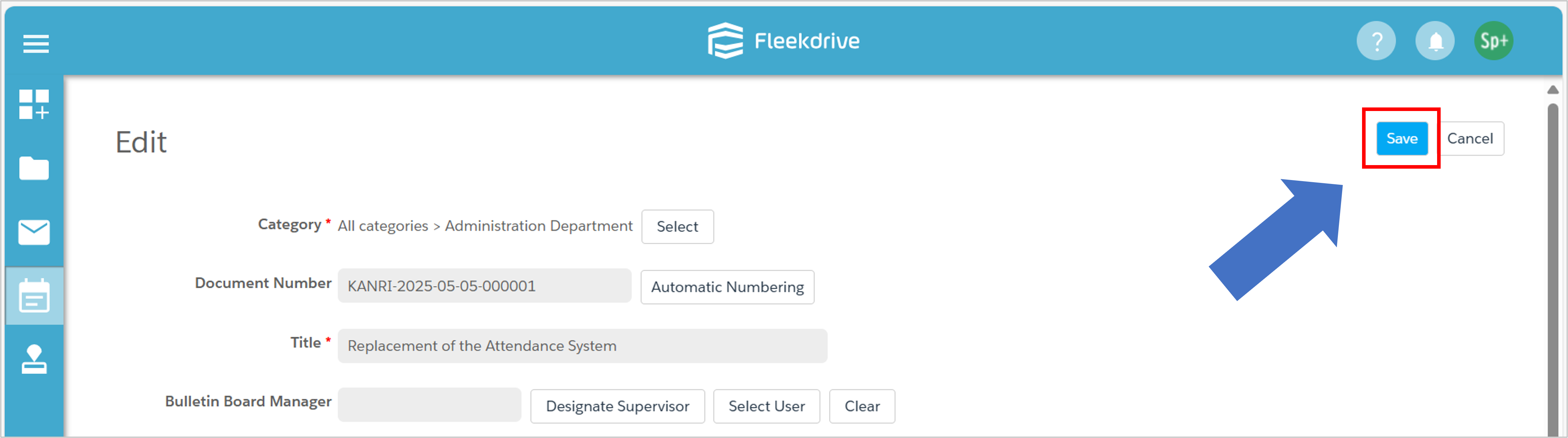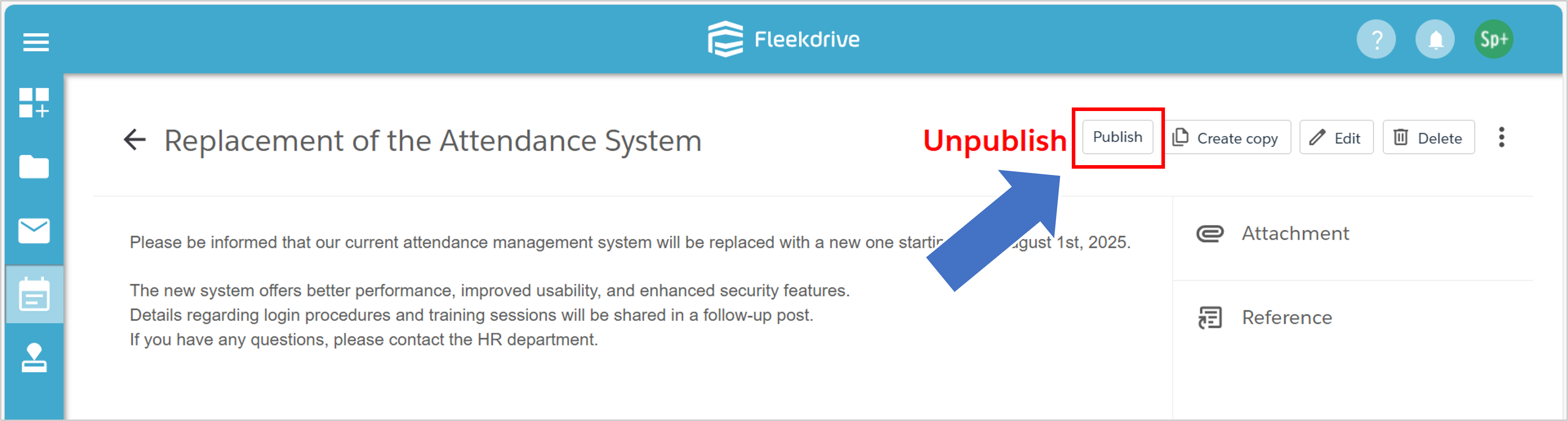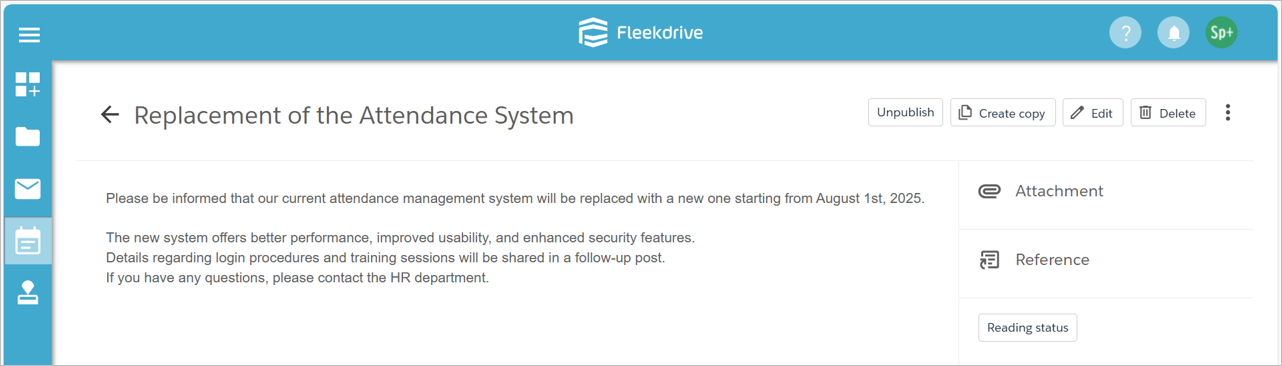Change Post Status (Draft / Published / Unpublished)
This guide explains how to change the status of a post.
Note: A Business Plus plan is required to use the Bulletin Board feature.
For more details, please refer to [this page].
Save a Post
Click the “Save” button in the post creation/editing screen to save the post.
- Newly created posts are saved as Unpublished by default.
Publish a Post
If the post is currently unpublished, clicking the “Publish” button will make the post public.
This action can be performed by both the post creator and the Bulletin Board Manager.
Unpublish a Post
Click the “Unpublish” button to hide the post from public view.
This action can be performed by both the post creator and the Bulletin Board Manager.
Last Updated : 10 Jul 2025