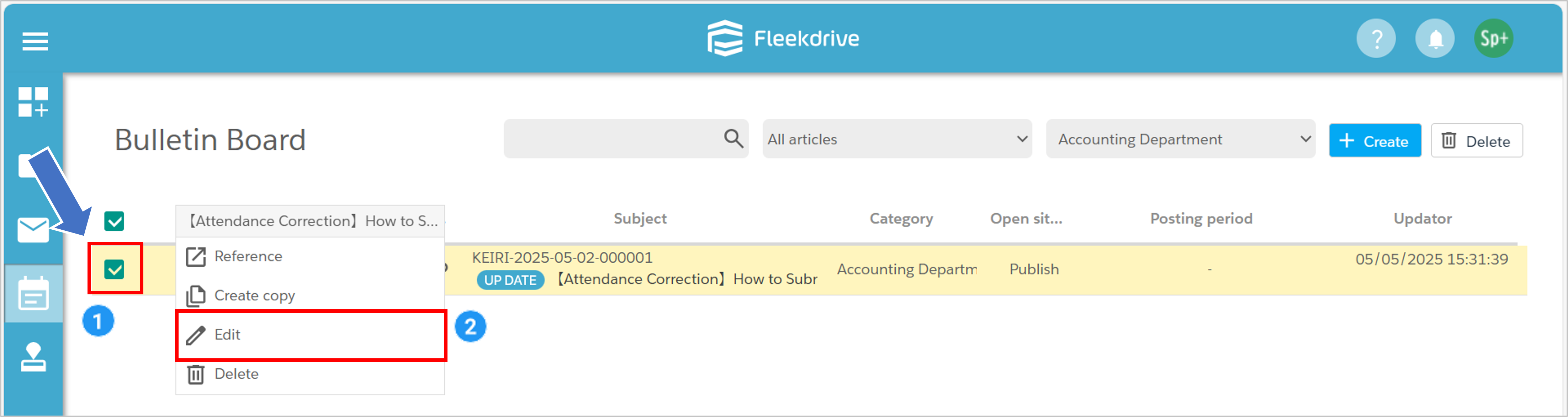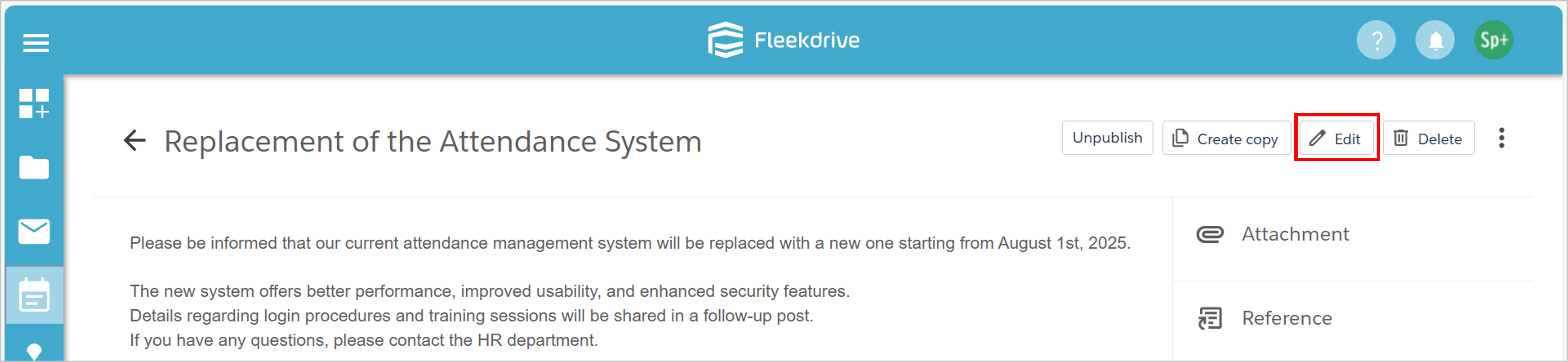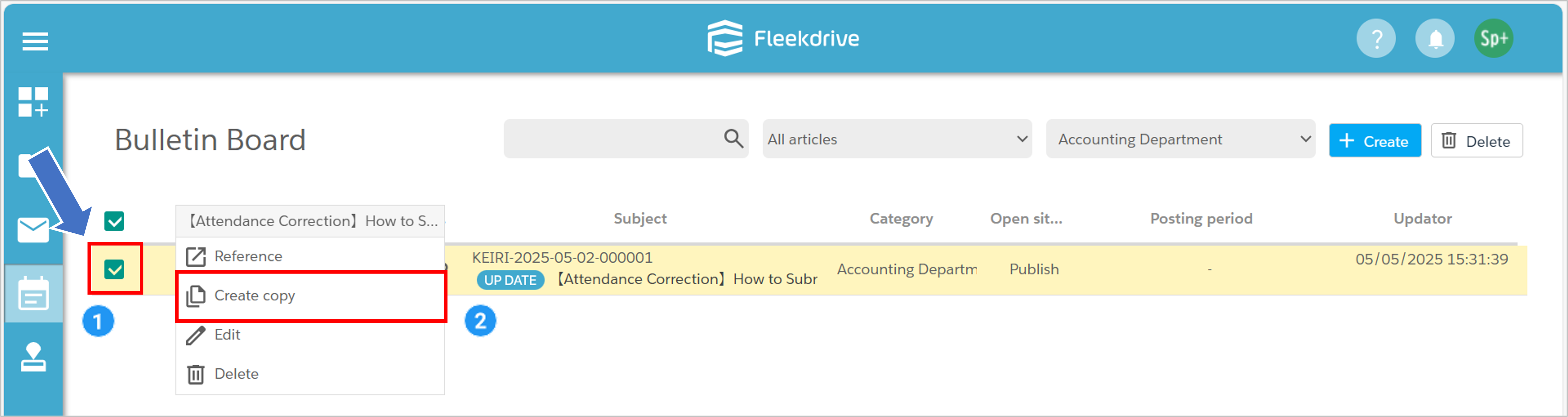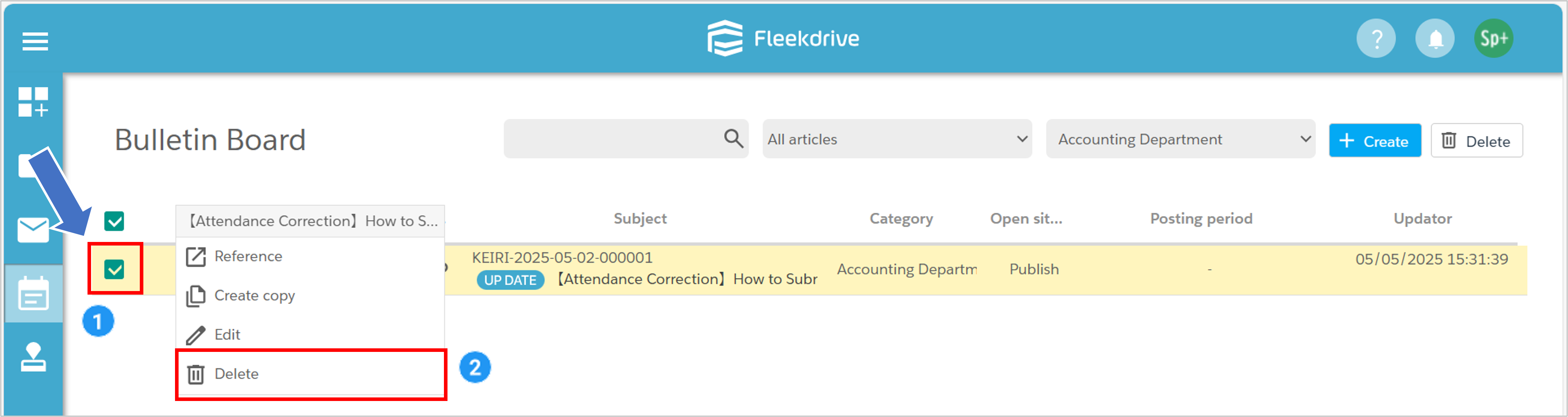Edit a Post (Modify / Duplicate / Delete)
Here is how to edit an existing post.
Note: A Business Plus plan is required to use the Bulletin Board feature.
For more details, please refer to [this page].
Both the creator of the post and the Bulletin Board Manager can edit the post.
On the post list screen, select the checkbox next to the post you want to edit.
Click the Edit button.
You can also click the Edit button on the post details screen.
Both the creator of the post and the Bulletin Board Manager can create a copy of the post.
The procedure is the same as for editing.
On the post list screen, select the checkbox next to the post you want to copy.
Click the Create Copy button.
- You can also use the Create Copy function from the post details screen.
Both the creator of the post and the Bulletin Board Manager can delete the post.
The procedure is the same as for Edit and Create Copy.
On the post list screen, select the checkbox next to the post you want to delete.
Click the Delete button.
- You can also delete the post from the post details screen.
- Deleted posts cannot be restored.
Last Updated : 10 Jul 2025