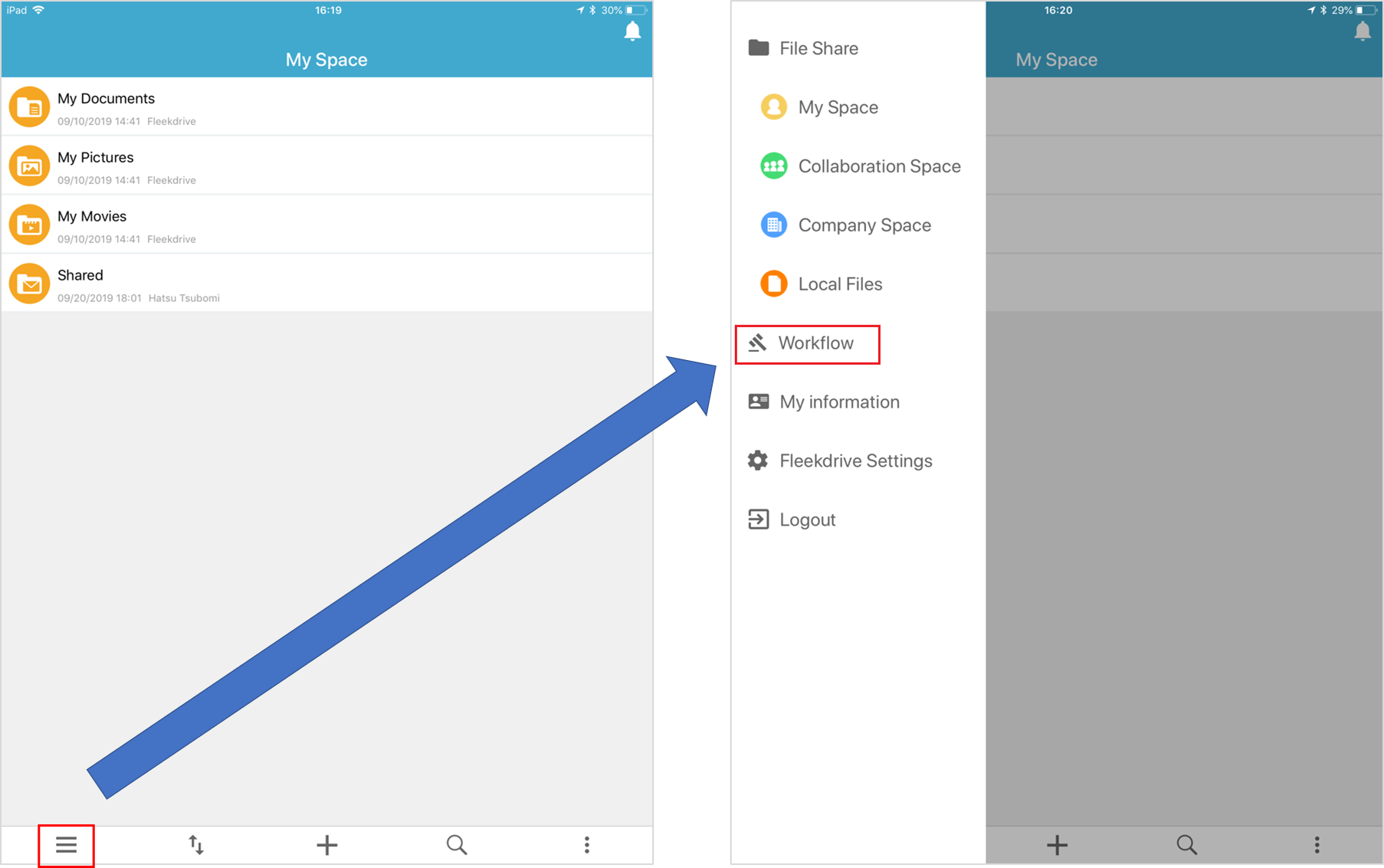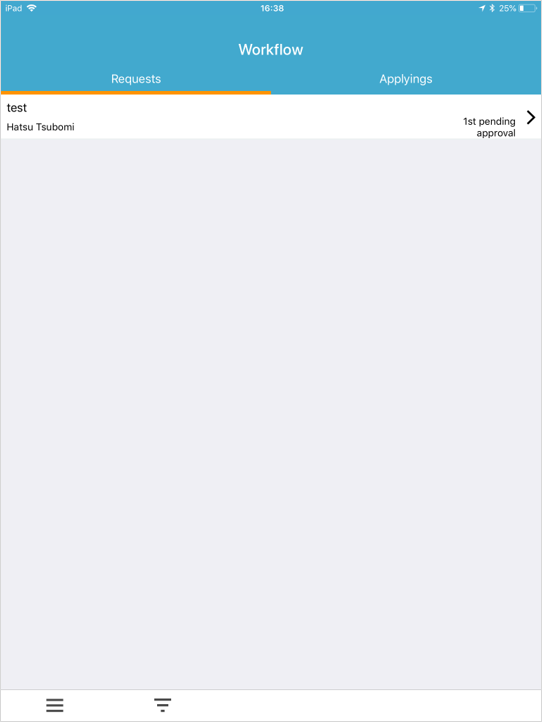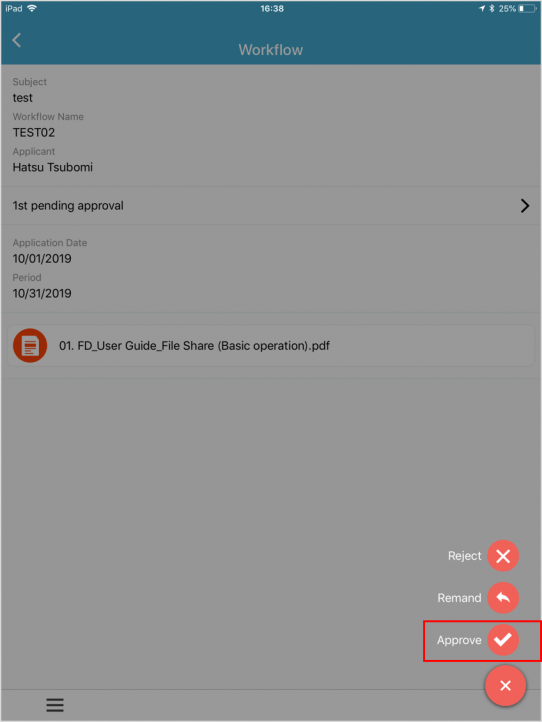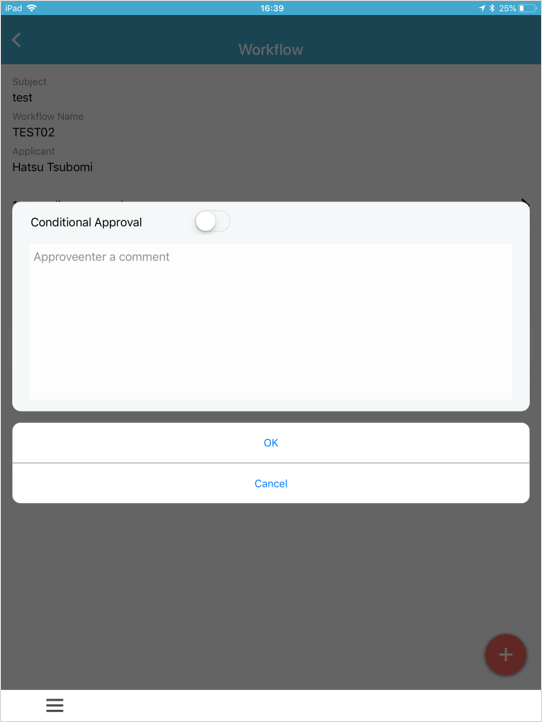Approve the workflow on Fleekdrive Mobile
Guide for approving the workflow.
Switch the menu.
Open the workflow screen from the Hamburger menu at the bottom left of the screen.
Confirm the status of workflow.
Confirm the status of workflow and tap the request for which approval has been requested.
Browse to the file which approval has been requested.
Tap the file which approval request has been submitted and confirm it.
After confirmation, select your action using the floating button on the bottom right.
* In this example, we show the approve.
Approve the workflow.
After select “Approve”, you can enter comments for approval if necessary.
* Comments can also be inserted for rejection or remand.
Last Updated : 22 May 2020