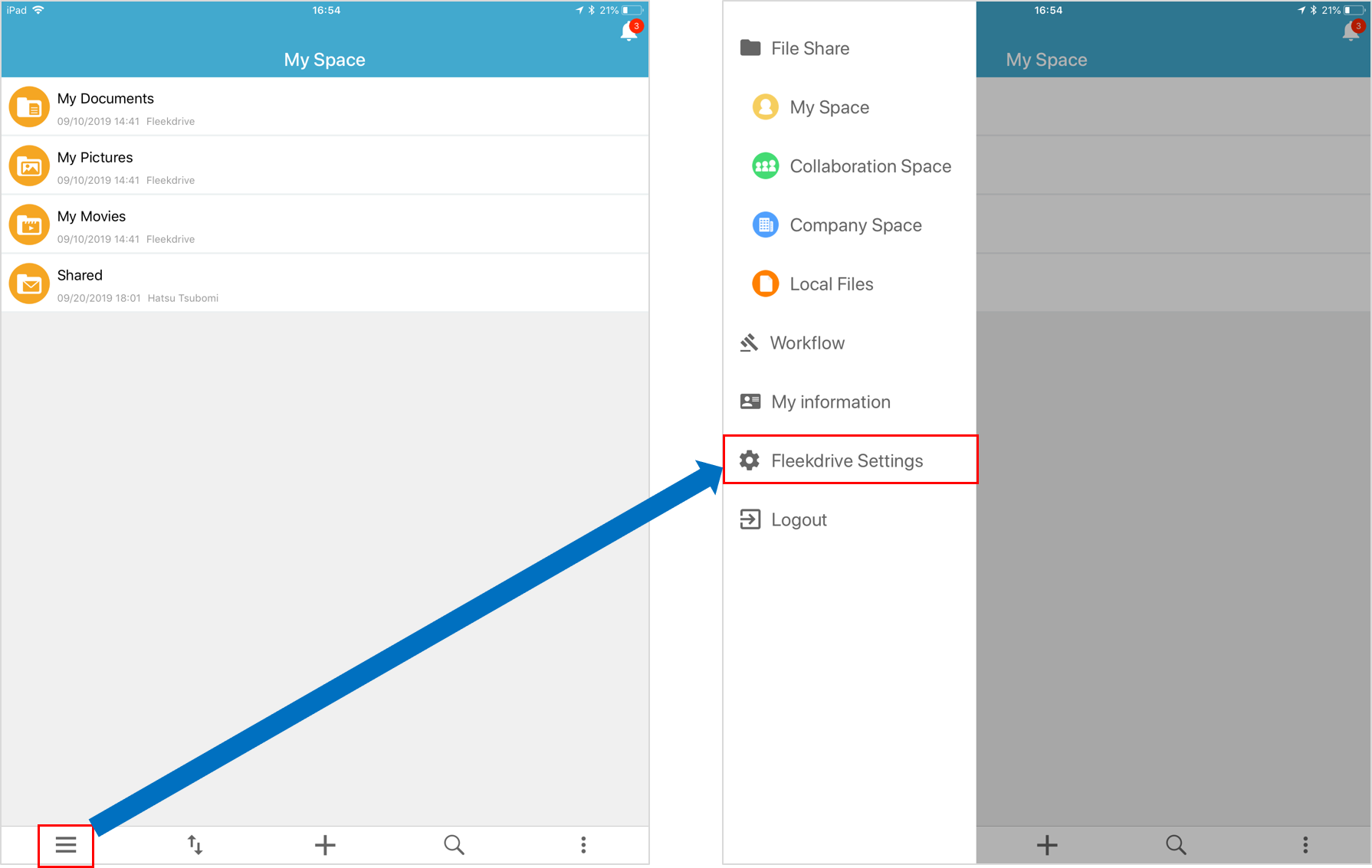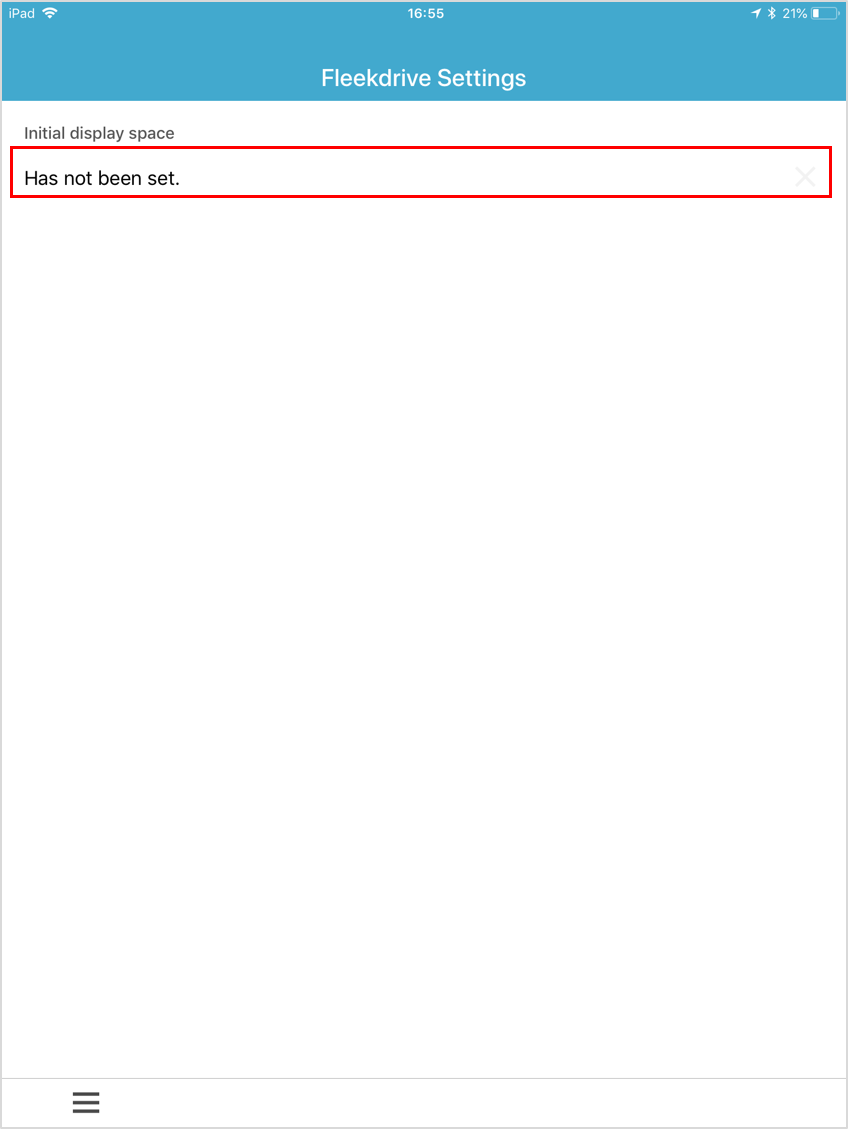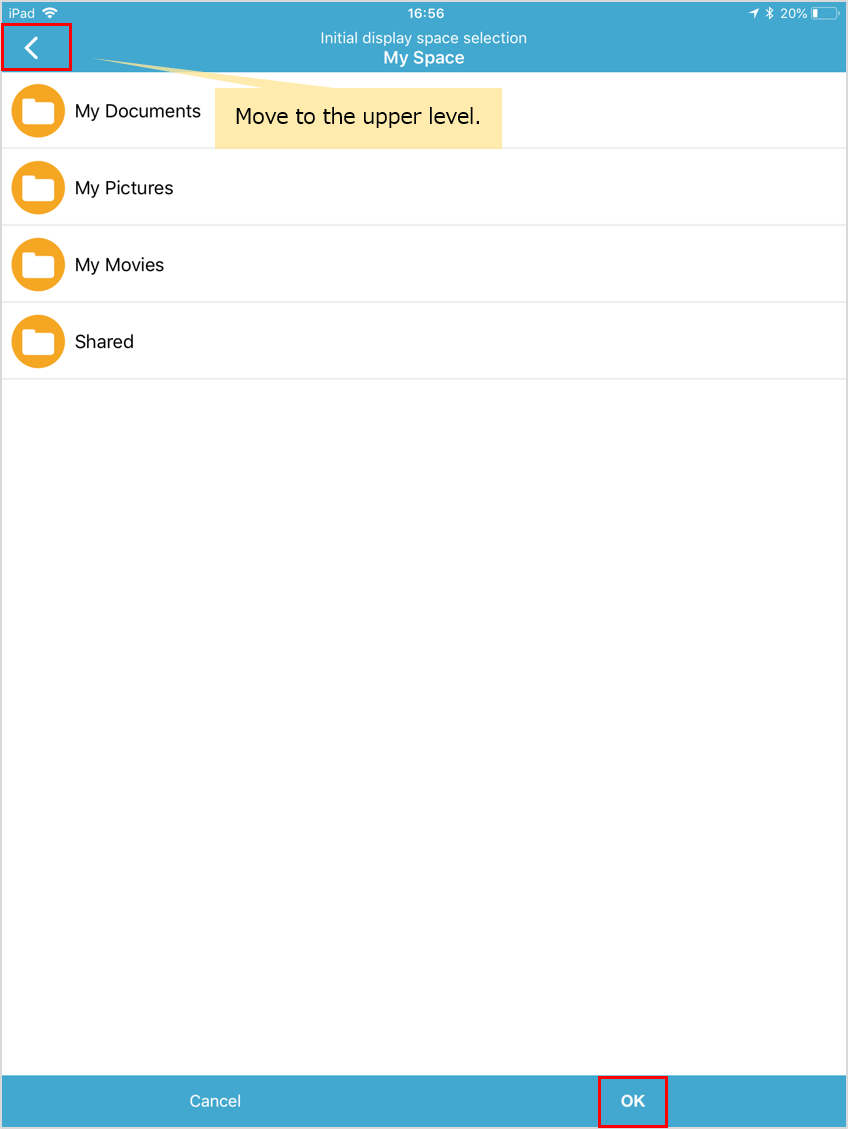Set the initial display space using Fleekdrive Mobile
Guide for setting the space displayed first when access the file share menu from Fleekdrive Mobile.
Open the Fleekdrive Settings.
By tapping the three lines mark at the bottom left of the screen, the Hamburger menu is displayed.Then, select “Fleekdrive Settings”.
Setting the initial display space.
Fleekdrive Settings screen is opened.
Tap ” × ” in the initial display space item to make the setting.
Select the initial display space.
You can move to the upper level using ” < ” mark on the upper left of the screen.
Select the initial display space and tap “OK”.
Last Updated : 22 May 2020