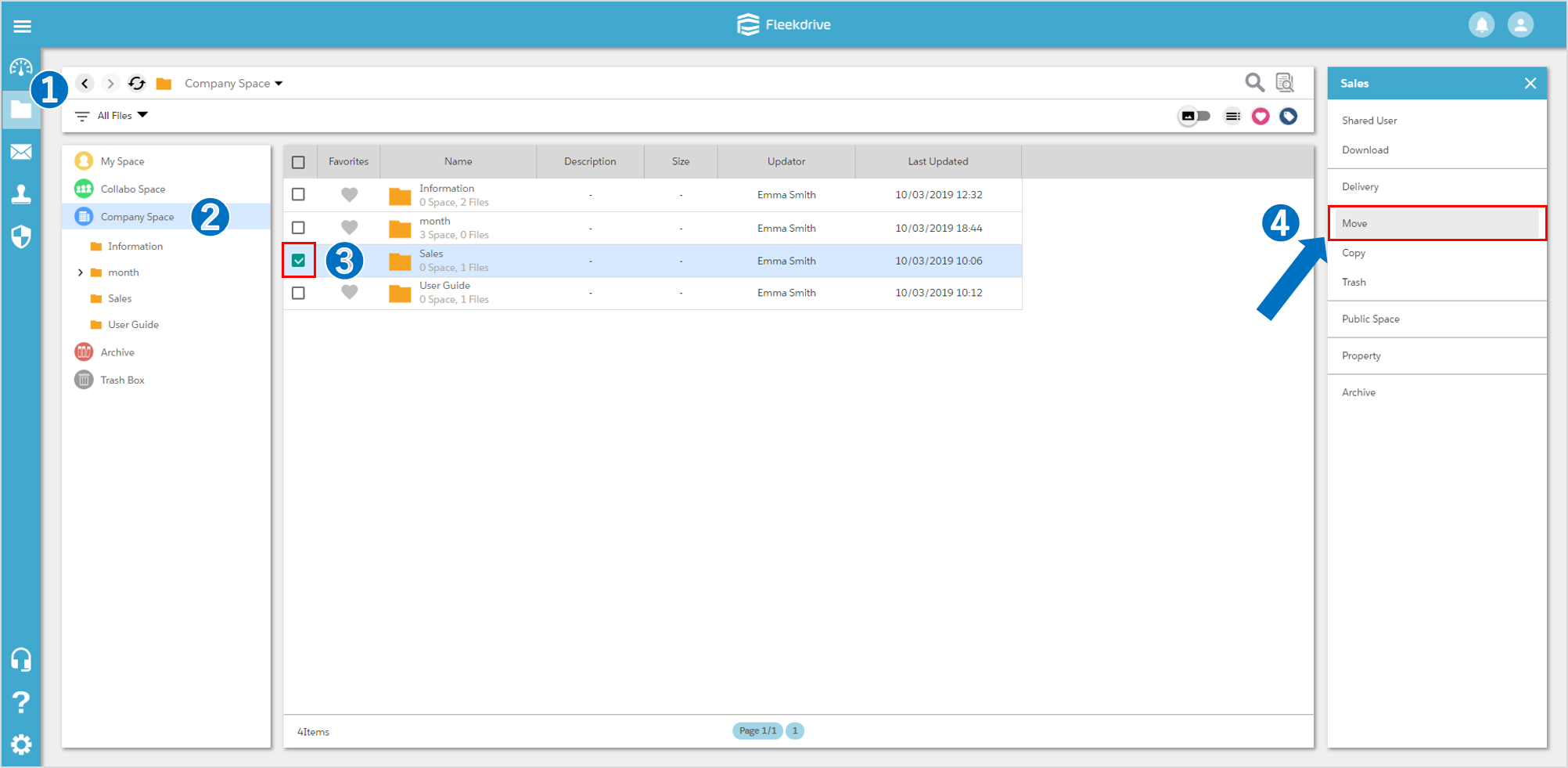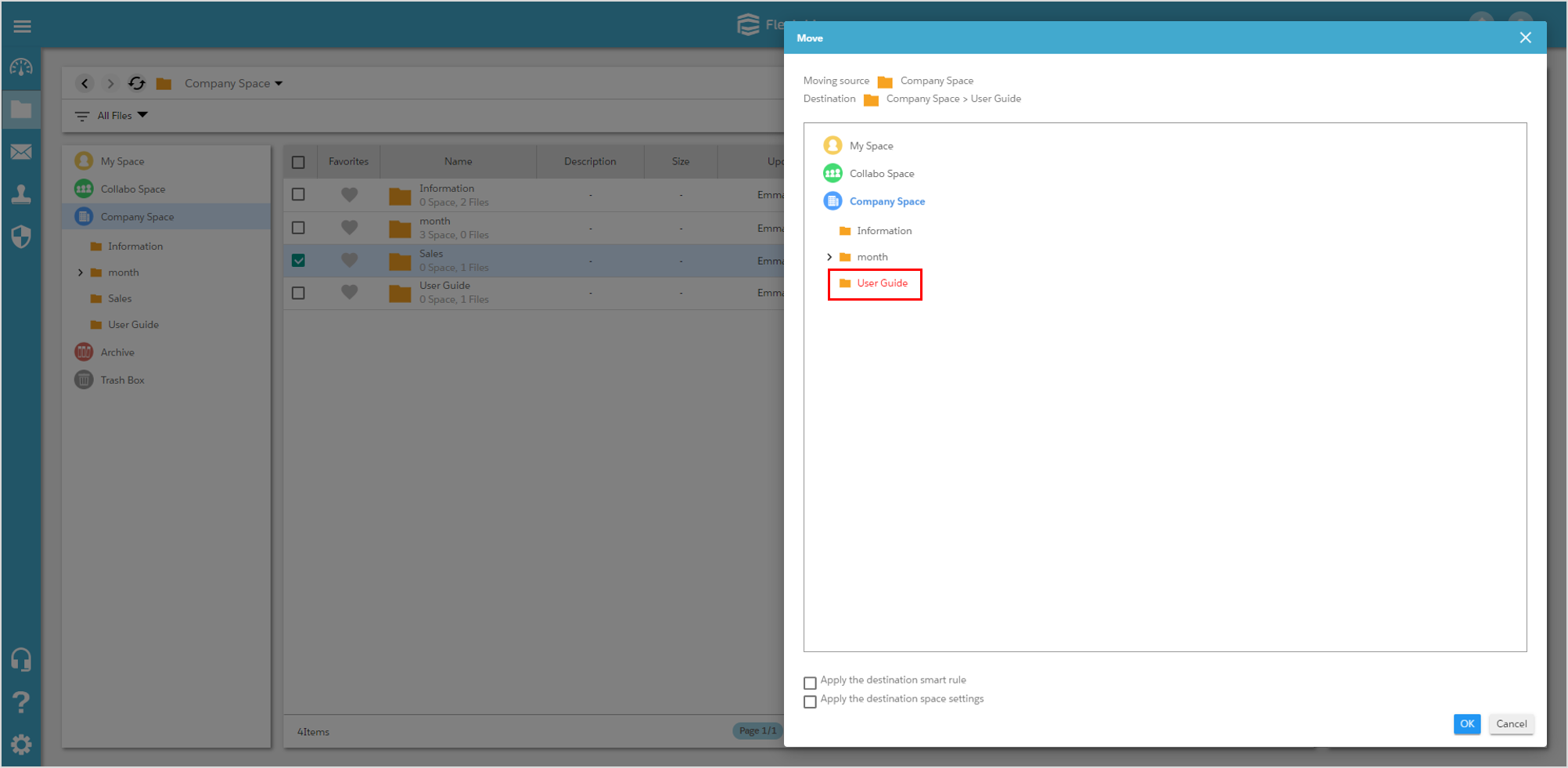Move the space
Guide for moving the space.
Select the space you want to move.
Select the space you want to move and click “Move”.
Select the desired destination space.
Select the desired destination space and click “OK”.
If “Apply the authority of the destination space” is selected, the access authority of the current space will be updated to the authority of the master space of the destination space.
If “Apply the settings of the destination space” is selected, settings such as the smart rule will be updated to the settings of the master space.
-
This feature is available after Fleedrive v14 major version upgrade.
It is possible for the system administrator to change the default values of “Apply access rights for the destination space” and “Apply settings for the destination space” to the checked state.
For more information, please click here.
Last Updated : 26 Jun 2025