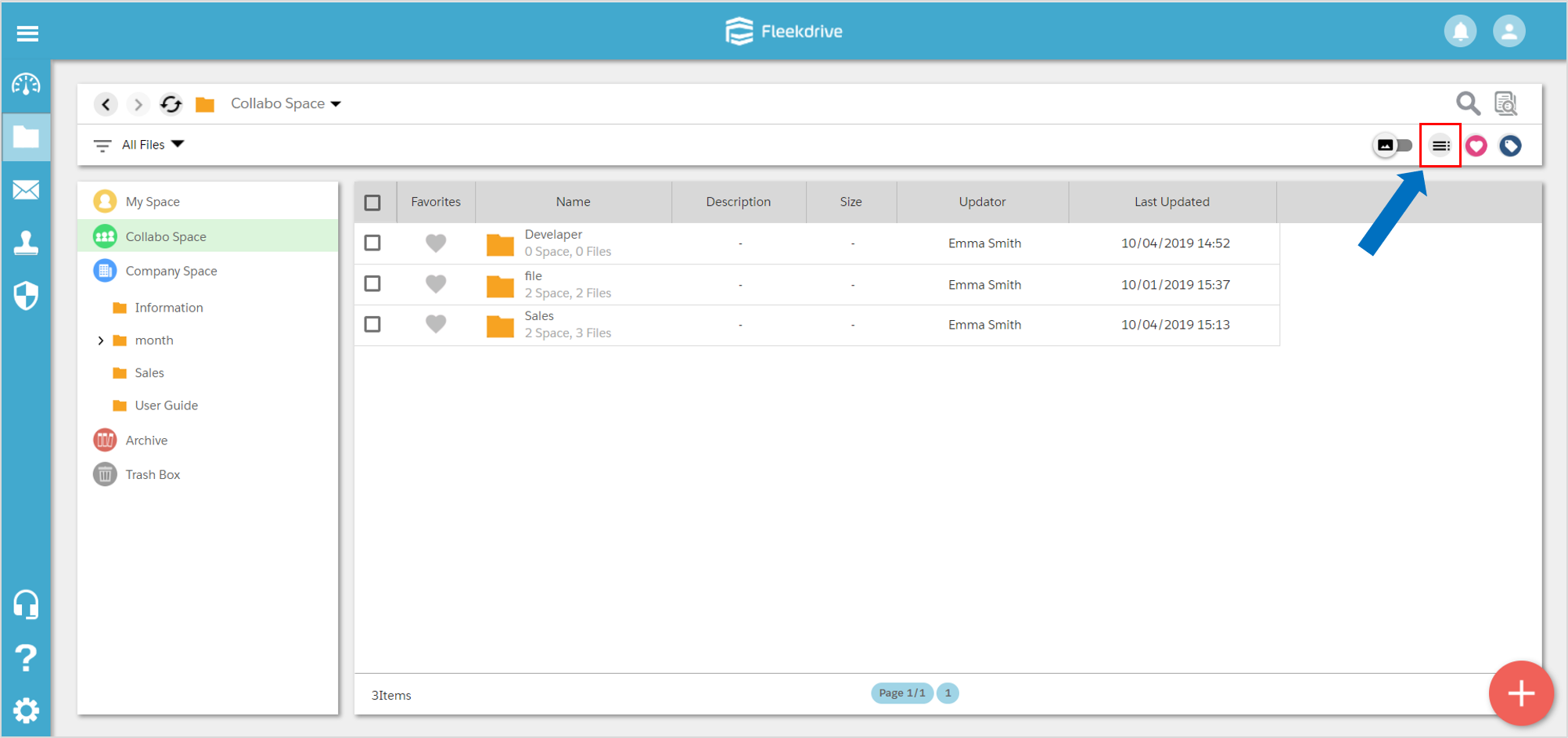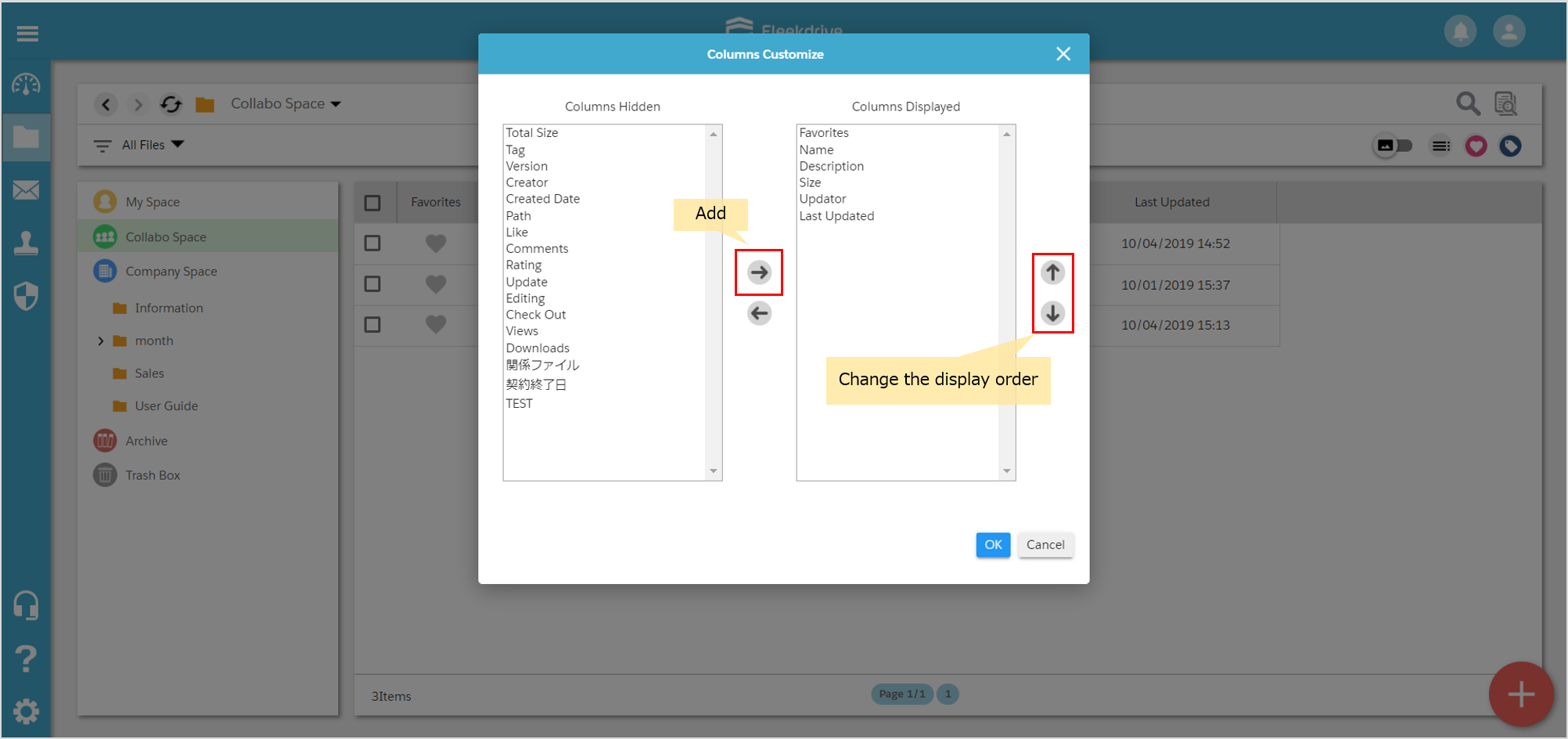Customize the display
Guide for customizing the display.
*There are usage restrictions depending on contract edition.
Customize the display.
Click the “Columns Customize” in the upper right.
Set the display columns.
Select the display columns from left side and move it to “Columns Displayed” with Add button (→). Change the display order with up and down button.
Last Updated : 22 May 2020