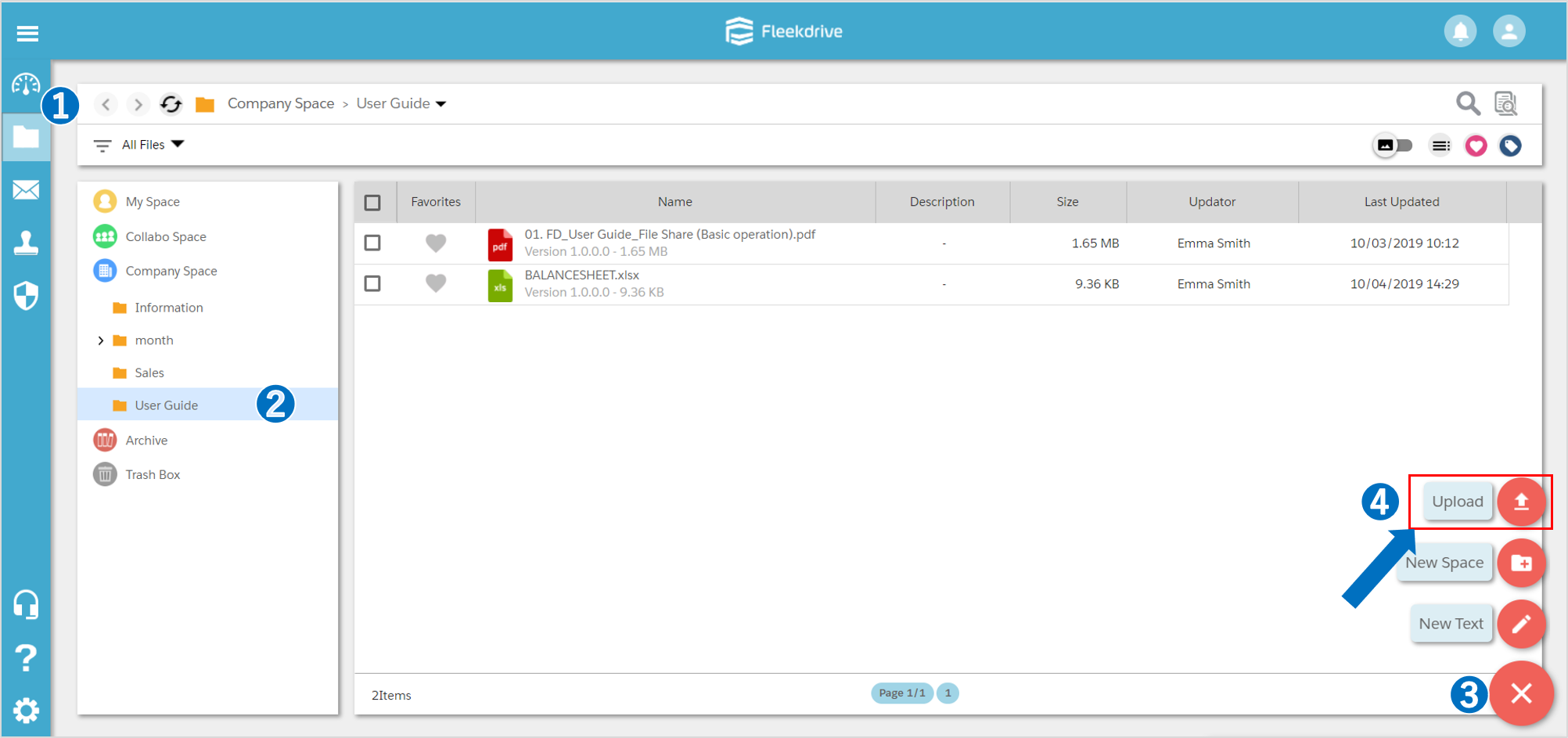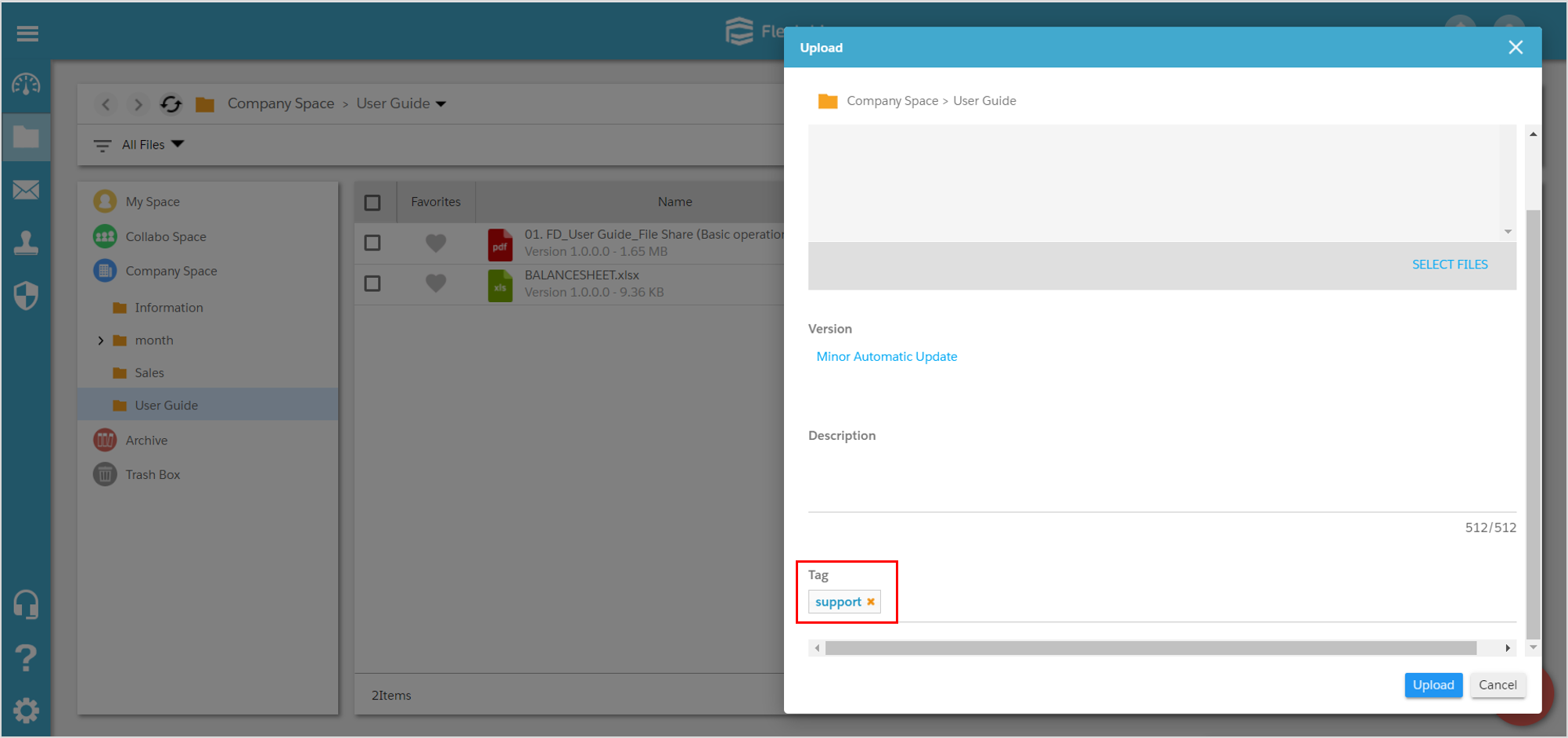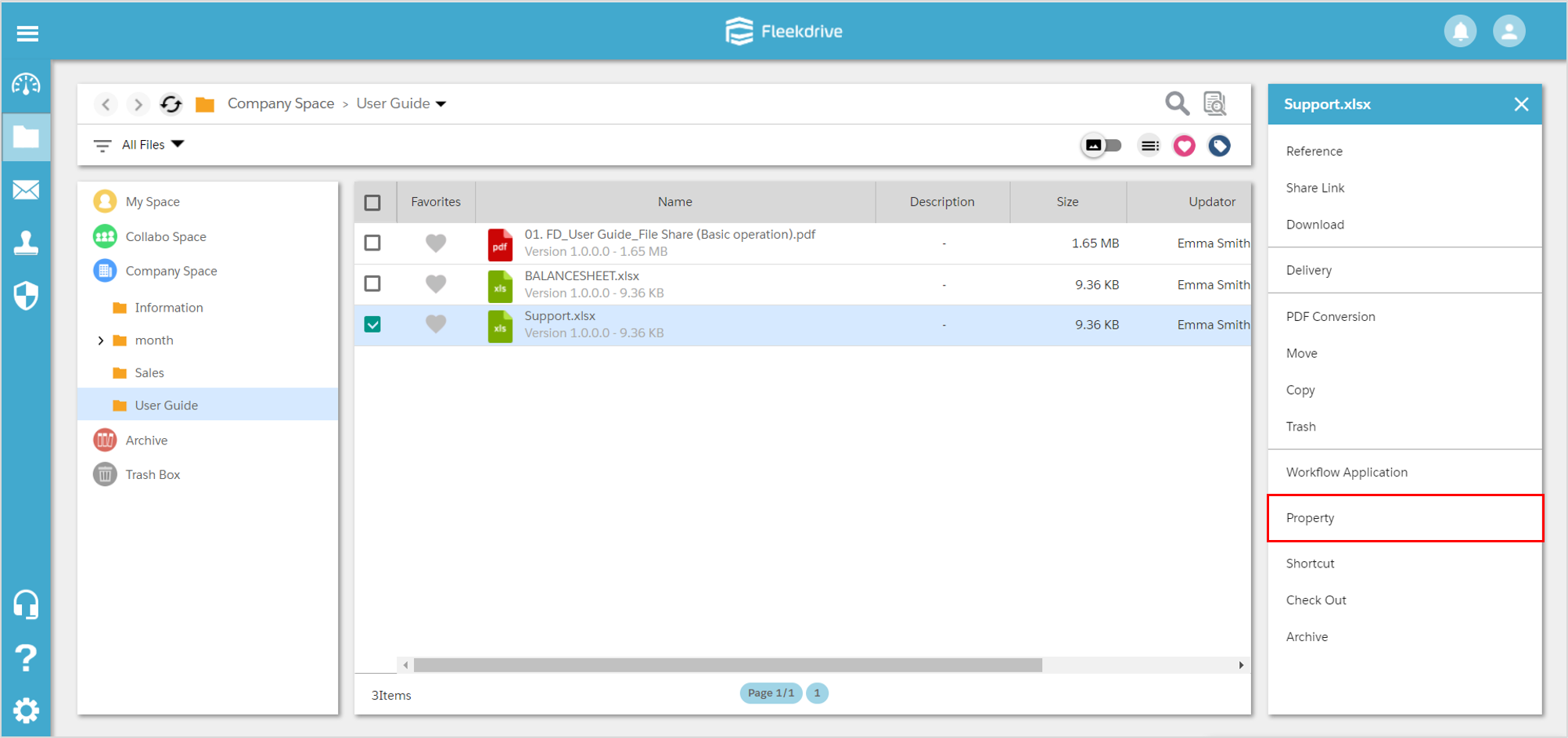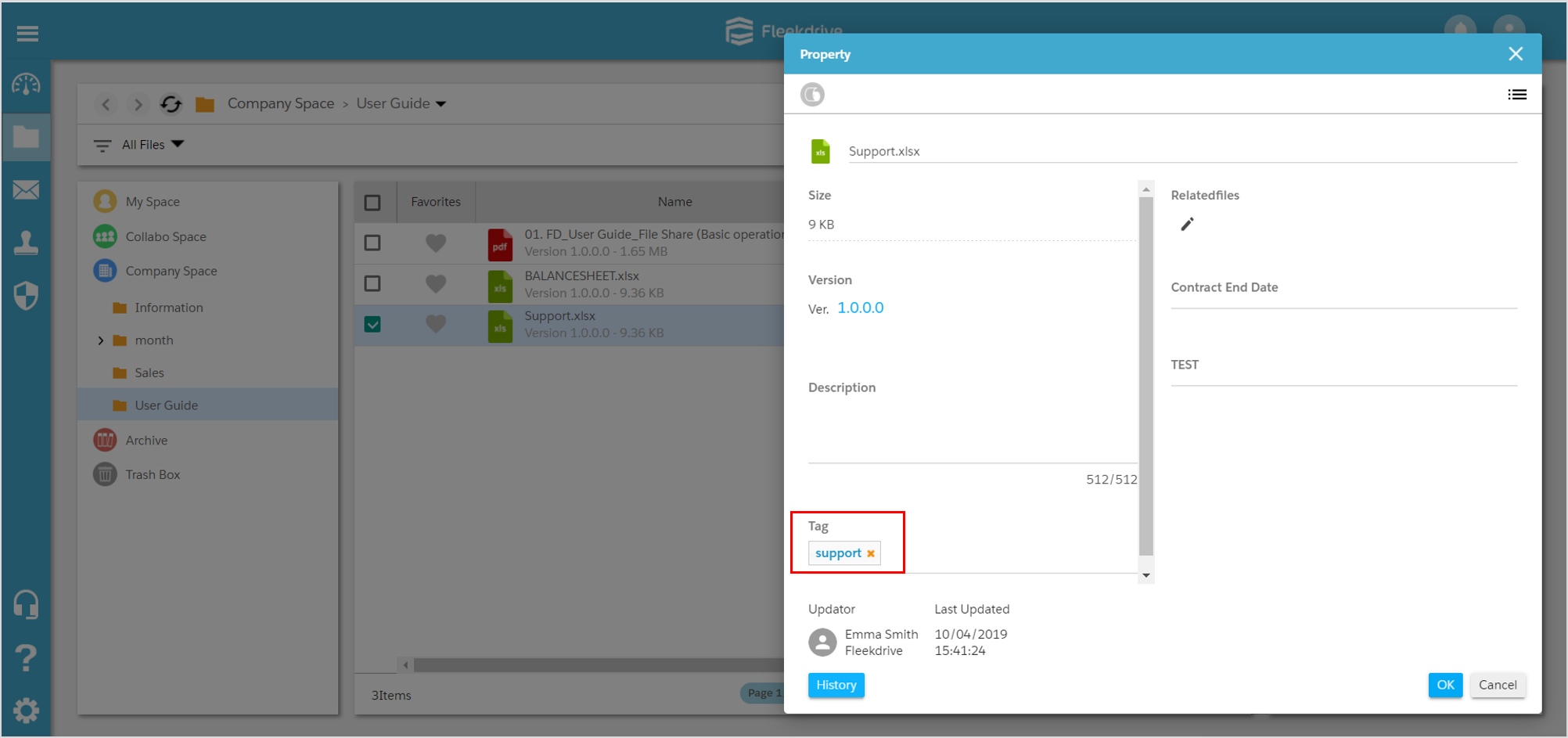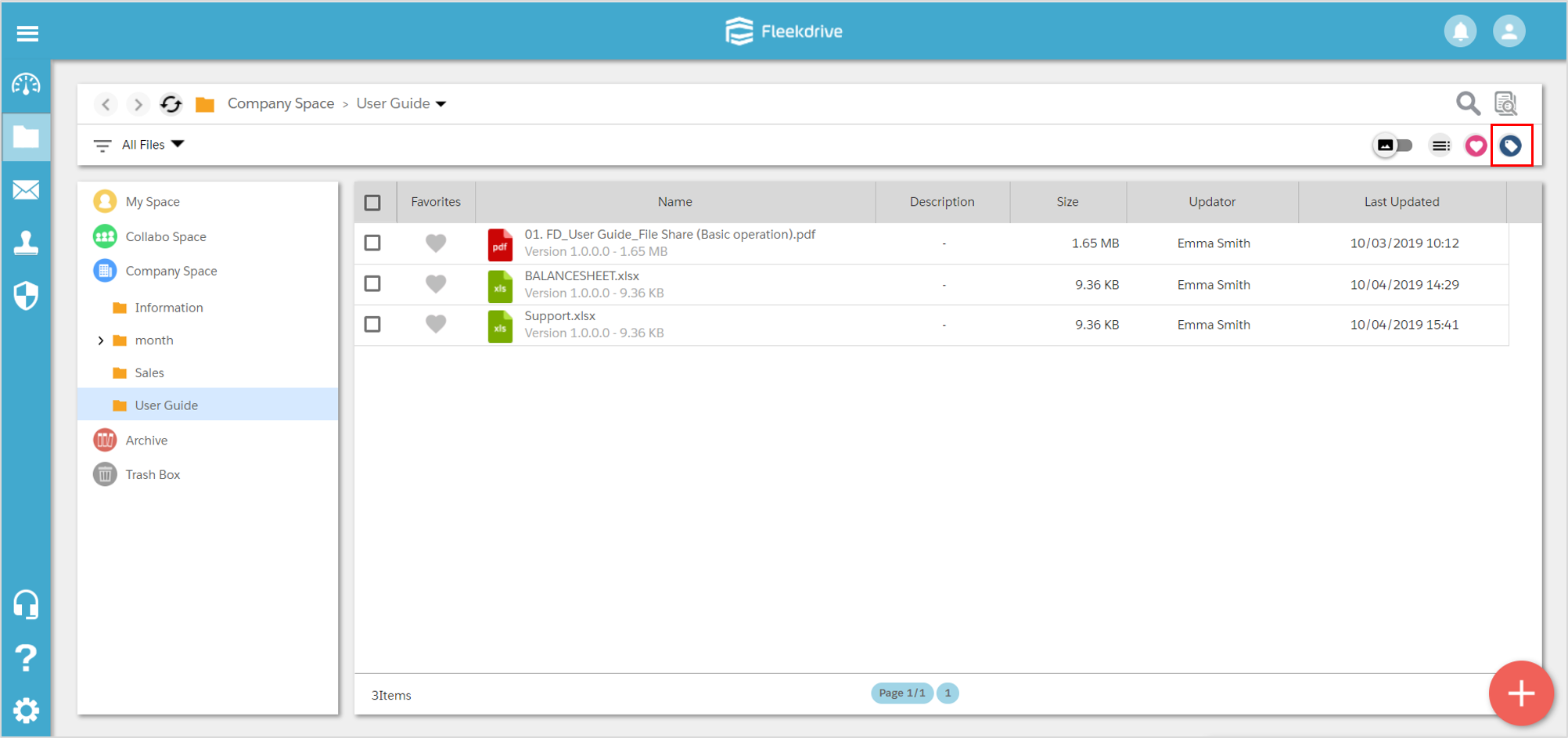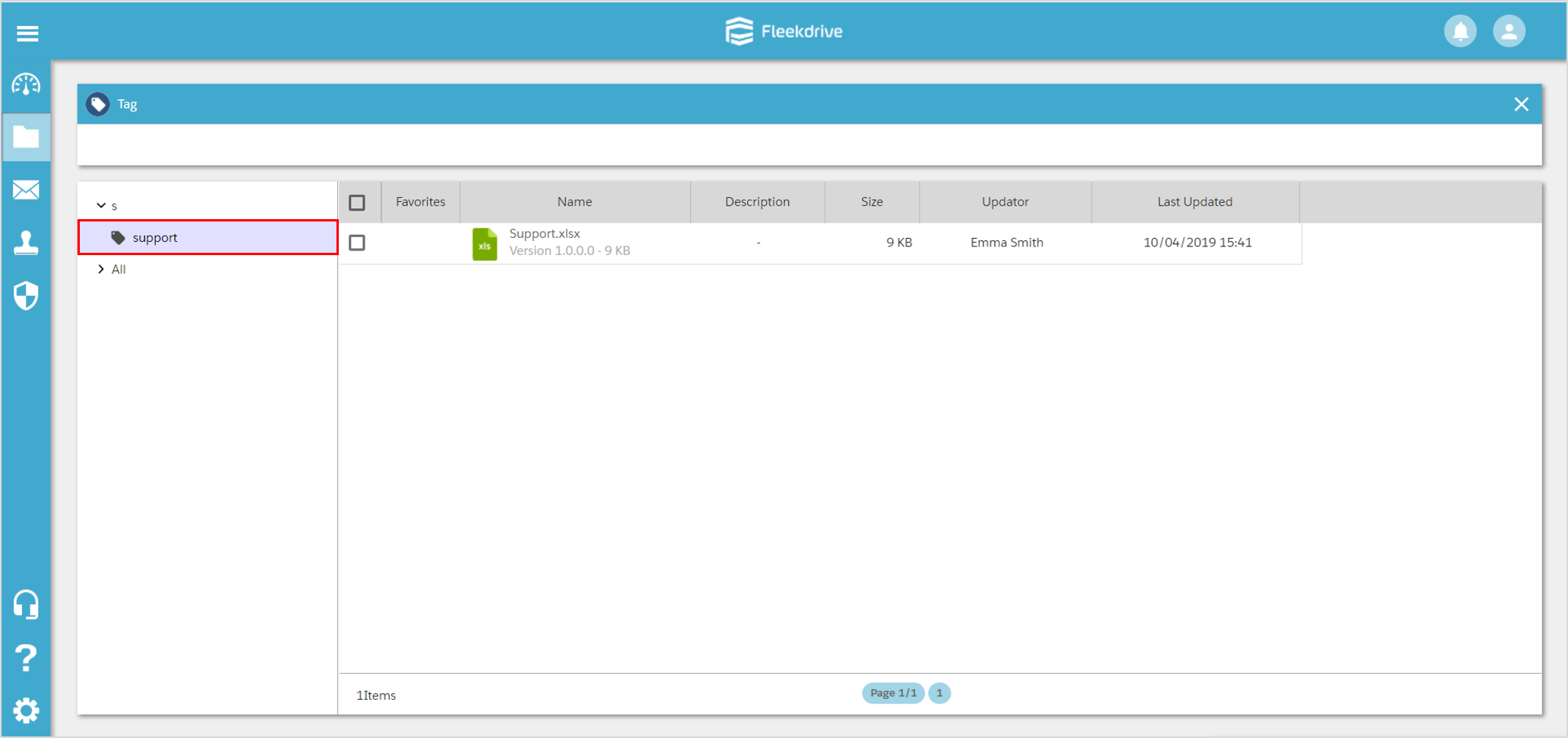Setting tags on files and confirming them in a Tag list
Guide for setting keyword tags on files and confirming them in a Tag list.
What is tag search?
Tag search is a function to give some related keywords to files and search necessary category files in a Tag list.
Set the tags.
To set tags when uploading a file, open the space you want to upload and click on the “Upload” button.
Set the tag and press the Enter key.
*Multiple tags can be set by separating them with a half-size comma (,) .
Add the tags from property.
When you upload a file by Drag and Drop, open the “Property” screen after uploading it and set the tag.
Check the files with tags.
Click the “Tag”, you can confirm the file which the tag was added. It can also refer or deliver the files from the Tag list.
Last Updated : 22 May 2020