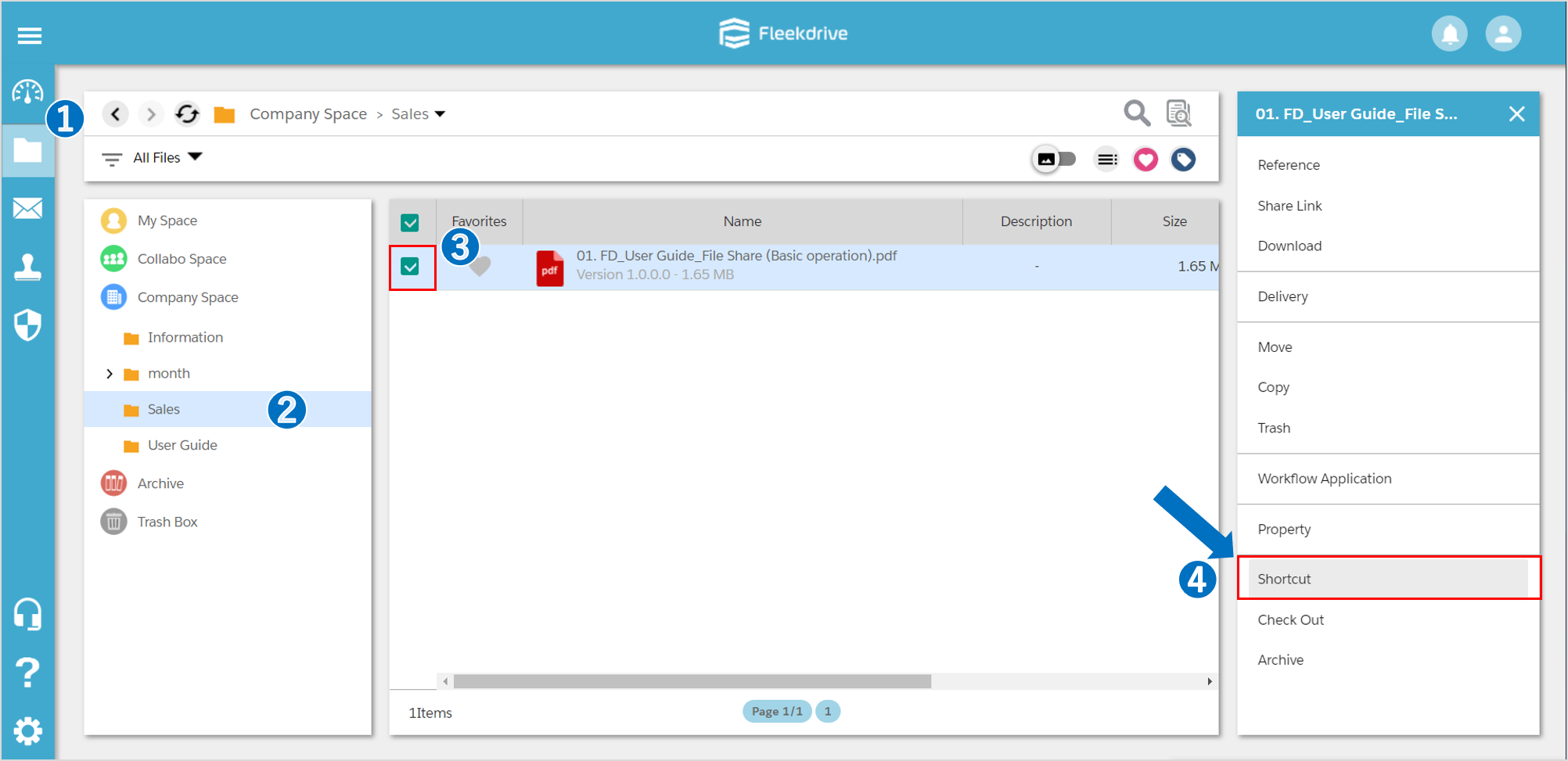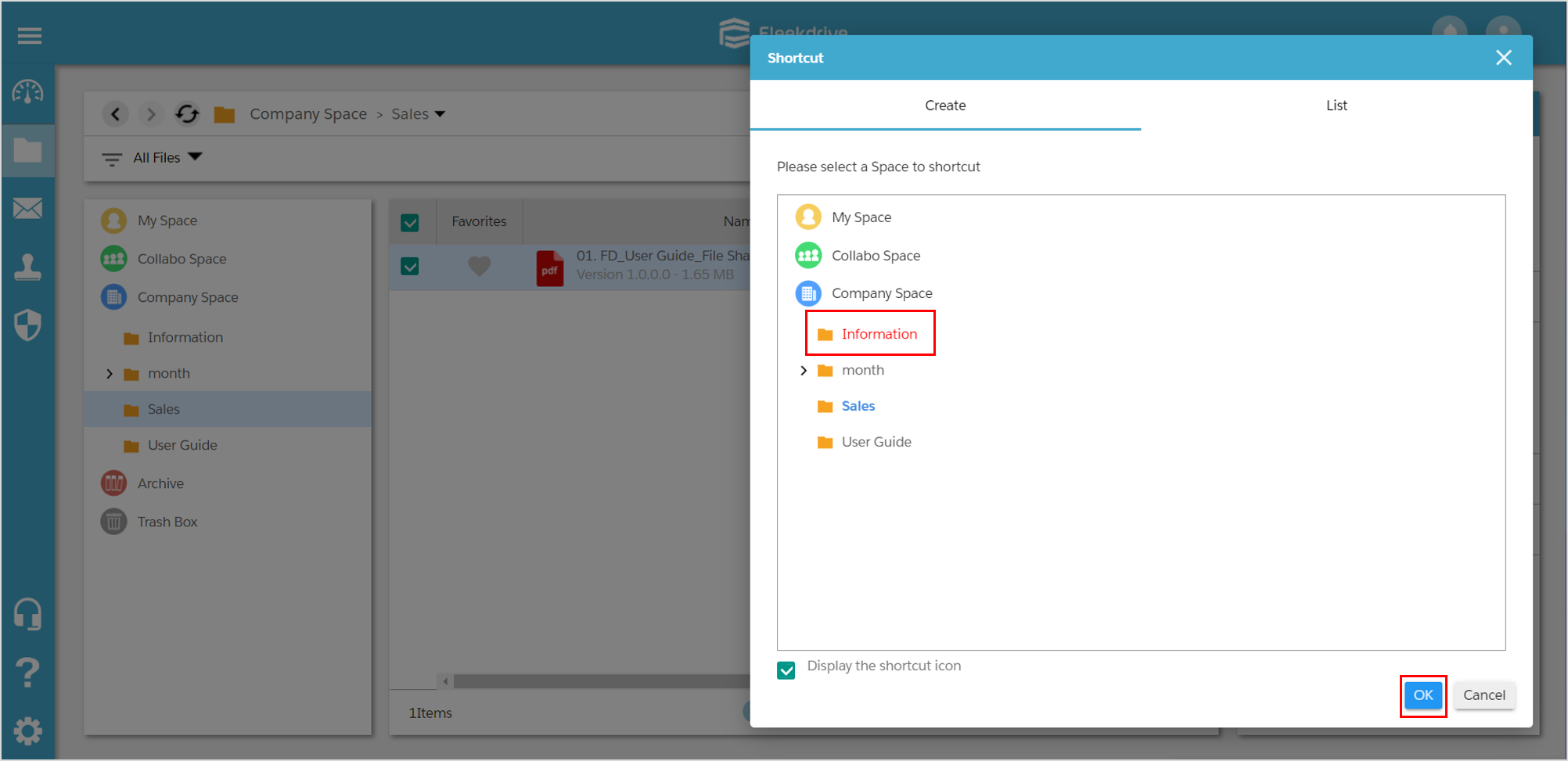Create a Shortcut
Guide for creating a Shortcut File.
What is the function of shortcut?
It makes it possible to arrange shortcut files in various spaces, and you can browse the file without sharing the space where original file is uploaded from other users.
Even the Shortcut was deleted, it will not affect the original one.
Also, if the original file was updated, the Shortcut will be updated to the latest version.
Select the file you want to create a shortcut.
Select the file you want to create a shortcut of (original), and click the “Shortcut”.
Select the create space.
Select the space where you create the Shortcut, and click the “OK” button.
*These operations are available under the Shortcut File;
・REFERENCE, DOWNLOAD
・COPY
・MOVE
・PROPERTY (property reference)
・TRASH
Last Updated : 22 May 2020