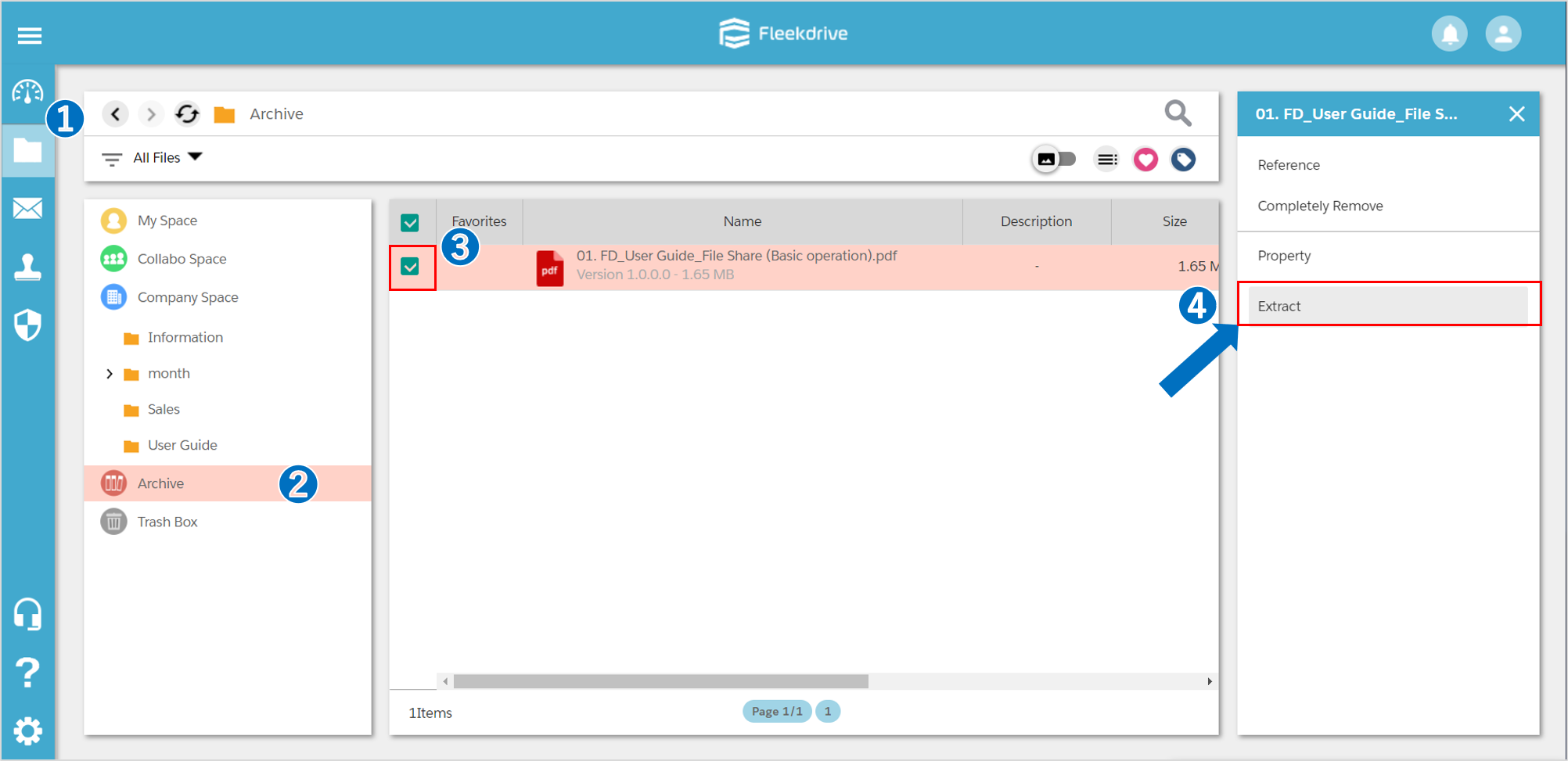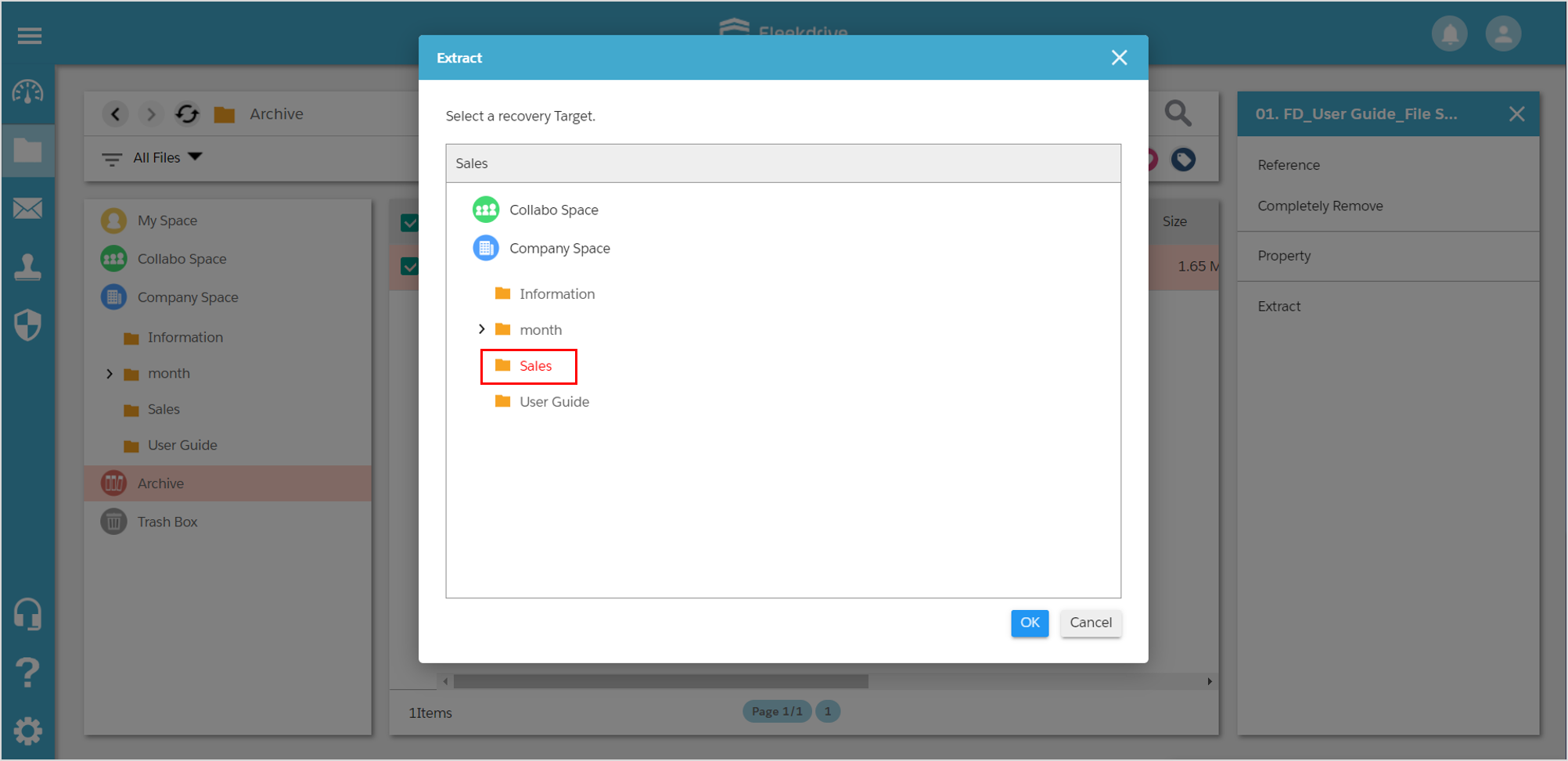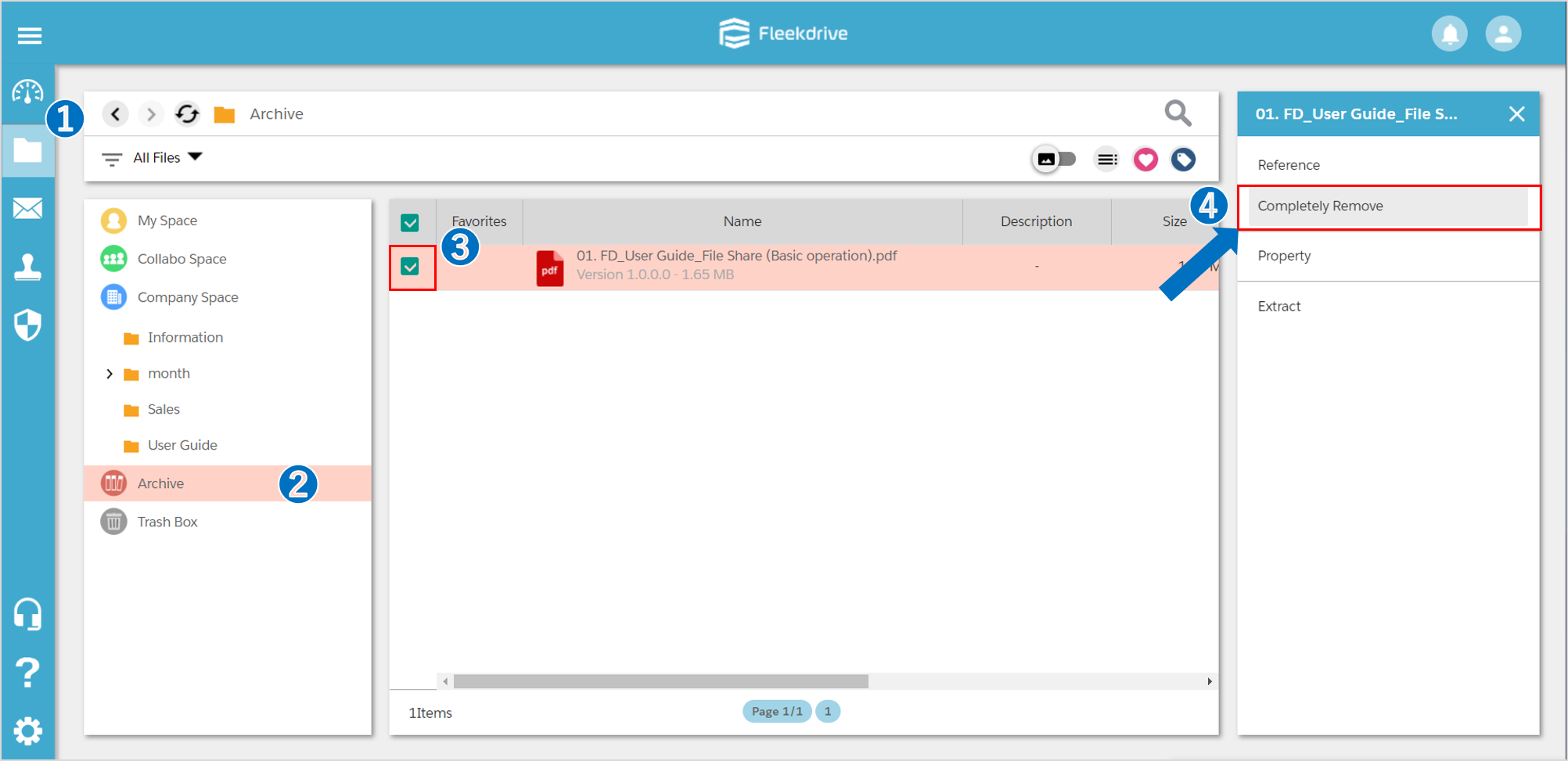Extract or completely remove the archived files
Guide for extracting or completely removing the archived files.
Extract the files from archive.
Open the Archive from “Files” menu.
Select the archived file and click the “Extract”.
Select a recovery target.
Select a recovery target and click the “OK” button.
Remove completely.
In order to completely remove an archived file, click the “Completely Remove”.
*Please note that even the system administrator cannot access to file once it is completely removed.
Last Updated : 22 May 2020