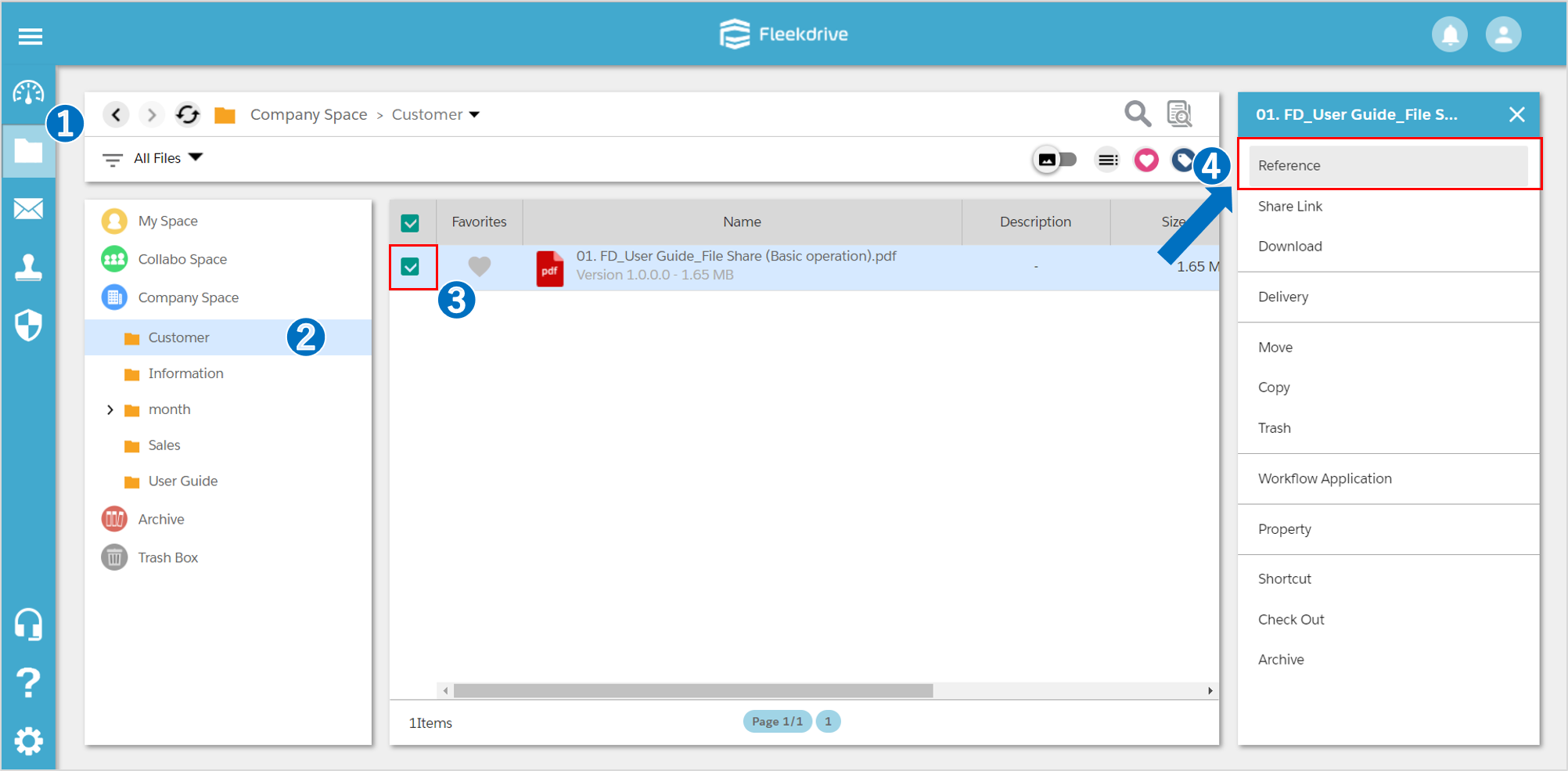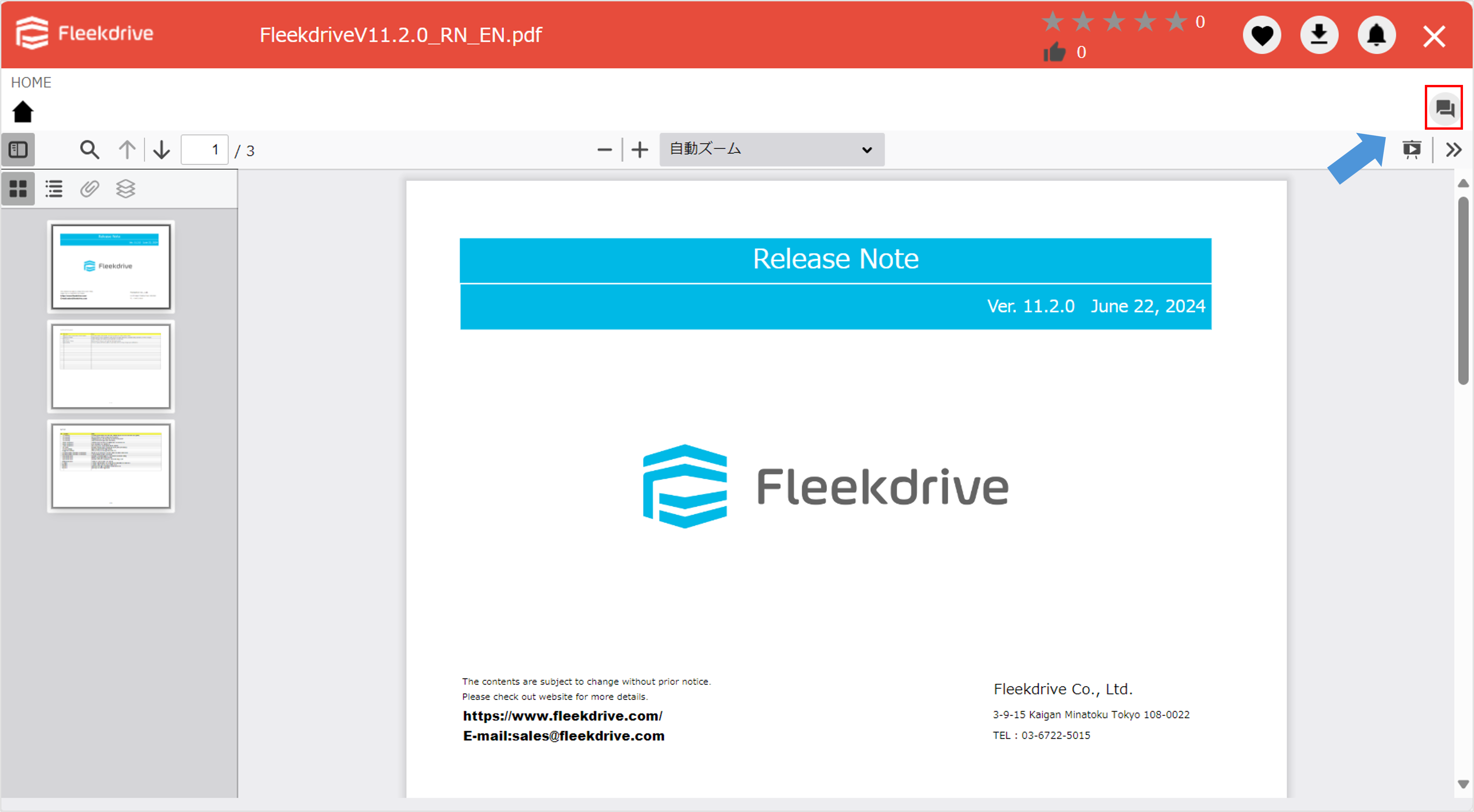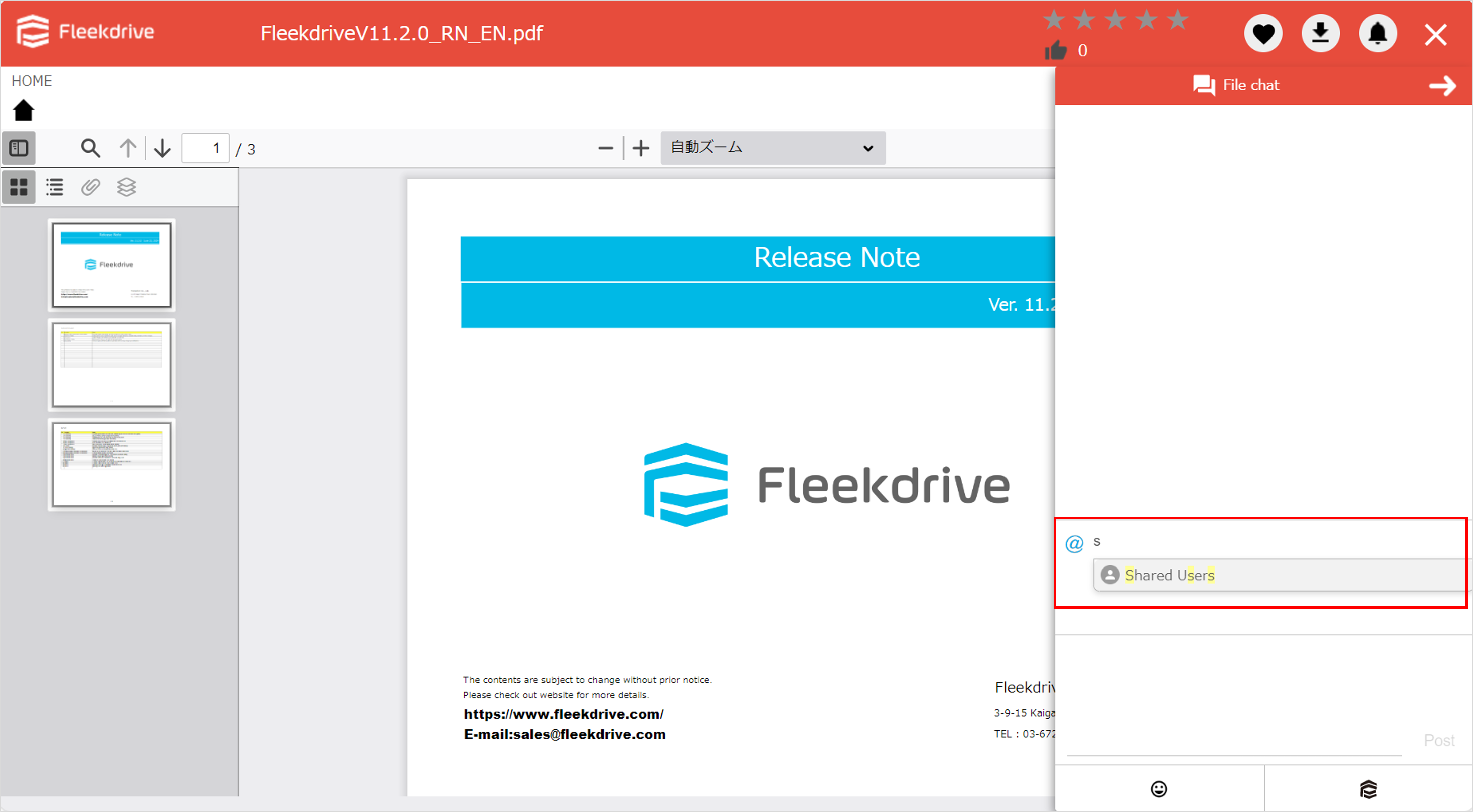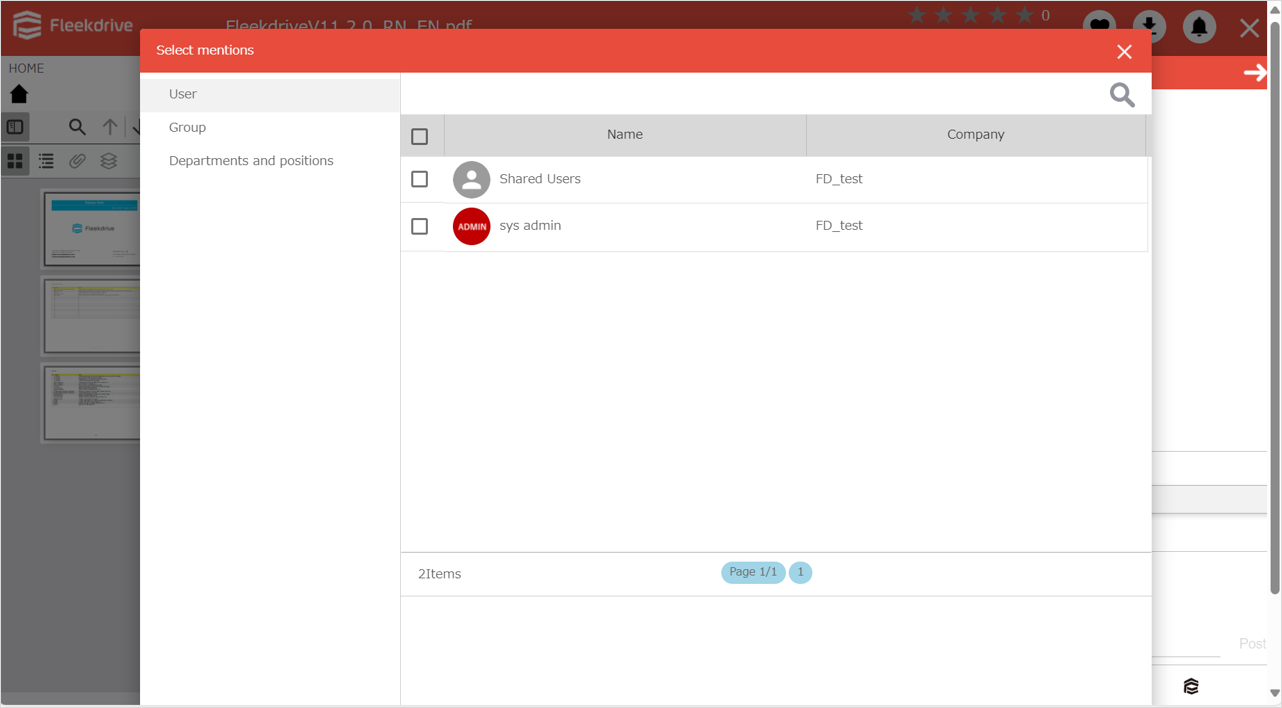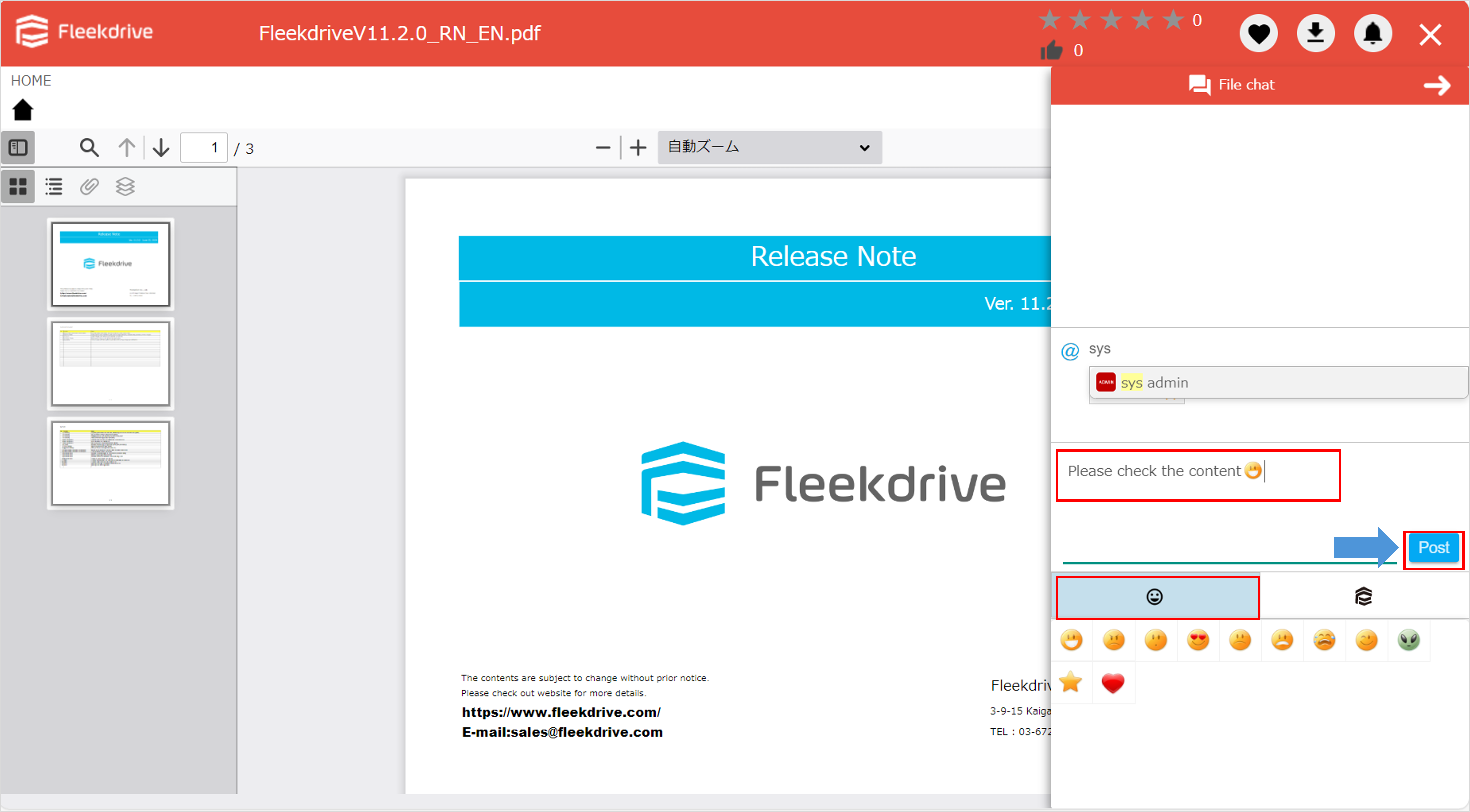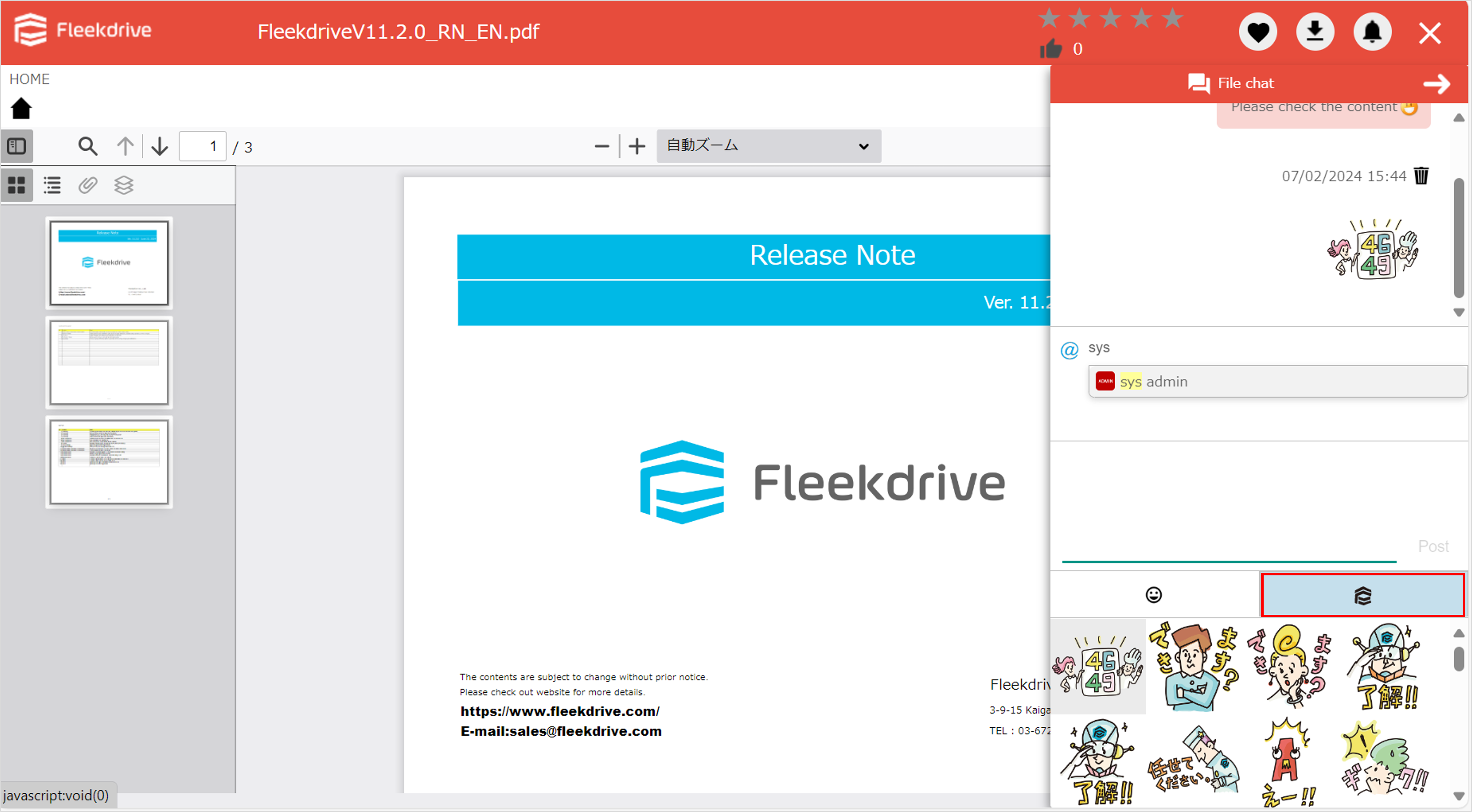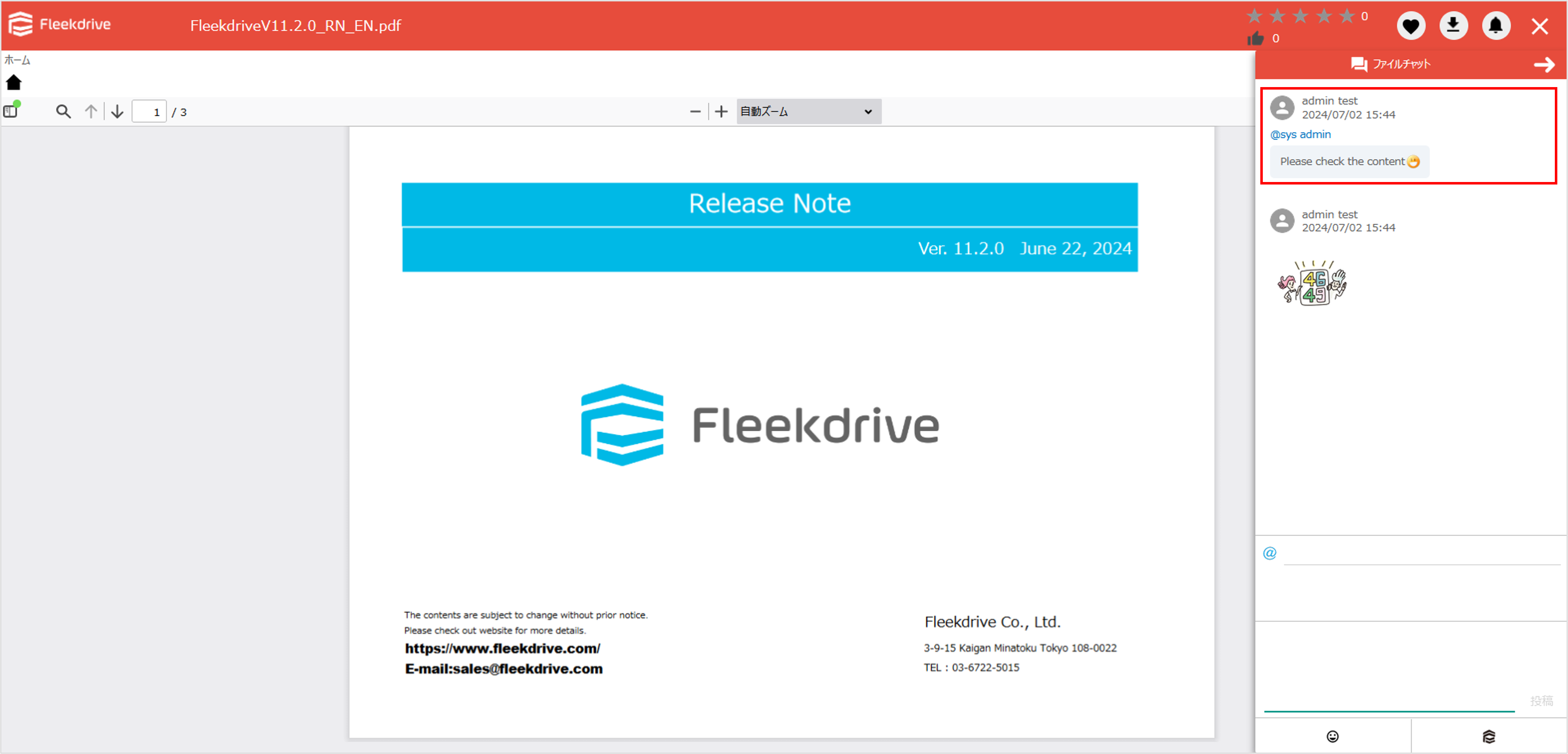Communication for file by chatting
Guide for communicating with a shared user on a file by chat.
Open the file.
Check the file you wish to chat from All Files and click “Reference” to open the file.
*You can also open by clicking the file name.
Open the File Chat screen.
Click the “File Chat” button on the upper right and open File Chat.
Select users to be mentioned.
When you input name directly in the box on the right side of @ mark, nominated users to be mentioned will be displayed then select the person you wish to mention.
Available to designate multiple users.
when you click @ mark, select button of user displays.
Check users you wish to mention and be able to select at once.
Input message.
Input message.
When you click “emoji button”, emoji list displays.
When you select emoji, emoji will be inserted in the message.
Send a stamp.
When you click the “stamp” button, the stamp list will be displayed.
Select stamp you wish to send and you can send the stamp by clicking “Post”.
*Supplement* Confirm the mention by notification
When using a mention, the contents of mention displays in notification of mentioned users.By clicking link to file in notification, you can view the file.
Last Updated : 02 Jul 2024