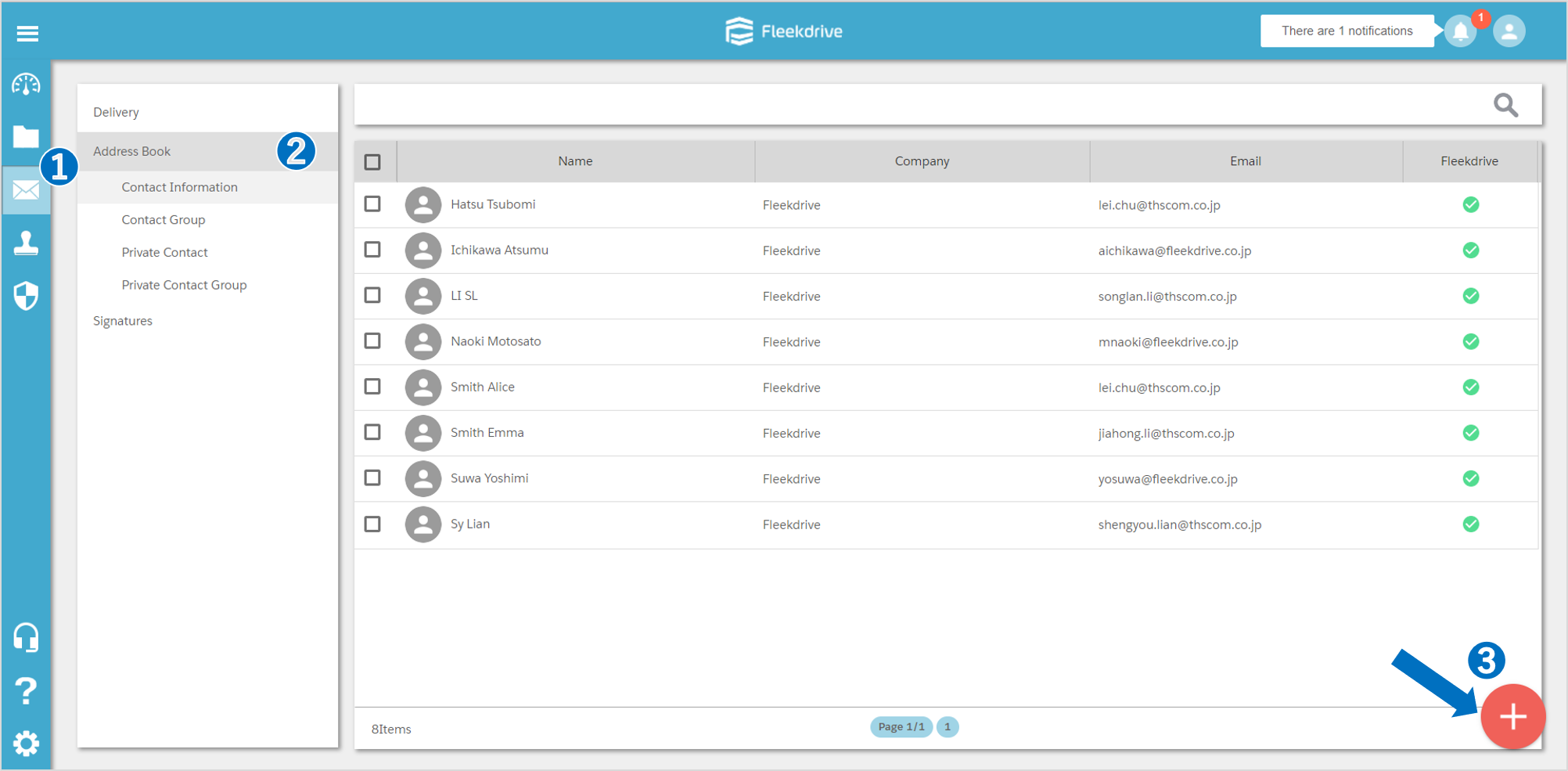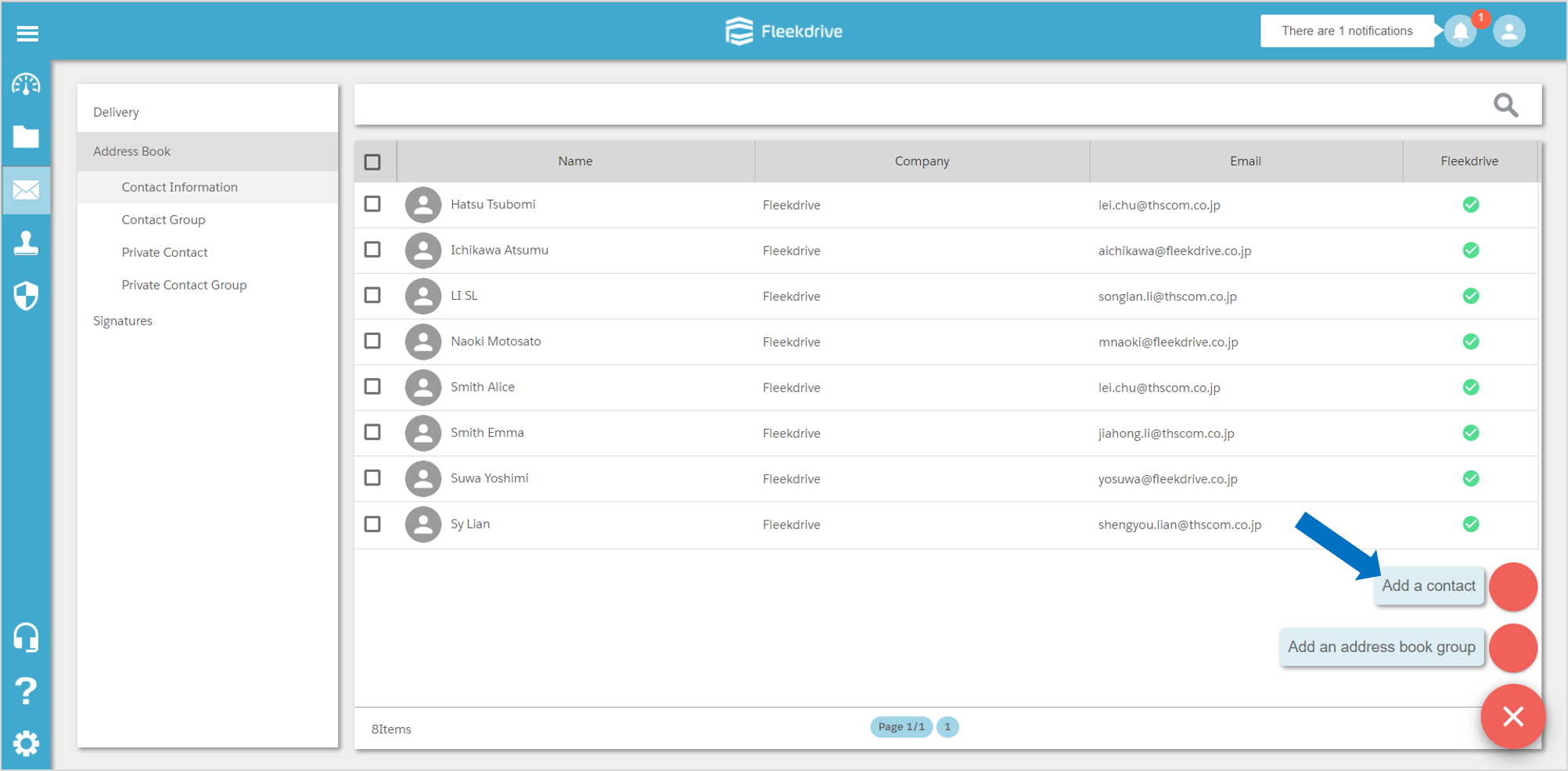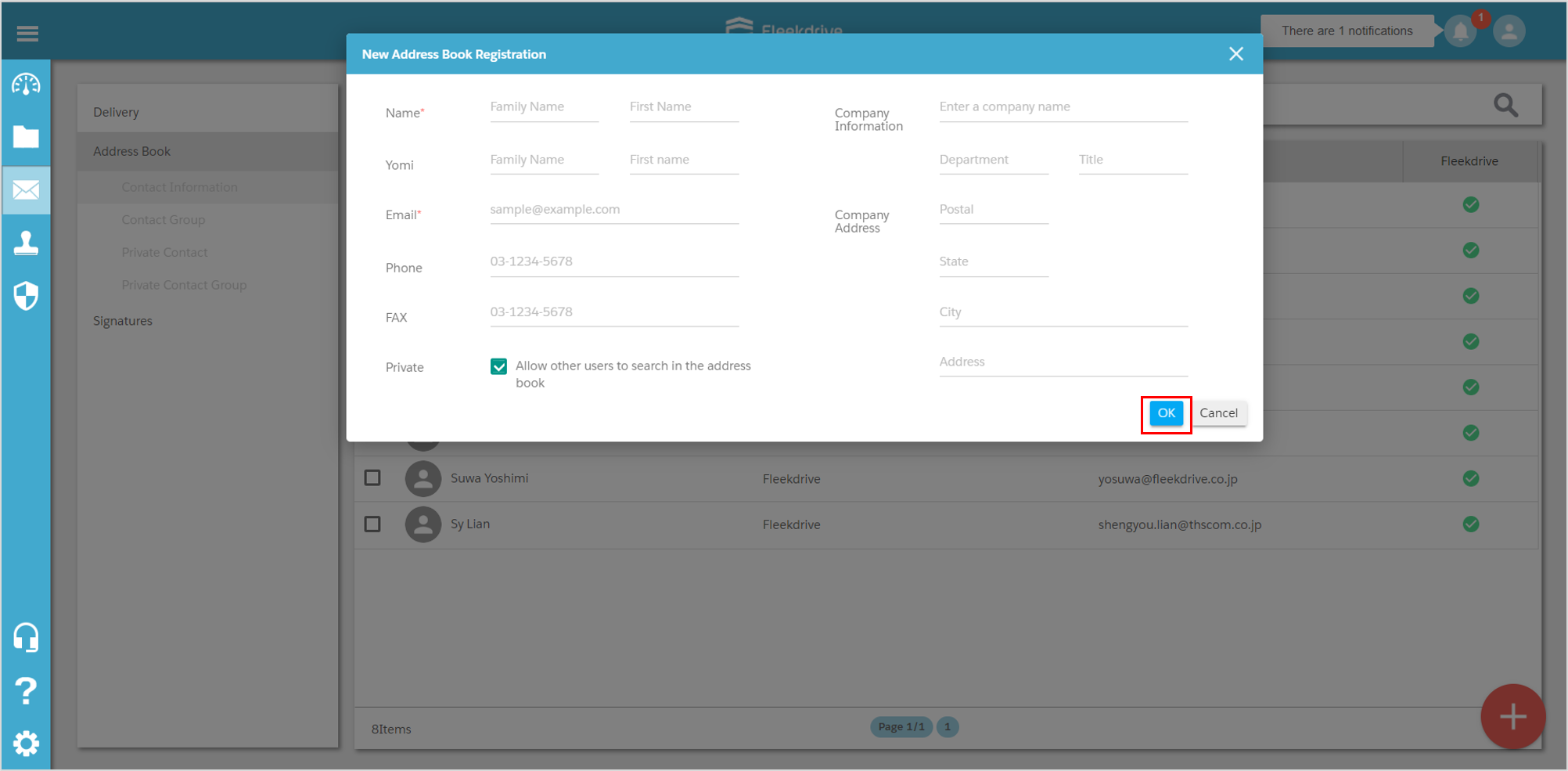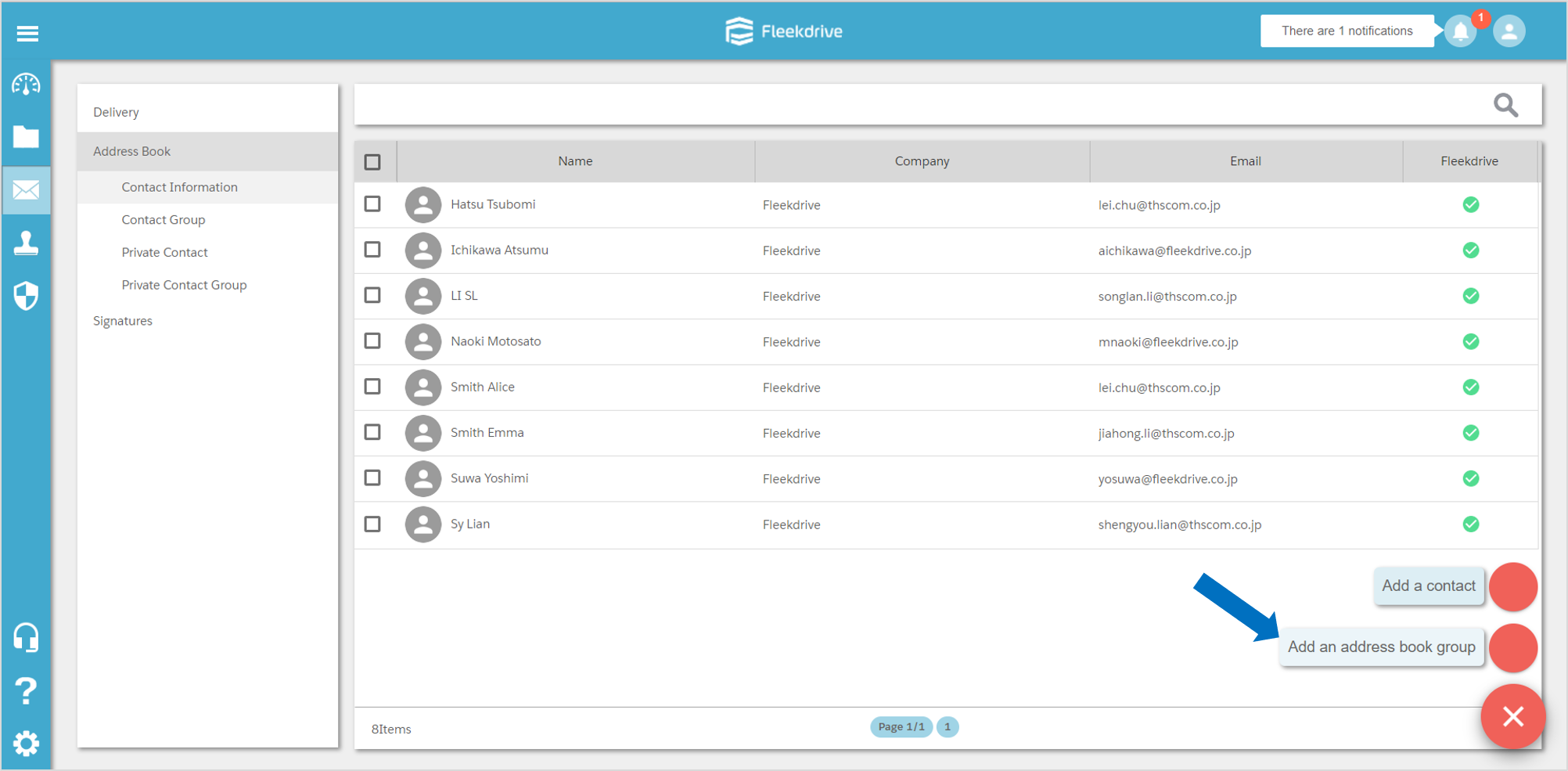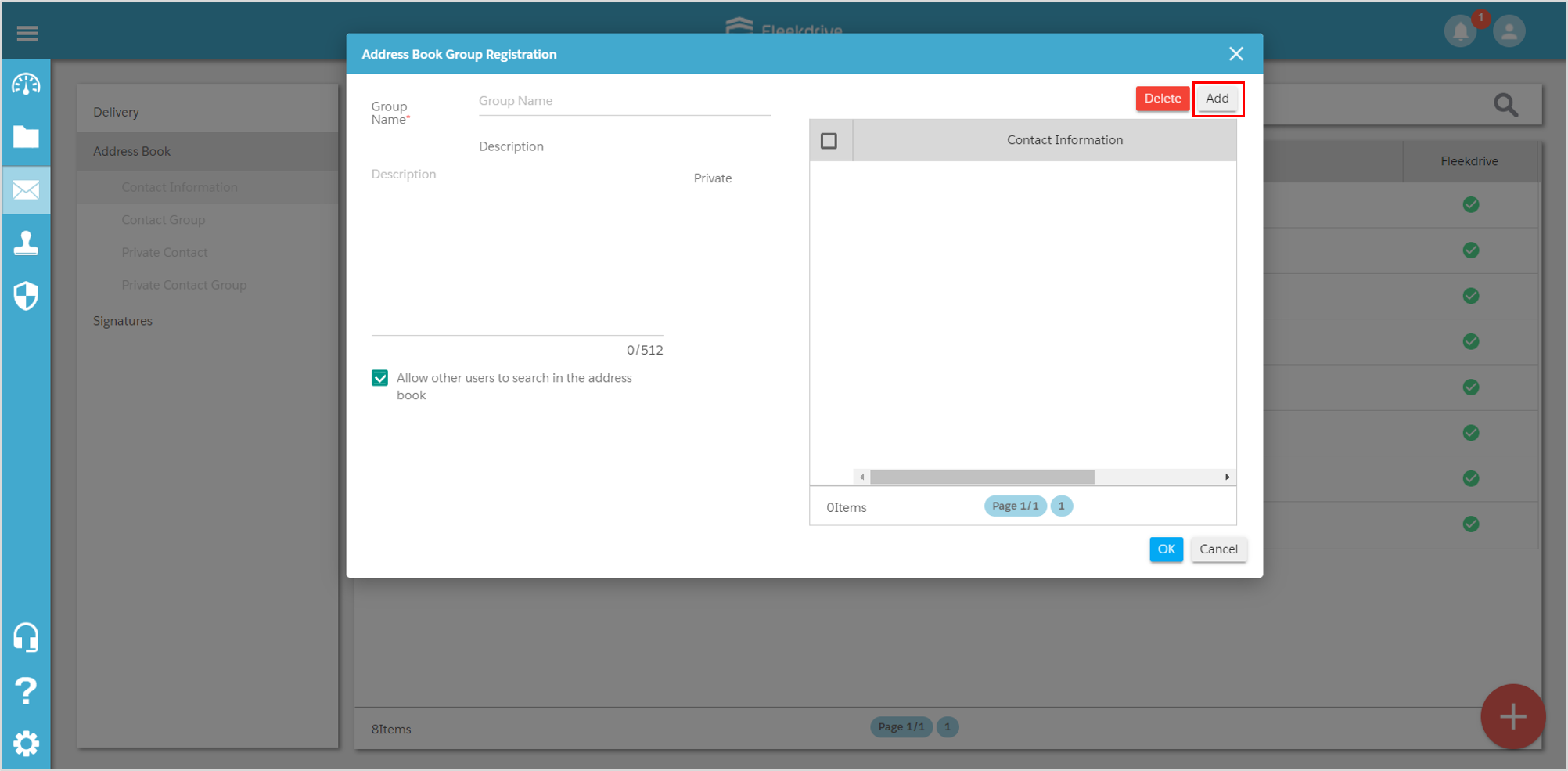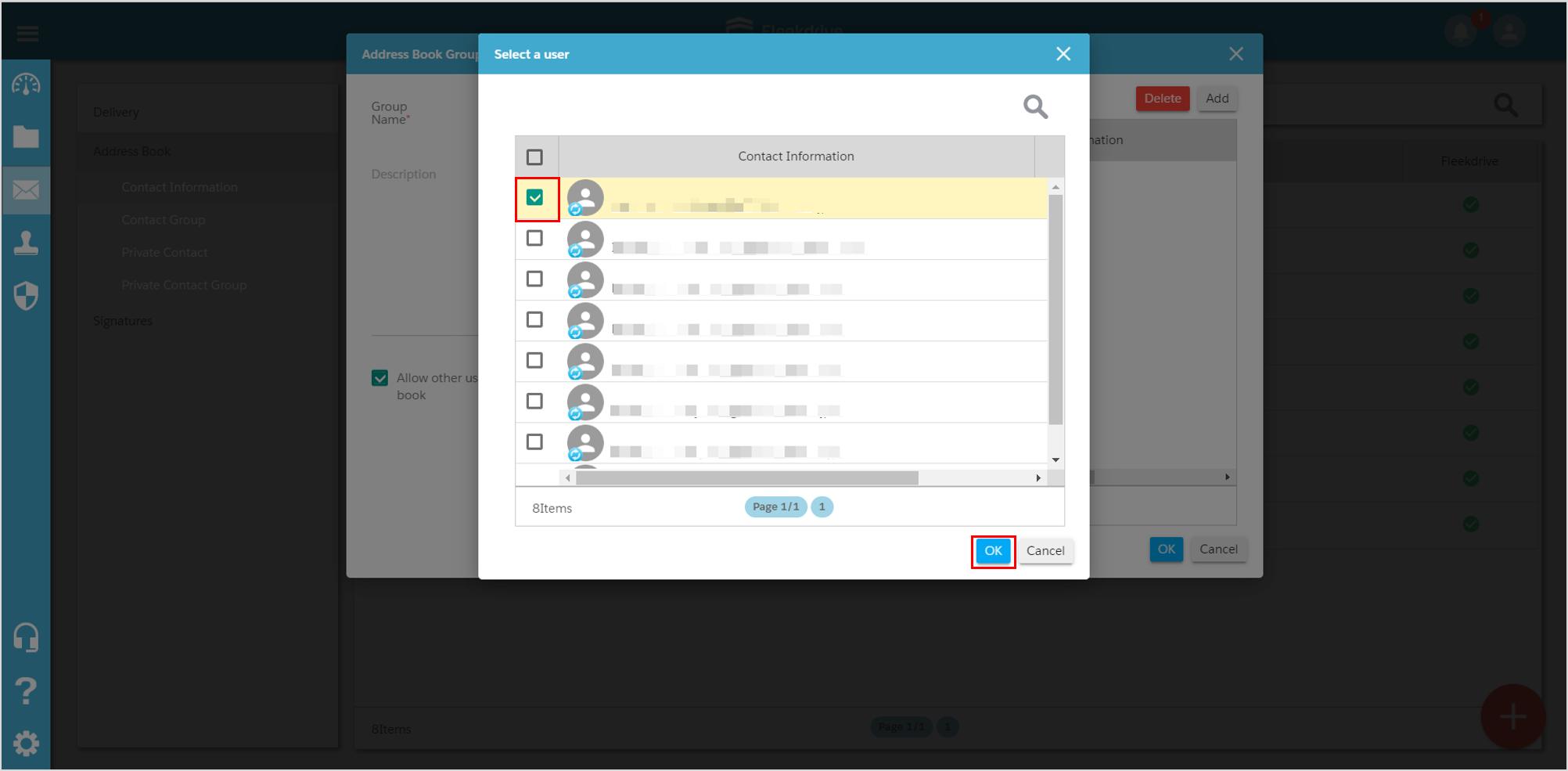Register delivery contacts to address book
Guide for registering information of delivery contacts to address book.
*You can designate “Public” to publish registered addresses to the whole association and “Private” to only display them to yourself and delivery administrator.
Register new contact.
Open “Address Book” from “Delivery Status” menu. Click floating button (red plus mark) on the lower right.
Click “Add a contact”.
Input information such as name and email address and click on “OK”.
*In the case you do not publish it to the whole association, please check “Private” and register.
Create new contact group.
In case you wish for grouping contacts, click “Add an address book group”.
Register group “Add an address book group”.
Input the group name at “Address Book Group Registration”. To add a user to the group, click “Add”.
Add a user.
Select user you wish to add and click “OK”.
Last Updated : 08 Jun 2020