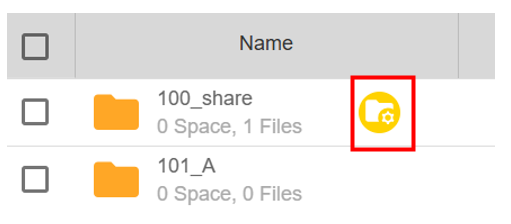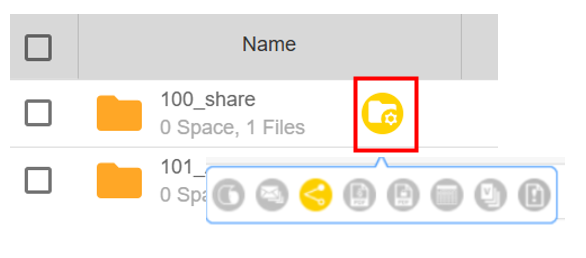What is the Yellow space icon displayed to the right of the space name?
Question
The Yellow space icon (electric mark, thunder mark) is displayed.
What does this mark mean?
Answer
A Yellow space icon may appear to the right of the space name.
 |
Lifecycle |
 |
Mail Notification |
 |
Smart Rule |
 |
PDF Watermark |
 |
PDF security |
 |
Access period settings |
 |
Version Management |
 |
Upload extension setting |
Click the displayed icon to display the screen for each setting.
Then, you can switch between valid or invalid, and change the settings.
(For upload extension settings, you can only check the settings.)
Last Updated : 03 Mar 2025
Was this FAQ helpful?
Thank you for your response.