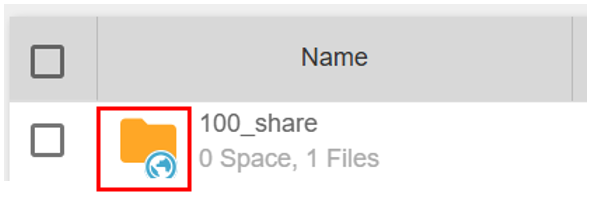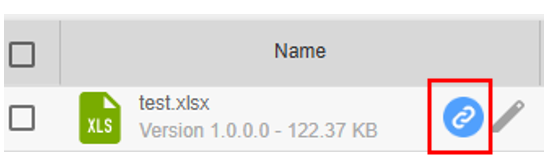What is the blue mark displayed on the space icon or file name?
Question
What is the blue mark displayed on the space icon or file name?
Answer
If a public space or shared link is set, the mark will be displayed.
Public space is enabled for the space where the global mark (global icon, earth mark, public mark)is displayed.
*Click here for a description of the public space. Publish spaces on the Web
A shared link is set for the file icon with the link mark(link icon, chain mark, chain icon).
*Click here for a description of the shared link. Share URL that directly access files
If you check the file or space, the “Right-Navi” will be displayed on the right side.
From “Right-Navi”, you can check the settings for public spaces and shared links.
(For standard users, “access authority” with authority for each function is required)
Last Updated : 03 Mar 2025
Was this FAQ helpful?
Thank you for your response.