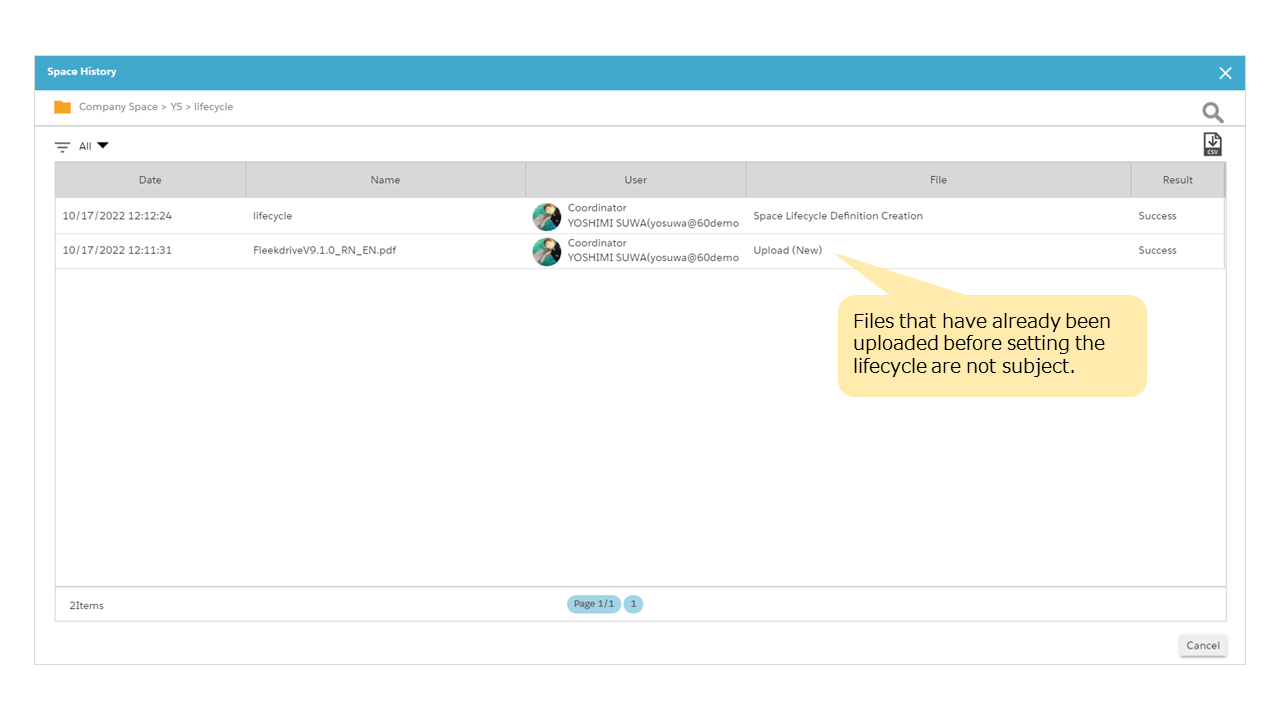Why are some files not deleted even though I set the “Complete delete” setting in the Lifecycle feature?
Question
Why are some files not deleted even though I set the “Complete delete” setting in the Lifecycle feature?
Answer
A lifecycle is applied to a file only if it was uploaded after the date and time the lifecycle definition was set for the space.
Therefore, if the files are uploaded in the following order, the lifecycle does not apply to files for step 2 .
1. create a space
2. File upload (storage for files)
3. Set the lifecycle
Open “Space History” from the property of the target space, and if there are files uploaded before “Space Lifecycle Definition Creation”, those files will not be set the lifecycle.
Last Updated : 17 Oct 2022
Was this FAQ helpful?
Thank you for your response.