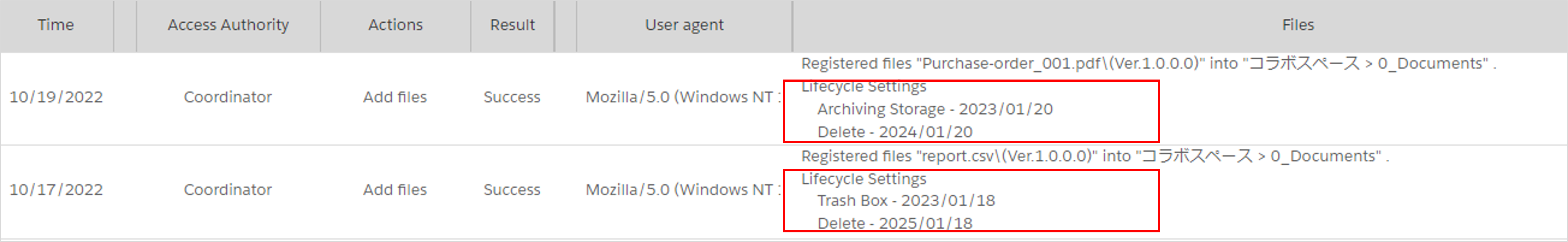I want to check the lifecycle execution date of uploaded files.
Question
A space has a “life cycle” set up.
The administrator has set up a schedule to be executed by specifying the number of days (including weeks, months, and years) elapsed since the upload.
Is it possible to know in advance the specific lifecycle execution date for each file?
Answer
If the lifecycle is set up to run in elapsed days, starting from the date of storage or the execution date of the previous action, the administrator can see the specific action execution date of the target file from the Trail.
When a file is uploaded to the space where the lifecycle is set, the lifecycle execution date will appear in the description field of “Add files” action in the file registration.
Please filter by the ” Add files ” action or target space from the Trail and check the lifecycle execution date from the description field.
*The user can also check the lifecycle execution date individually from the file properties.
However, if the user changes it from here, it will be executed with that content.
Last Updated : 06 Feb 2023
Was this FAQ helpful?
Thank you for your response.