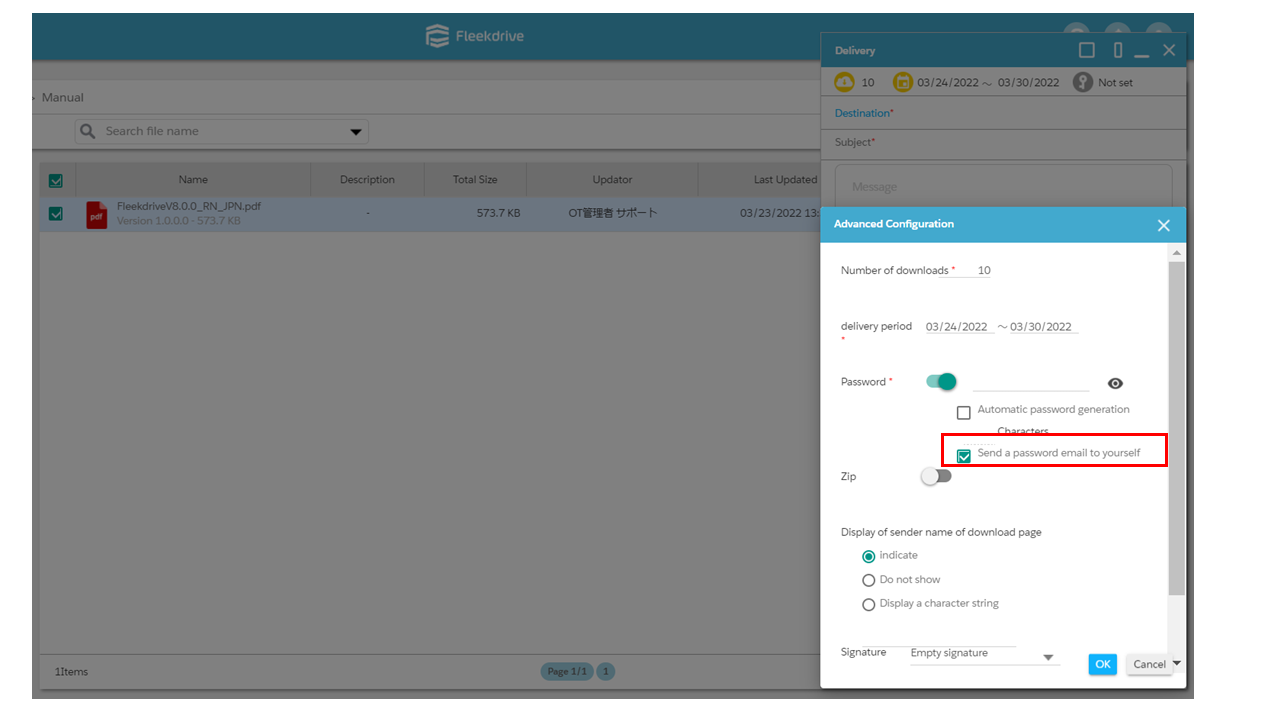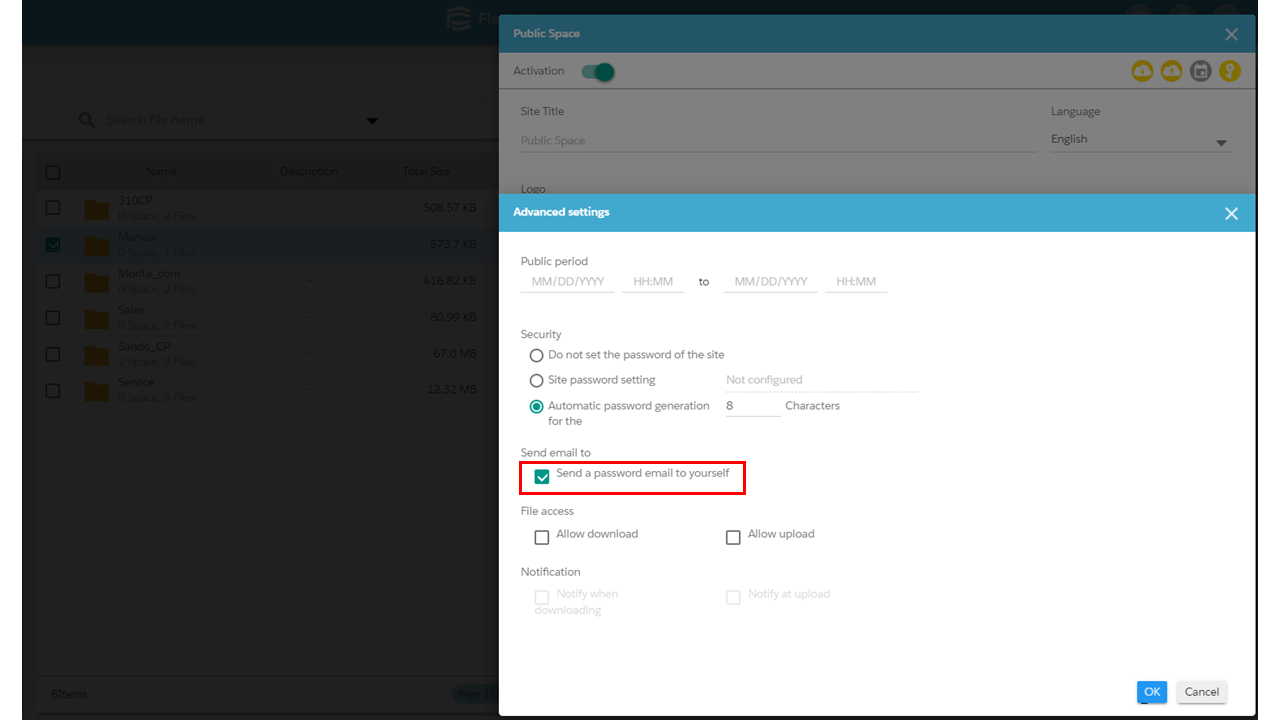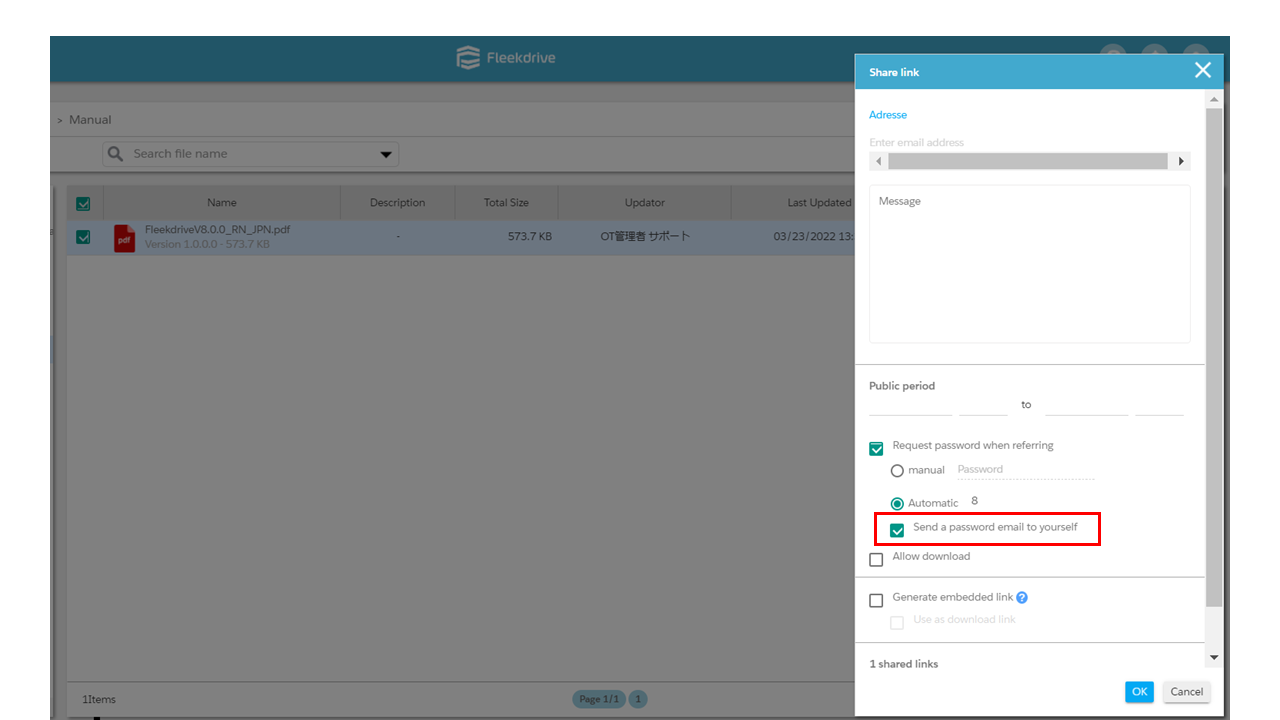Is there a way to prevent the password for delivery from being automatically notified to the destination?
Question
As a security measure, I don’t want to email passwords for delivery, public spaces, and share links.
Is there a way to prevent the password from being automatically notified to the destination?
Answer
If you check in the box for “Send a password email to yourself”, the password will not be notified to the other party (destination), but will be automatically notified to the user (sender) who sent the message.
After receiving the password, the user inform the other party (destination) of the password by means other than e-mail such as SMS or Telephone.
Various setting procedures
- For “Delivery”, click the “Advanced Configuration” button at the bottom left of the delivery screen, turn on the “Password” toggle button, and check “Send a password email to yourself”.
- For “Public Space”, click the “Advanced Settings” button and check the “Send a password email to yourself”.
- For “Share link”, check the “Request password when referring” and then, check the “Send a password email to yourself”.
Last Updated : 27 Mar 2022
Was this FAQ helpful?
Thank you for your response.